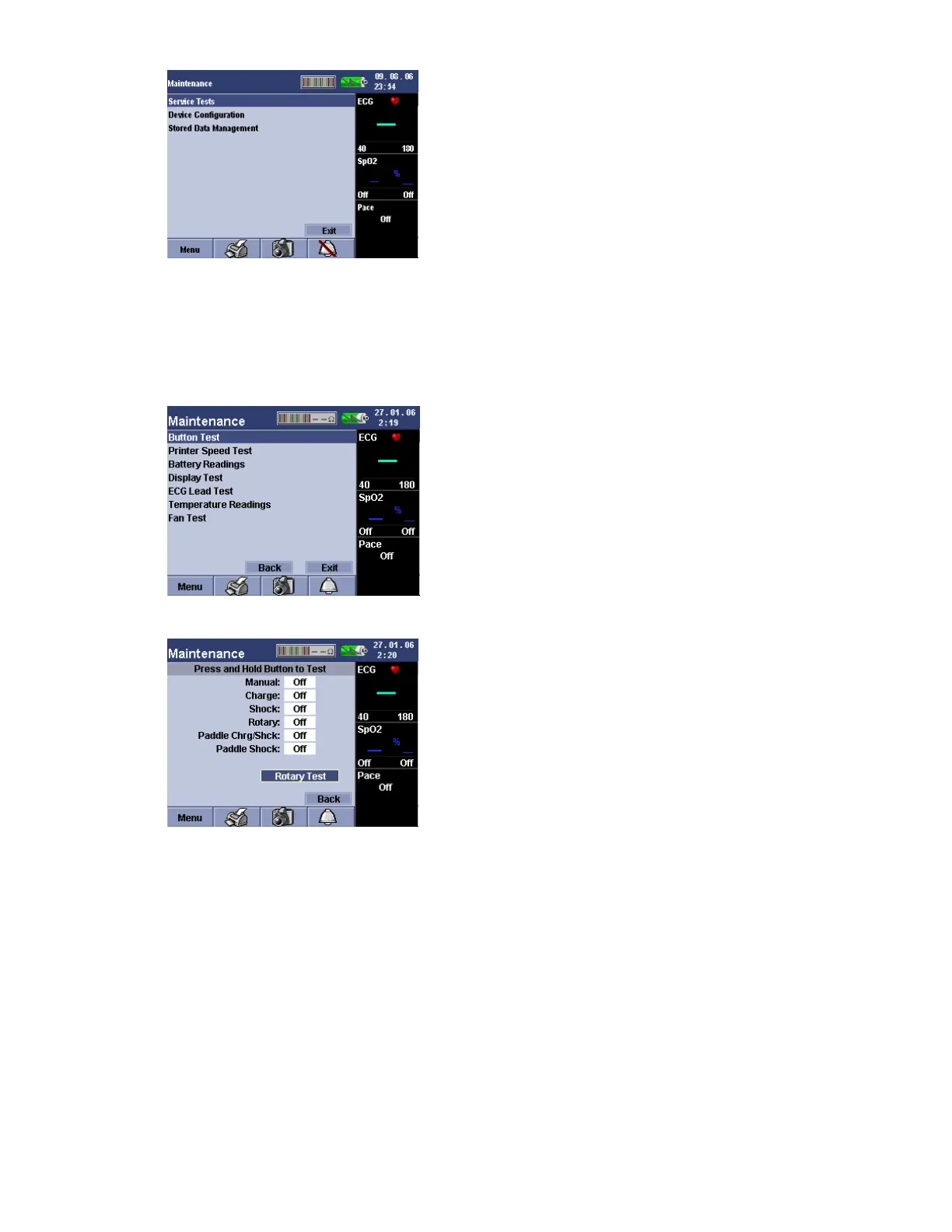Section 5: Performance Verification and Safety Testing
2025653-048 Revision B Responder
™
2000 Page 54
The Maintenance Menu has the following items:
• Service Tests: These tests, described below, are used to verify operation
• Device Configuration: Used to set the language
• Stored Data Management: Used to clear stored data or settings, transfer stored logs to a PC, and save or load
stored settings
Service Tests
Button Test
• Press and hold each button to test. On while the button is pressed (and Off when not pressed) indicates the
button is working properly.
• To test the Rotary Selection knob, rotate to highlight Rotary Test and press the Rotary Selection knob.
Rotary should indicate On.