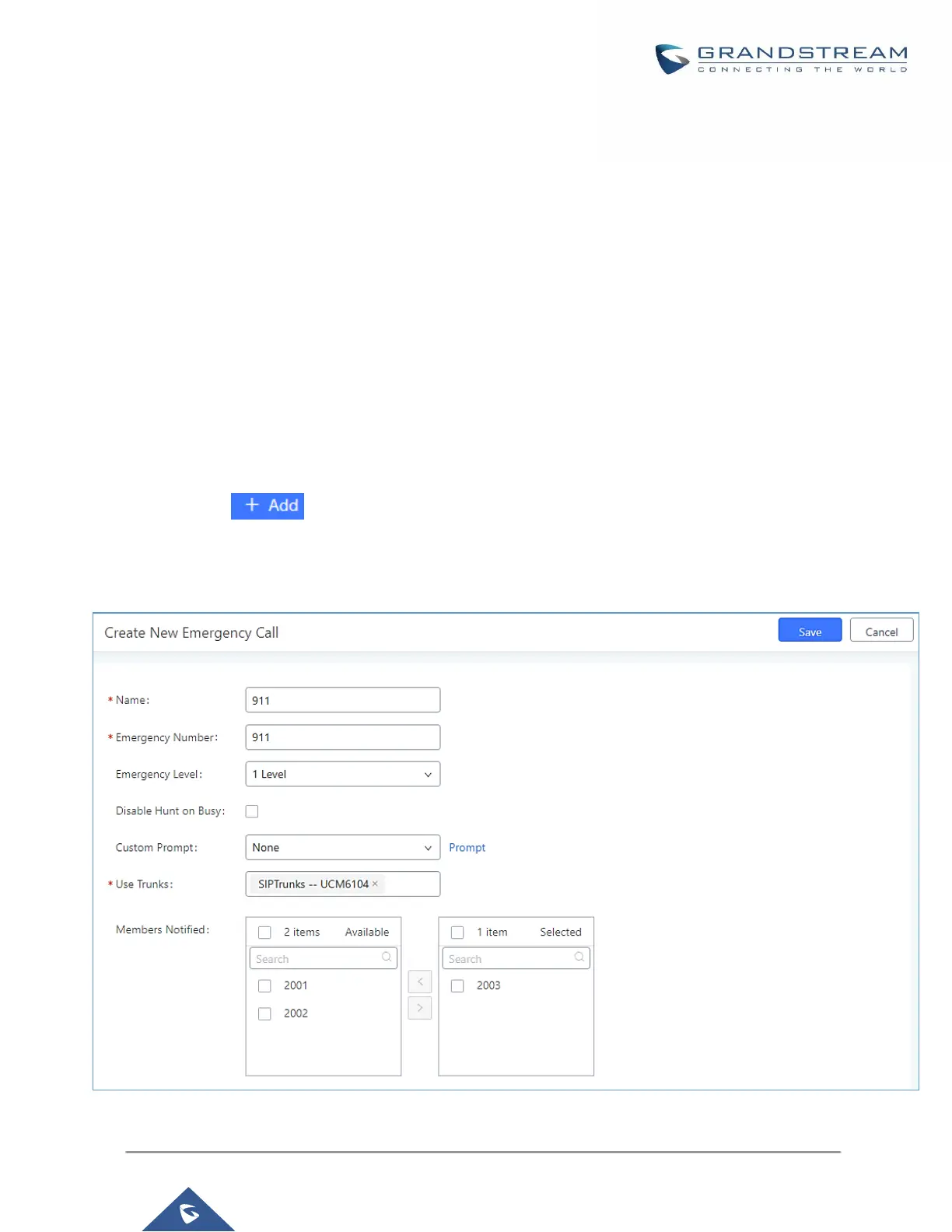EMERGENCY
UCM supports configuration and management of numbers to be called in emergency situation, thus bypassing
the regular outbound call routing process and allowing users in critical situation to dial out for emergency help
with the possibility to have redundant trunks as point of exit in case one of the lines is down.
Also, the module supports notification for other internal users, thus when someone dials an emergency call (ex:
911) a notification call will be sent to other staff to know about the current situation.
Email alerts are also supported after enabling the notification for the event under “Maintenance → System
Events”
To configure emergency numbers, users need to follow below steps:
1. Navigate on the web GUI under “Call Features → Emergency Calls”
2. Click on to add a new emergency number.
3. Configure the required fields “Name, Emergency Number and Trunk(s) to be used to reach the number”.
4. Save and apply the configuration.
Figure 185: Emergency Number Configuration
