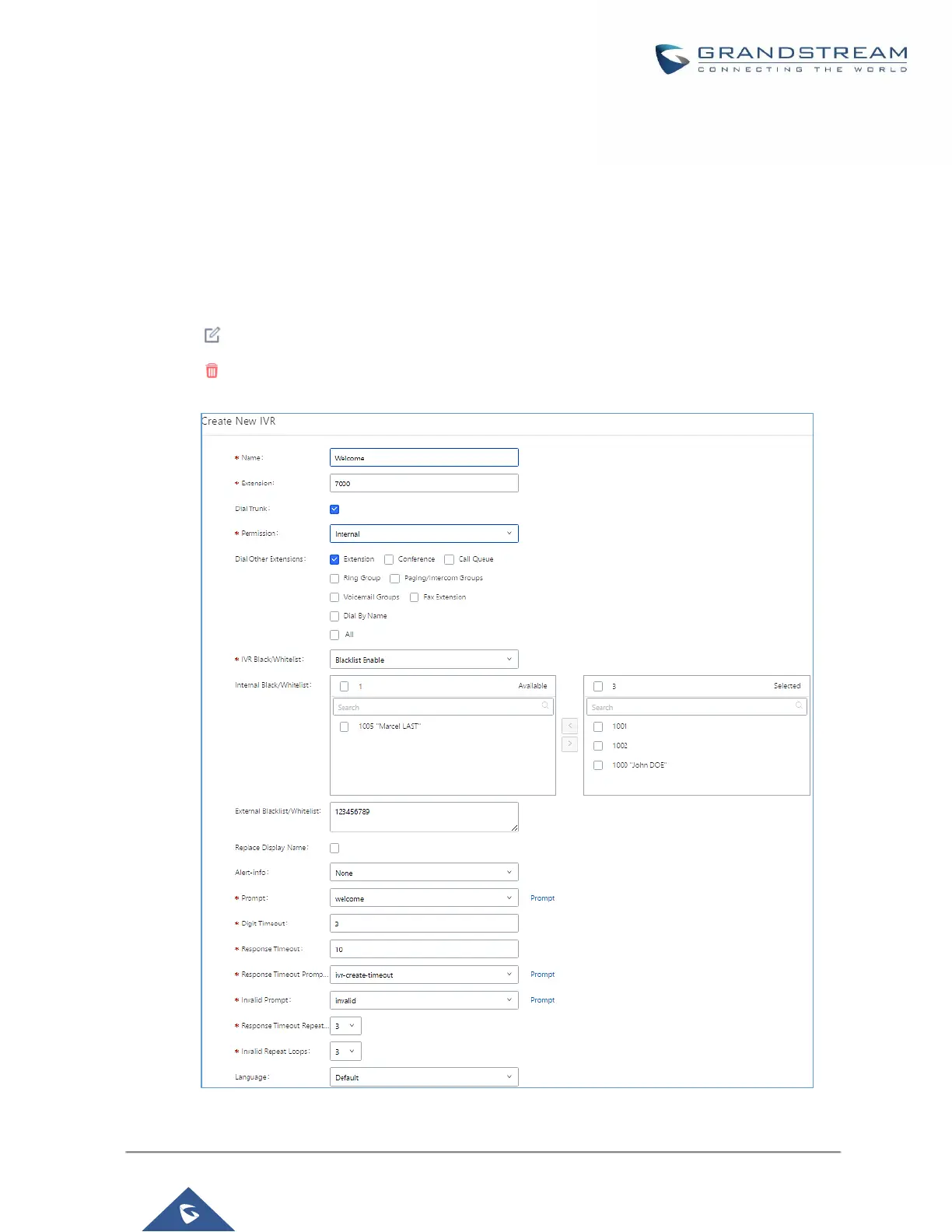IVR
Configure IVR
IVR configurations can be accessed under the UCM6100 Web GUI→Call Features→IVR. Users could create,
edit, view and delete an IVR.
• Click on "Create New IVR" to add a new IVR.
• Click on to edit the IVR configuration.
• Click on to delete the IVR.
Figure 134: Create New IVR
