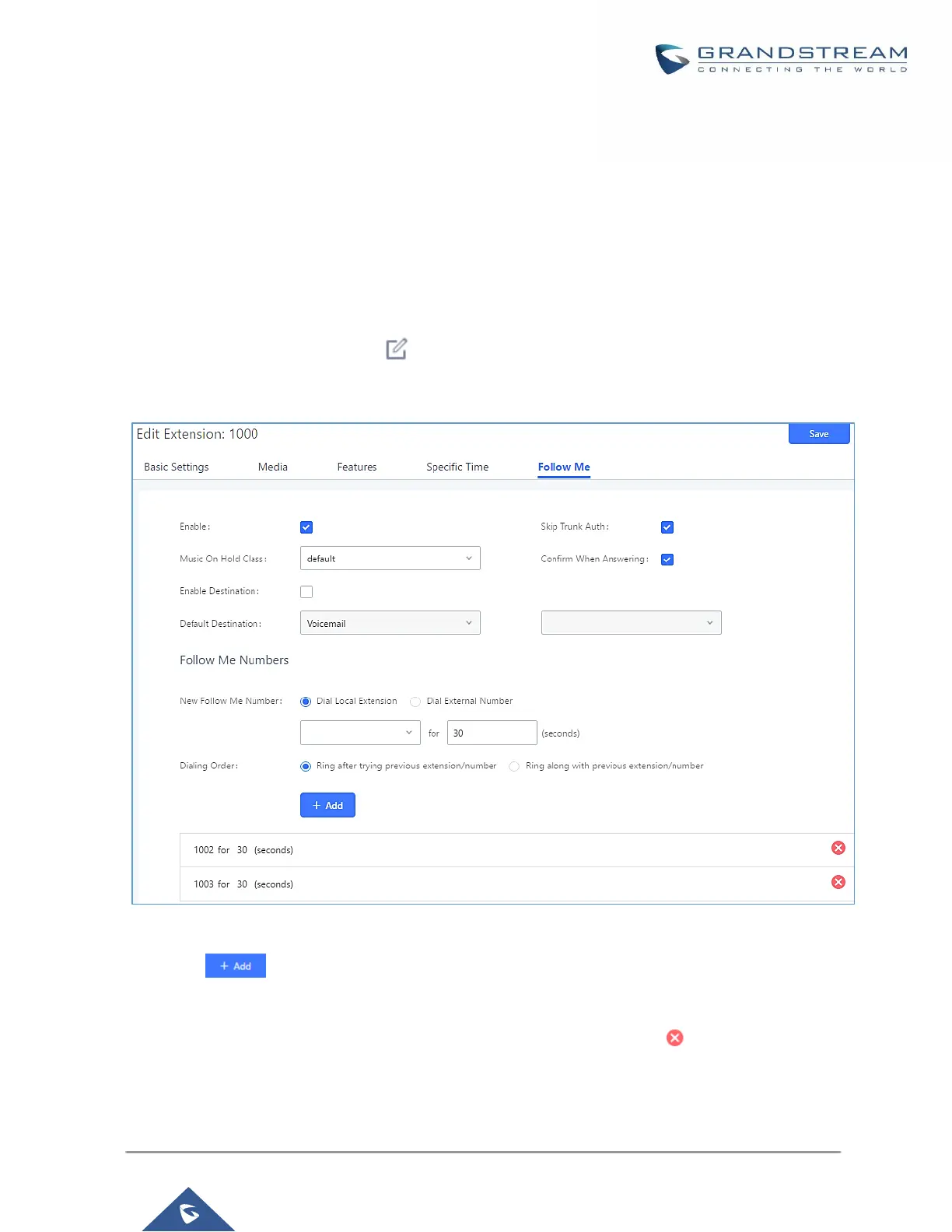FOLLOW ME
Follow Me is a feature on the UCM6100 that allows users to direct calls to other phone numbers and have them
ring all at once or one after the other. Calls can be directed to users’ home phone, office phone, mobile and etc.
The calls will get to the user no matter where they are. Follow Me option can be found under extension settings
page Web GUI→Extension/Trunk→Extensions.
To configure follow me:
1. Choose the extension and click on .
2. Go to the Follow me tab to add destination numbers and enable the feature.
Figure 181: Edit Follow Me
3. Click on to add local extensions or external numbers to be called after ringing the extension
selected in the first step.
4. Once created, it will be displayed on the follow me list. And you can click on to delete the Follow Me.
The following table shows the Follow Me configuration parameters:
