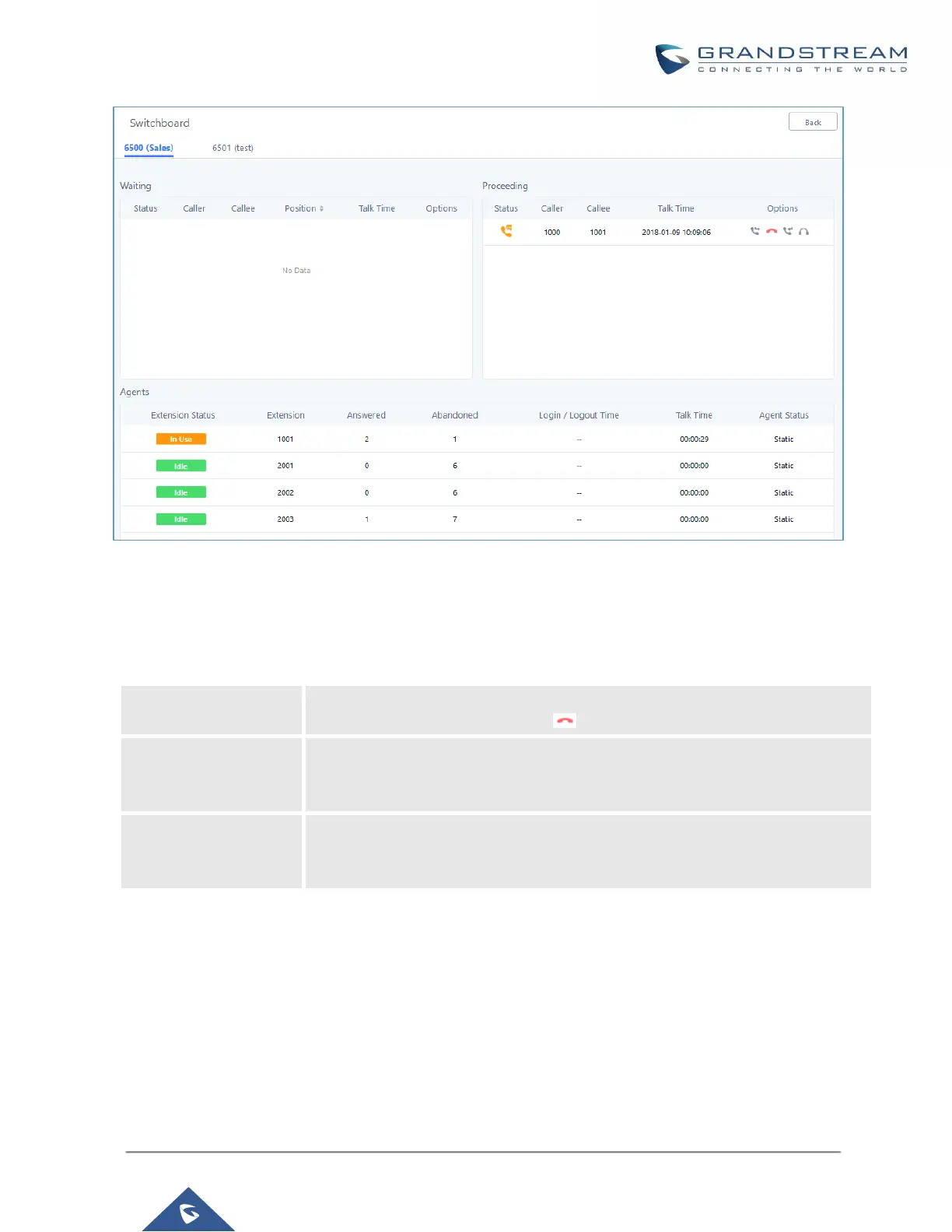Figure 161: Call Queue Switchboard
The table below gives a brief description for the main menus:
Table 78: Switchboard Parameters
There are three different privilege levels for Call Queue management from the switchboard: Super Admin, Queue
Chairman, and Queue Agent.
• Super Admin - Default admin of the UCM. Call queue privileges include being able to view and edit all
queue agents, monitor and execute actions for incoming and ongoing calls for each extension in Switchboard,
and generate Call Queue reports to track performance.
This menu shows the current waiting calls along with the caller id and the option
to hang-up call by pressing on the button.
Shows the current established calls along with the caller id and the callee (agent)
as well as the option to hang-up, transfer, add conference or barge-in the call
using the call options buttons.
Displays the list of agents in the queue and the extension status (idle, ringing, in
use or unavailable) along with some basic call statistics and agent’s mode (static
or dynamic).
