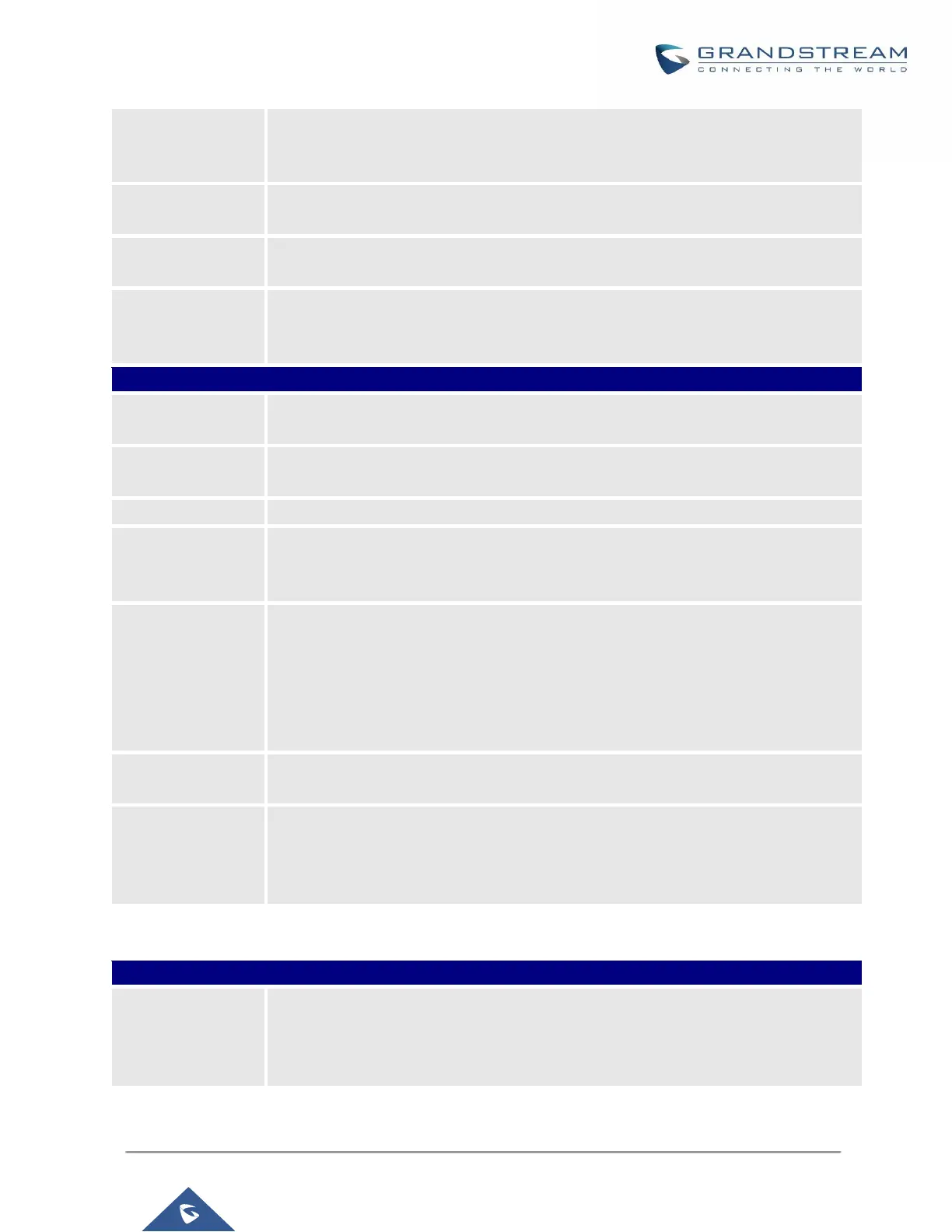UCM6100 Series User Manual
Version 1.0.18.13
the global settings will be used.
Note: When set to “Default”, the global settings in Call Features → Voicemail →
Voicemail Email Settings will be used.
If enabled, empty SDP packet will be sent to the SIP server periodically to keep the
NAT port open. The default setting is "Yes".
Configure the Keep-alive interval (in seconds) to check if the host is up. The default
setting is 60 seconds.
If selected, this extension will be disabled on the UCM6100.
Note:
The disabled extension still exists on the PBX but can’t be used on the end device.
Configure the first name of the user. The first name can contain characters, letters,
digits and _.
Configure the last name of the user. The last name can contain characters, letters,
digits and _.
Fill in the Email address for the user. Voicemail will be sent to this Email address.
Configure the password for user portal access. A random numeric password is
automatically generated. It is recommended to use the randomly generated password
for security purpose.
Select the voice prompt language to be used for this extension. The default setting is
"Default" which is the selected voice prompt language under Web GUI→PBX
Settings→Voice Prompt→Language Settings. The dropdown list shows all the
current available voice prompt languages on the UCM6100. To add more languages
in the list, please download voice prompt package by selecting "Check Prompt List"
under Web GUI→PBX Settings→Voice Prompt→Language Settings.
The maximum endpoints which can be registered into this extension. For security
concerns, the default value is 1.
Configure the phone number for the extension, user can type the related star code for
phone number followed by the extension number to call directly this number.
Example: user can type *881000 to call the mobile number associated with extension
1000.
Table 35: SIP Extension Configuration Parameters→Media
Use NAT when the UCM6100 is on a public IP communicating with devices hidden
behind NAT (e.g., broadband router). If there is one-way audio issue, usually it's
related to NAT configuration or Firewall's support of SIP and RTP ports. The default
setting is enabled.
