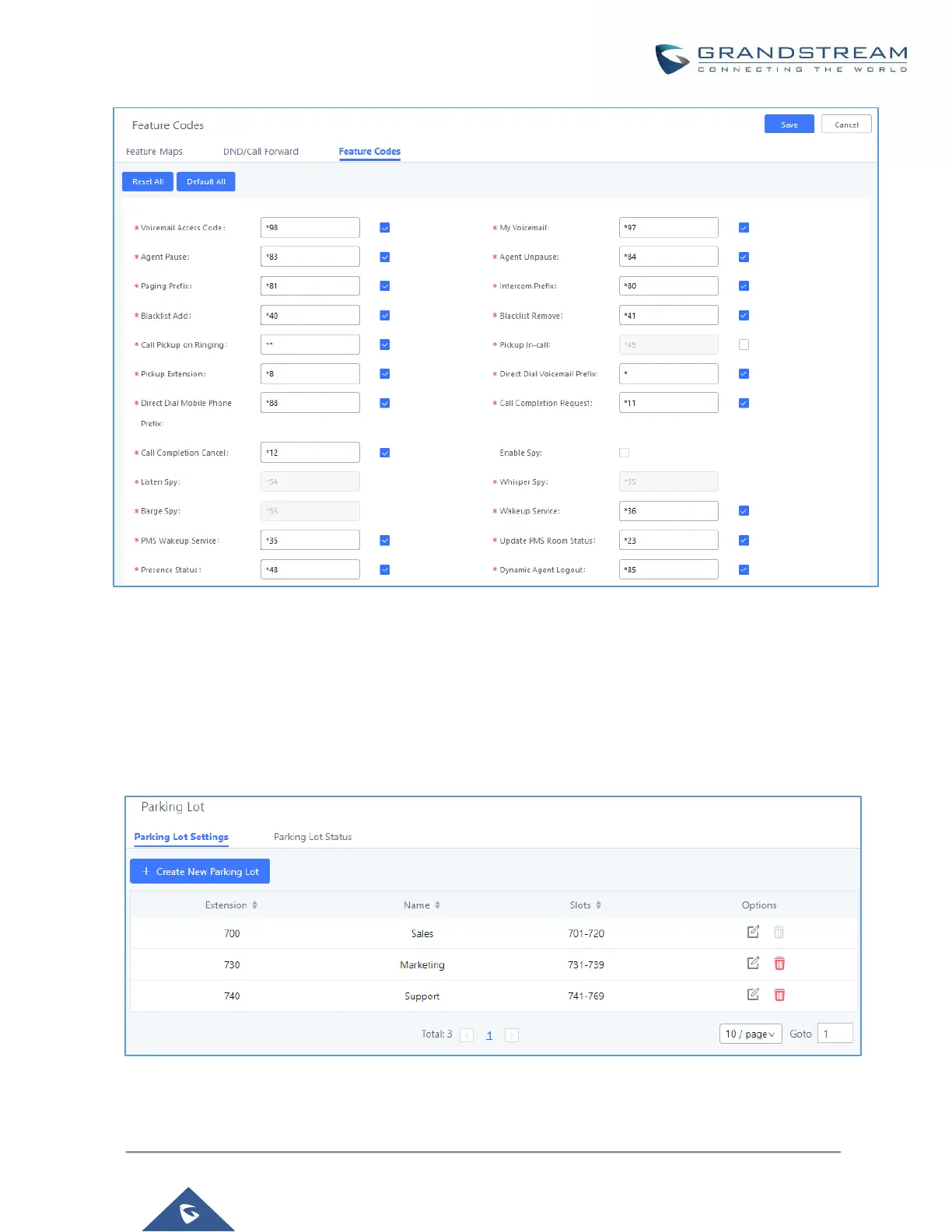Figure 198: Enable/Disable Feature codes
Parking Lot
User can create parking lots and their related slots under Web GUI→ Call Features→ Parking Lot. In the Parking Lot
page, users can create lots of their own. This allows different groups within an organization to have their own parking
lots instead of sharing one large parking lot with others. While creating a new parking lot, users can assign it a range
that they think is appropriate for the group that will use the parking lot.
Figure 199 : Parking Lot
