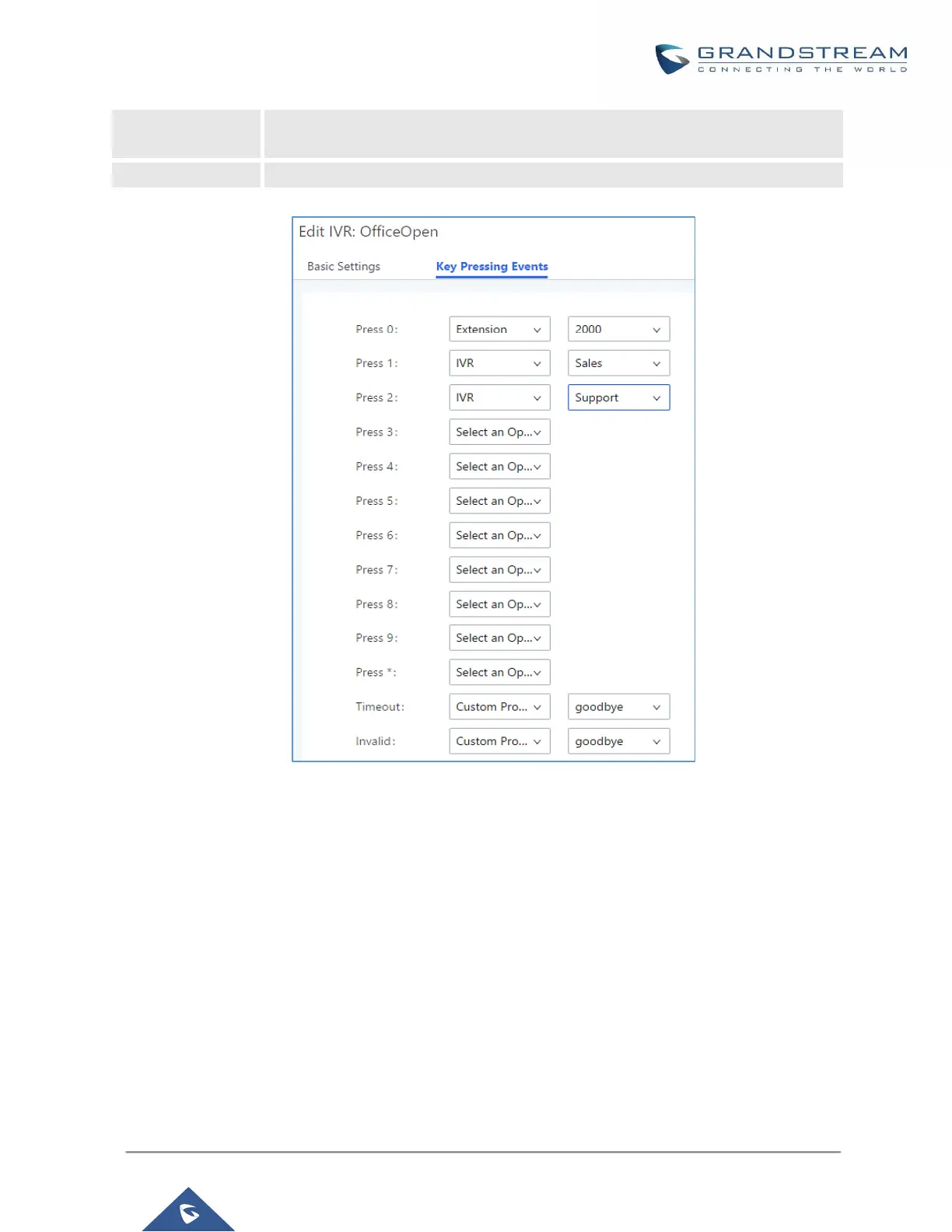When exceeding the number of defined answer timeout, IVR will enter the
configured event when timeout. If not configured, then it will Hangup.
Figure 135: Key Pressing Events
Black/White List in IVR
In some scenarios, the IPPBX administrator needs to restrict the extensions that can be reached from IVR.
For example, the company CEO and directors prefer only receiving calls transferred by the secretary, some
special extensions are used on IP surveillance end points which shouldn’t be reached from external calls via IVR
for privacy reason. UCM has now added blacklist and whitelist in IVR settings for users to manage this.
Note: up to 500 extensions are allowed on the back/white list.
To use this feature, log in UCM Web GUI and navigate to Call Features→IVR→Create/Edit IVR: IVR
Black/White List.
• If the user selects “Blacklist Enable” and adds extension in the list, the extensions in the list will not be
allowed to be reached via IVR.
