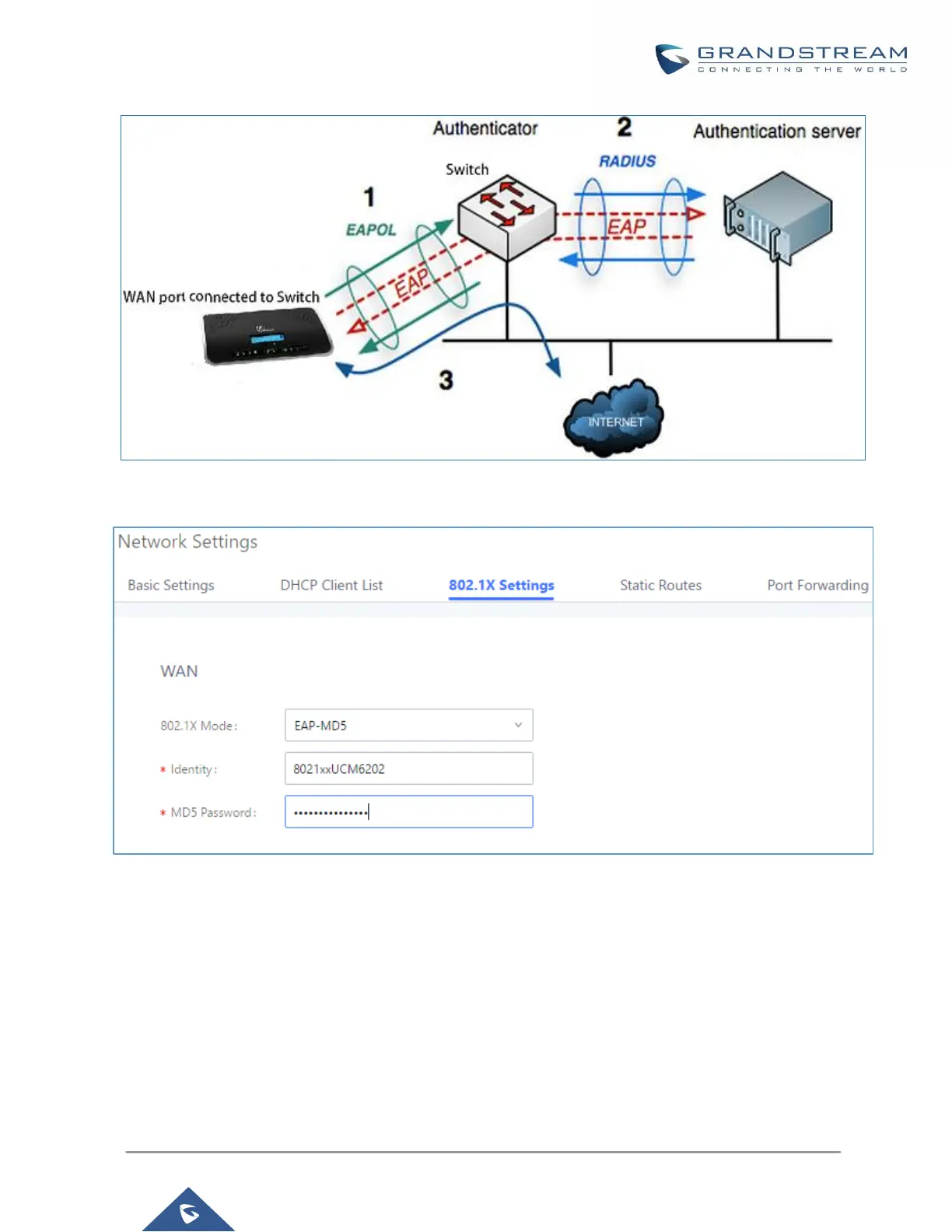Figure 18: UCM6100 Using 802.1X as Client
Figure 19: UCM6100 Using 802.1X EAP-MD5
The following table shows the configuration parameters for 802.1X on UCM6100. Identity and MD5 password
are required for authentication, which should be provided by the network administrator obtained from the
RADIUS server. If “EAP-TLS” or “EAP-PEAPv0/MSCHAPv2” is used as the 802.1X mode, users will also need
upload 802.1X CA Certificate and 802.1X Client Certificate, which should be also generated from the RADIUS
server.
