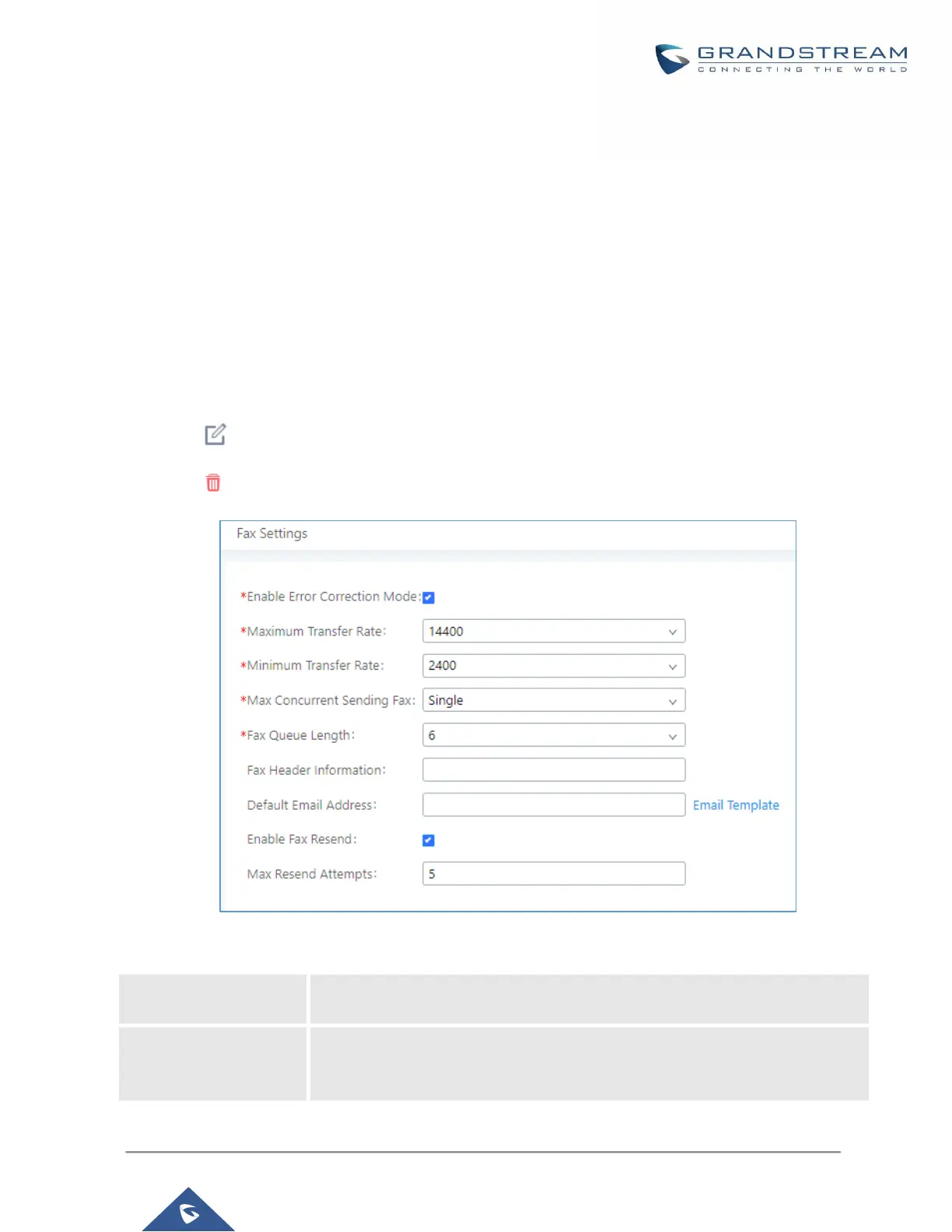FAX SERVER
The UCM6100 supports T.30/T.38 Fax and Fax Pass-through. It can convert the received Fax to PDF format and
send it to the configured Email address. Fax/T.38 settings can be accessed via Web GUI→Call
Features→FAX/T.38. The list of received Fax files will be displayed in the same web page for users to view,
retrieve and delete.
Configure Fax/T.38
• Click on "Create New Fax Extension". In the popped-up window, fill the extension, name and Email address
to send the received Fax to.
• Click on "Fax Settings" to configure the Fax parameters.
• Click on to edit the Fax extension.
• Click on to delete the Fax extension.
Figure 168: Fax Settings
Table 79: FAX/T.38 Settings
Configure the maximum transfer rate during the Fax rate negotiation.
The possible values are 2400, 4800, 7200, 9600, 12000 and 14400.
The default setting is 14400.
