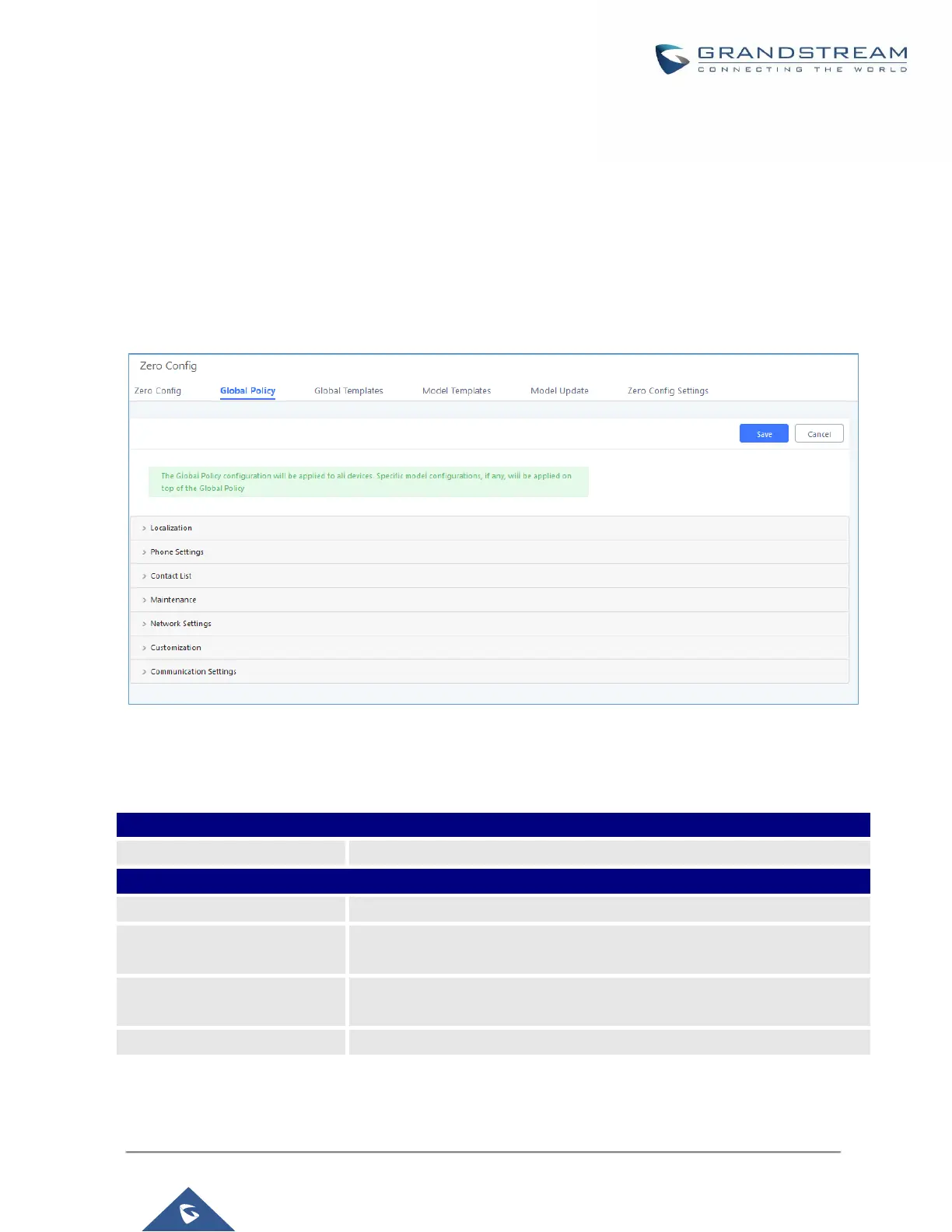• Phone Settings: configure dial plan, call features, NAT, call progress tones and etc.
• Contact List: configure LDAP and XML phonebook download.
• Maintenance: configure upgrading, web access, Telnet/SSH access and syslog.
• Network Settings: configure IP address, QoS and STUN settings.
• Customization: customize LCD screen wallpaper for the supported models.
• Communication Settings: configure Email and FTP settings
Select the checkbox on the left of the parameter you would like to configure to activate the dropdown list for this
parameter.
Figure 62: Global Policy Categories
The following tables list the Global Policy configuration parameters for the SIP end device.
Table 25: Global Policy Parameters – Localization
Configure the URL or IP address of the NTP server. The SIP end device
may obtain the date and time from the server.
