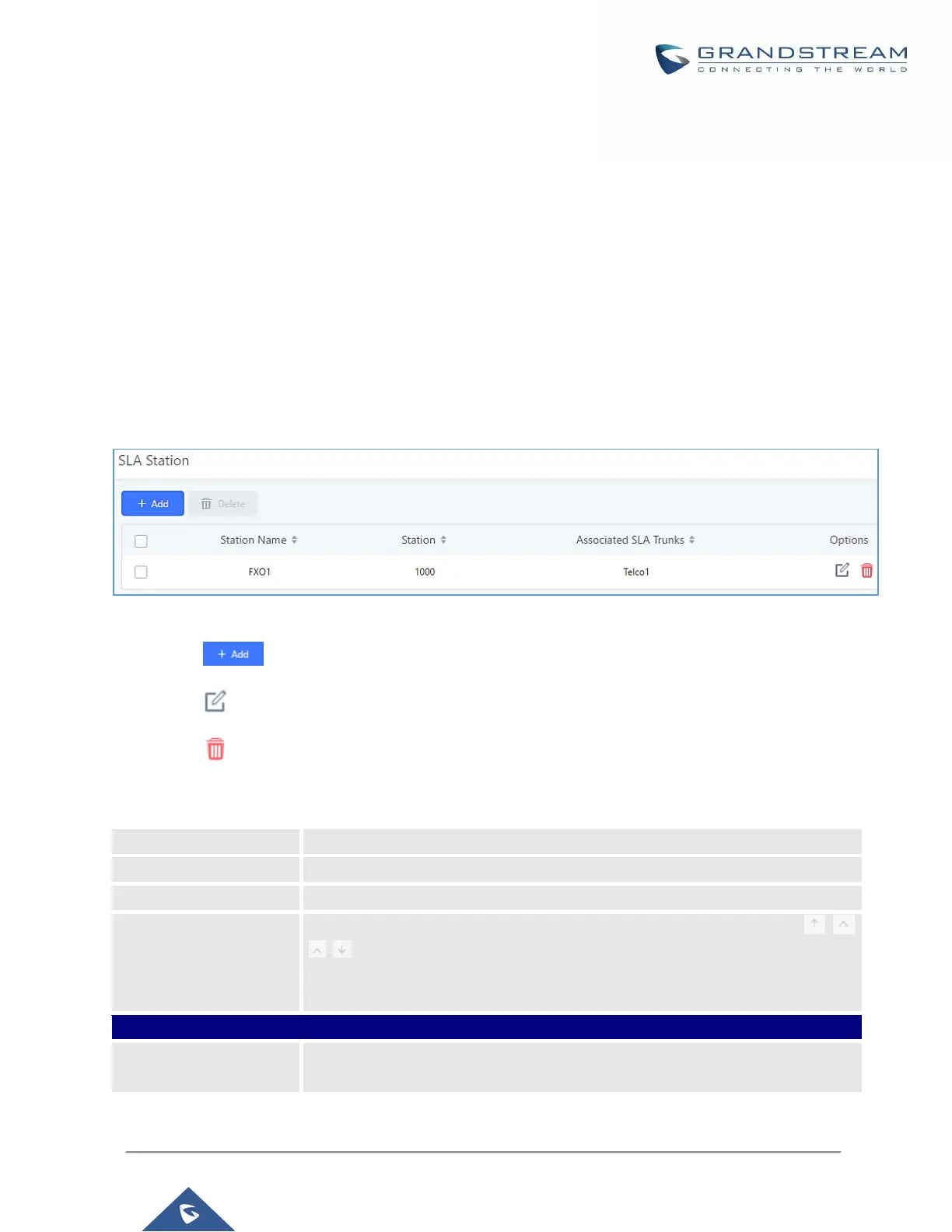SLA STATION
The UCM6100 supports SLA that allows mapping the key with LED on a multi-line phone to different external
lines. When there is an incoming call and the phone starts to ring, the LED on the key will flash in red and the
call can be picked up by pressing this key. This allows users to know if the line is occupied or not. The SLA
function on the UCM6100 is like BLF but SLA is used to monitor external line i.e., analog trunk on the UCM6100.
Users could configure the phone with BLF mode on the MPK to monitor the analog trunk status or press the line
key pick up call from the analog trunk on the UCM6100.
Create/Edit SLA Station
SLA Station can be configured on Web GUI→Extension/Trunk→SLA Station.
Figure 102: SLA Station
• Click on to add a SLA Station.
• Click on to edit the SLA Station. The following table shows the SLA Station configuration parameters.
• Click on to delete the SLA Station.
Table 59: SLA Station Configuration Parameters
Select a trunk for this SLA from the Available SLA Trunks list. Click on
to arrange the order. If there are multiple trunks selected, when there are
calls on those trunks at the same time, pressing the LINE key on the phone will
pick up the call on the first trunk here.
Configure the time (in seconds) to ring the station before the call is considered
unanswered. No timeout is set by default. If set to 0, there will be no timeout.
