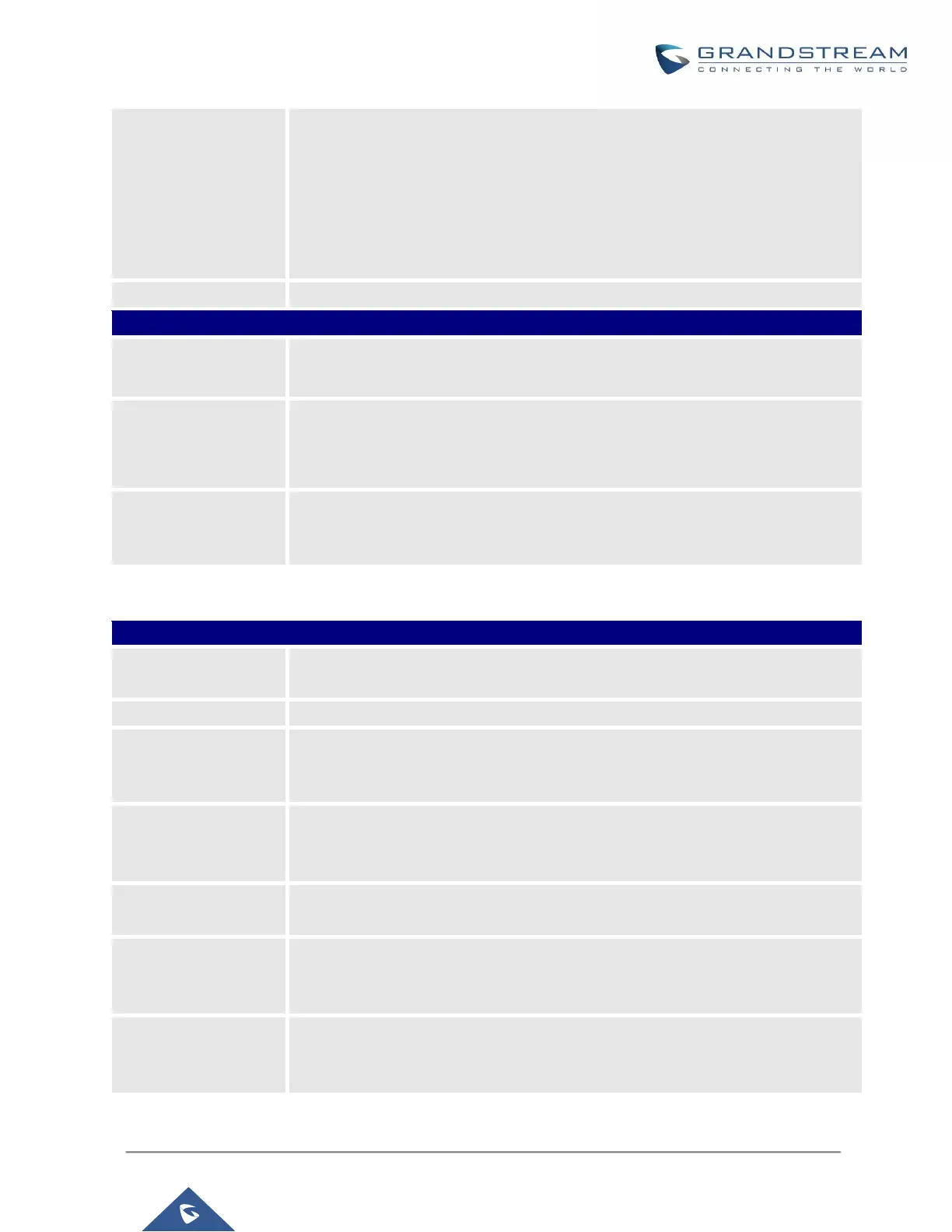UCM6100 Series User Manual
Version 1.0.18.13
Select Fax mode. The default setting is “None”.
• None: Disable Fax.
• Fax Detect: Fax signal from the user/trunk during the call can be detected and
the received Fax will be sent to the Email address configured for this
extension. If no Email address can be found for the user, the Fax will be sent
to the default Email address configured in Fax setting page under Web
GUI→Call Features→Fax/T.38.
Enable SRTP for the VoIP trunk. The default setting is "No".
If enabled, the system will automatically alert the user when a called party is
available, given that a previous call to that party failed for some reason.
Configure the maximum number of CCSS agents which may be allocated for this
channel. In other words, this number serves as the maximum number of CC
requests this channel is allowed to make. The minimum value is 1.
Configure the maximum number of monitor structures which may be created for
this device. In other words, this number tells how many callers may request CC
services for a specific device at one time. The minimum value is 1.
Table 55: SIP Peer Trunk Configuration Parameters
Configure a unique label to identify this trunk when listed in outbound rules,
inbound rules and etc.
Configure the IP address or URL for the VoIP provider’s server of the trunk.
Enable automatic recording for the calls using this trunk (for SIP trunk only). The
default setting is disabled. The recording files can be accessed under Web
GUI→CDR→Recording Files.
Keep the CID from the inbound call when dialing out, this setting will override “Keep
Trunk CID” option. Please make sure that the peer PBX at the other side supports
to match user entry using “username” field from authentication line.
If enabled, the trunk CID will not be overridden by extension’s CID when the
extension has CID configured. The default setting is “No”.
Turn on this option when the PBX is using public IP and communicating with
devices behind NAT. If there is one-way audio issue, usually it’s related to NAT
configuration or SIP/RTP port configuration on the firewall.
If selected, the trunk will be disabled. Note:
If a current SIP trunk is disabled, UCM will send UNREGISTER message
(REGISTER message with expires=0) to the SIP provider.
