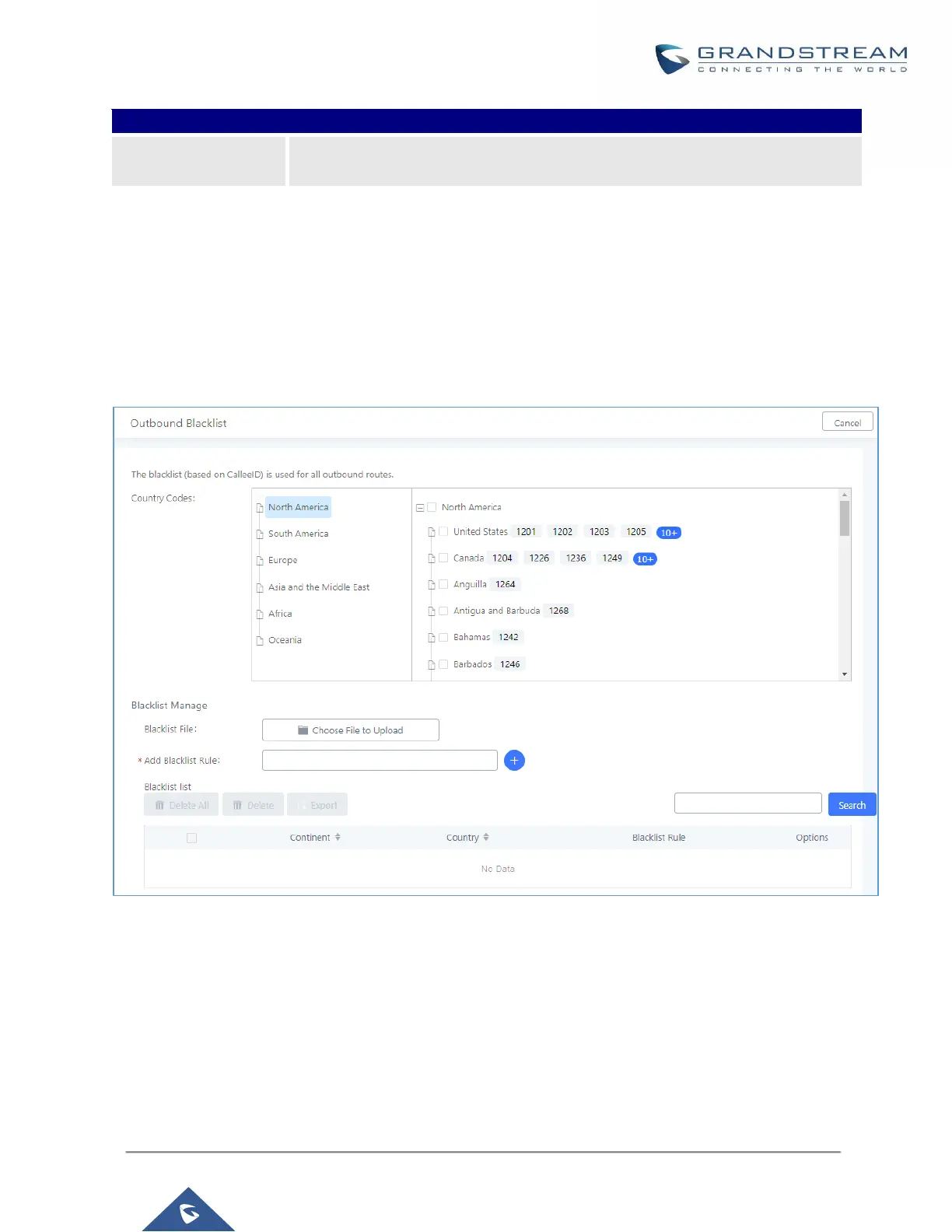Users could customize holiday time, office time or a specified time to allow the
outbound route to be used.
Outbound Blacklist
The UCM6100 allows users to configure blacklist for outbound routes. If the dialing number matches the blacklist
numbers or patterns, the outbound call will not be allowed. The outbound blacklist can be configured under UCM
Web GUI→Extension/Trunk→Outbound Routes: Outbound Blacklist.
Users can configure numbers, patterns or select country code to add in the blacklist. Please note that the blacklist
settings apply to all outbound routes.
Figure 107: Country Codes
Note: Users can export outbound route blacklists and delete all blacklist entries. Additionally, users can also
import blacklists for outbound routes.
