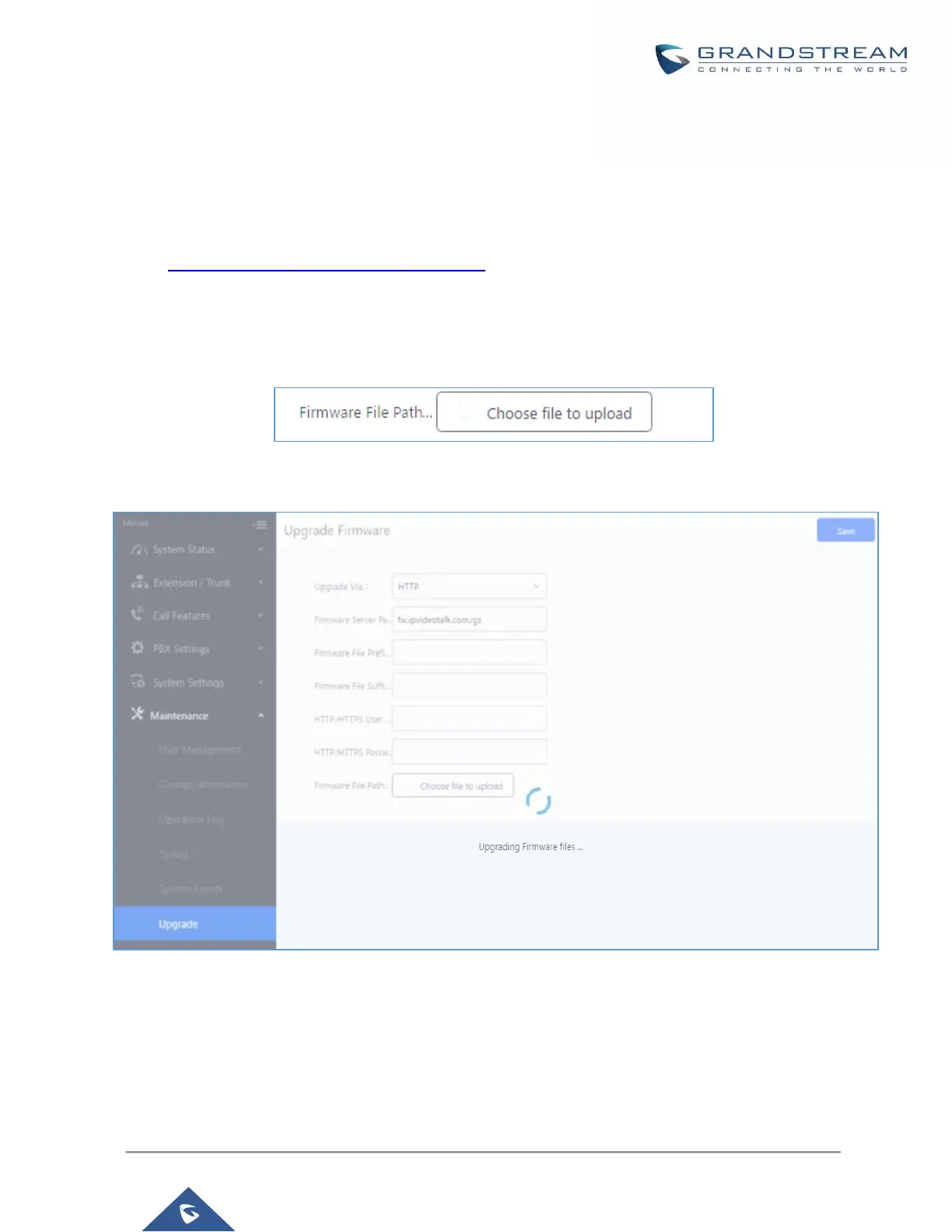Upgrading Via Local Upload
If there is no HTTP/TFTP server, users could also upload the firmware to the UCM6100 directly via Web GUI.
Please follow the steps below to upload firmware locally.
1. Download the latest UCM6100 firmware file from the following link and save it in your PC.
http://www.grandstream.com/support/firmware
2. Log in the Web GUI as administrator in the PC.
3. Go to Web GUI→Maintenance→Upgrade, upload the firmware file by clicking on “choose file to upload”
and select the firmware file from your PC. The default firmware file name is ucm6100fw.bin
Figure 287: Local Upgrade
Figure 288: Upgrading Firmware Files
4. Wait until the upgrading process is successful and a window will be popped up in the Web GUI.
