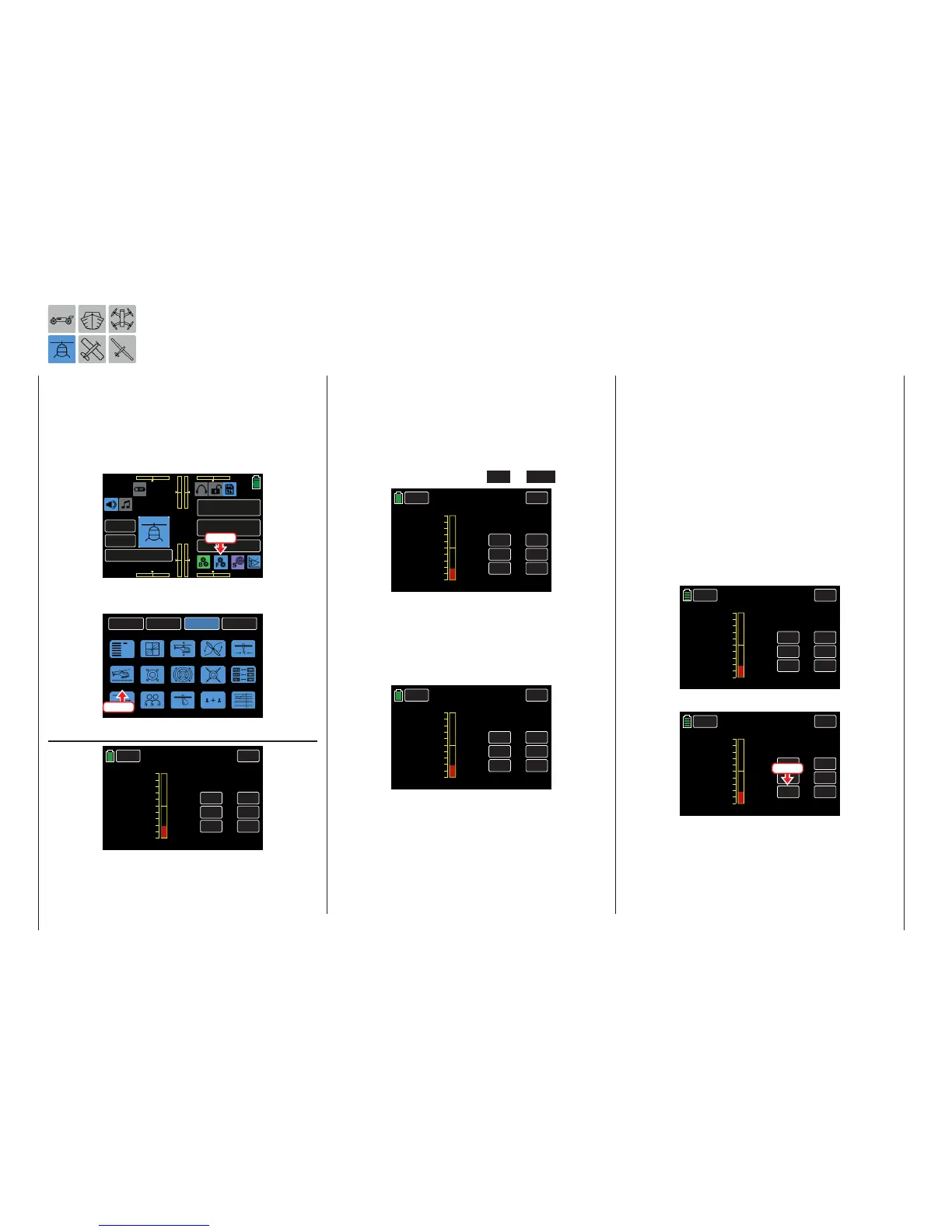THR.HOLD
Autorotation Throttle Position
Throttle hold sets the throttle to a percentage of the
engine idle, regardless of collective pitch stick posi-
tion. Throttle hold is used to practice autorotations,
and as a safety measure in case of engine failure.
To adjust these settings, from the main display press
the FUNCTION menu gear icon (blue “F”) to bring up
the FUNCTION submenu screen:
000
000
000
000
mz
000%
000%
BATT TIME 00: 01: 23
Starlet
M - 3
PHASE 1
000:00.0
000:00.0
4.2V
0:01:23
Press
From the FUNCTION submenu display, press the
THR.HOLD icon:
BACK
SYSTEM
BASE
FUNCTION
Phase
S.Limit
D/R,EXP
THR.CRV
Gyr/Gover
Swash
THR.HOLD
PIT.CRV
S.MIX
THR.MIX
Trainer
Prog.MIX
Logical sw
PIT>>TAIL
Sequence
Press
Autorotation Throttle Position
PHASE 1
SERVO
THR.HOLD
BACK
ACT
CTL
SET
DEC
RES
INC
–100%
ON
INH
Autorotation (AR) allows a helicopter to make a con-
trolled approach and landing in the event of motor
failure or if power is deliberately cut mid-air with the
throttle hold switch on the transmitter.
Tip
An alternative emergency-off function is located in the
BASE submenu Thr.CUT (page 66).
• ACT Line
Once a switch is assigned to this function, the
mode must be activated. Press the button in the
ACT line to turn the mode ON or OFF :
PHASE 1
SERVO
THR.HOLD
BACK
ACT
CTL
SET
DEC
RES
INC
–100%
ON
ON
• CTL Line
Use the CTL line to assign a switch to the throt-
tle hold mode. Refer to the BASE submenu CTL
Set section (page 90) for additional information on
switch assignments. Use the same switch for both
Throttle Hold and Autorotation:
PHASE 1
SERVO
THR.HOLD
BACK
ACT
CTL
SET
DEC
RES
INC
–100%
SW 3
ON
• SET line
Use thisoption to move the throttle a percentage
of its normal stick position in the event of engine
failure or deliberate engine cut-off.
The green arrow (left of bar graph) indicates the
current position of the throttle servo, measured
by the actual position of the throttle/pitch control
stick. The red arrow (right of bar graph) indicates
the currently set autorotation throttle position. The
default setting is -100%.
To change the current autorotation throttle posi-
tion, use the throttle/pitch control stick to move the
green arrow, and possibly the throttle trim, to the
position that the throttle servo is to assume during
autorotation, as shown below:
PHASE 1
SERVO
THR.HOLD
BACK
ACT
CTL
SET
DEC
RES
INC
–100%
SW 3
ON
Once the arrows are placed, press the SET button:
PHASE 1
SERVO
THR.HOLD
BACK
ACT
CTL
SET
DEC
RES
INC
–100%
SW 3
ON
Press
The field highlights blue:
170 Function menu | Helicopter model - THR AR
