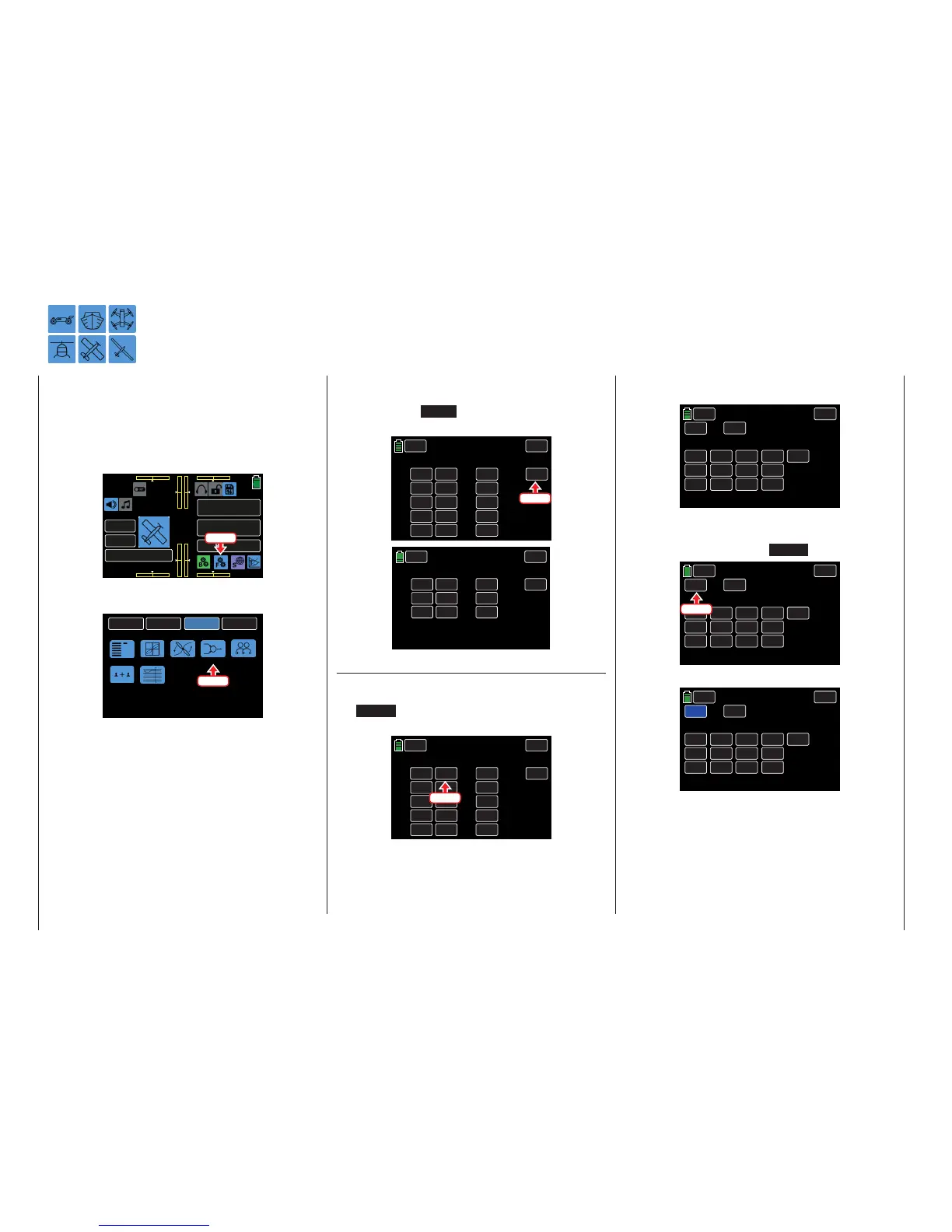In addition to the different model types, per each
set-up phase there are five linear mixers and three
7-pointcurve mixersin each of the 30 model mem-
ories.
To change these settings, from the main display press
the FUNCTION menu gear icon (blue “F”) to bring up
the FUNCTION submenu screen:
000
000
000
000
mz
000%
000%
BATT TIME 00: 01: 23
MODELLNAME 1
M - 1
PHASE 1
000:00.0
000:00.0
4.2V
0:01:23
Press
From the FUNCTION submenu display, press the
Prog.MIX icon:
BACK
SYSTEM
BASE
FUNCTION
Phase
D/R,EXP
THR.CRV
Prog.MIX
Trainer
Sequence
Logical sw
Press
Phase-Dependent Settings of Programmable
Mixers
This submenu allows for different phase-specific val-
ues to be programmed. Phase names are displayed
in green in the upper left side of the screen next to
the BACK button. Standard default naming for the
phases are usually displayed as NORMAL/PHASE
1. (Additional phases will be named numerically, e.g.
Phase 2, Phase 3, etc.) To define multiple phases,
refer to the FUNCTION submenu Phase section (page
120). Each new phase will need to be assigned to a
different switch. To change the phases, activate the
corresponding switch(es).
Page Change
Linear mixers (1 to 5) are shown on the first display
page. Press the NEXT button to view the curve mix-
er display (6 to 8):
BACK
SERVO
2.
3.
4.
INH
INH
NEXT
INH
1.
INH
NONE
NONE
NONE
NONE
NONE
NONE
NONE
NONE
>>
>>
>>
>>
ACT
SLVMST
SET
5.
INH
NONE
NONE
>>
PHASE 1 Prog.MIX
LIN.MIX
Press
BACK
SERVO
7.
8.
INH
NEXT
INH
6.
INH
NONE
NONE
NONE
NONE
NONE
NONE
>>
>>
>>
ACT
SLVMST
SET
PHASE 1 Prog.MIX
CRV.MIX
Mixer Setup
Change to the appropriate phase.
Choose a number line to assign the mixer and press
the NONE button. In the example below, the mixer
is being assigned to Line 1:
BACK
SERVO
2.
3.
4.
INH
INH
NEXT
INH
1.
INH
NONE
NONE
NONE
NONE
NONE
NONE
NONE
NONE
>>
>>
>>
>>
ACT
SLVMST
SET
5.
INH
NONE
NONE
>>
PHASE 1 Prog.MIX
LIN.MIX
Press
The Master >> Slave (source >> target) selection dis-
play page for the mixer appears:
CH1
CH9
CH5
CH2
CH10
CH6
NONE
CH3
CH11
CH7
NONE
>>
BACK
CLR
CH4
CH12
CH8
SERVO
PHASE 1 Prog.MIX
• MST
To choose the source (master) channel for mixer
input, press the first (left) NONE button:
CH1
CH9
CH5
CH2
CH10
CH6
NONE
CH3
CH11
CH7
NONE
>>
BACK
CLR
CH4
CH12
CH8
SERVO
PHASE 1 Prog.MIX
Press
The button highlights blue:
CH1
CH9
CH5
CH2
CH10
CH6
NONE
CH3
CH11
CH7
NONE
>>
BACK
CLR
CH4
CH12
CH8
SERVO
PHASE 1 Prog.MIX
Press to select control function 1 to 12. In the ex-
ample below, CH1 needs to be assigned:
Programmable Mixers
Programmable Linear and Curve Mixers
134 Function menu | general - Free mixer
