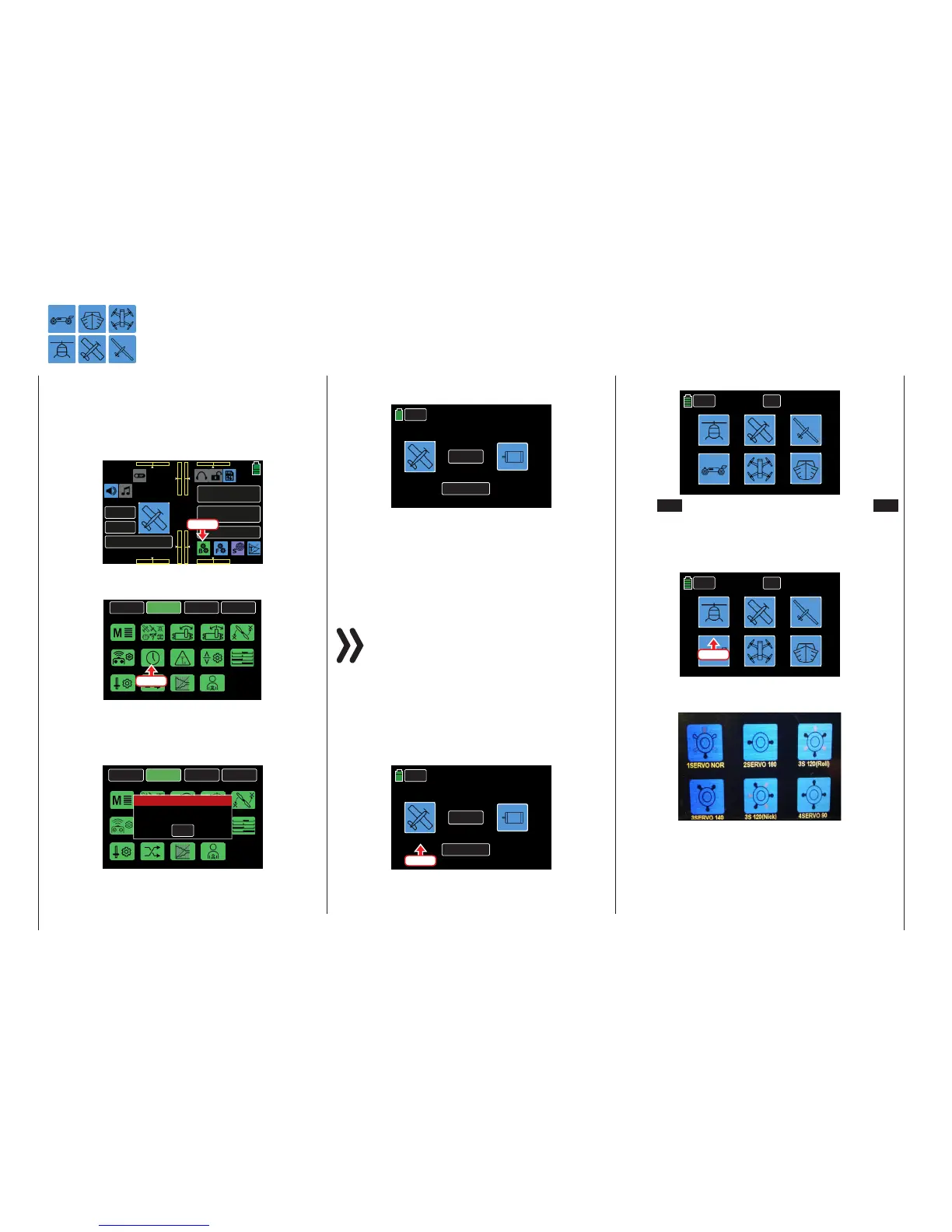The information screen for the currently active model
will appear:
1A
AIRPLANE
T/TYPE
ELE.POWER
M/TYPE W/TYPE P/TYPE
NORMAL
NORMAL
BACK
The basic model type is assigned when creating a
new model memory in the BASE submenu Model Sel.
In the BASE submenu Model Type, it is possible to
change the model type of the current model. When
such a change is made, all of the mixers, coupling
functions, etc. for the previous model type are deleted
or need to be adapted to the changed type.
Notice
Once you change any of the existing settings, all
of the relevant parameters are reset.
Programming
In the following example, the Model Memory 01 is
currently assigned to an airplane but needs to be
changed to a helicopter. Begin by pressing the model
type icon:
1A
AIRPLANE
T/TYPE
ELE.POWER
M/TYPE W/TYPE P/TYPE
NORMAL
NORMAL
BACK
Touch
1A
AIRPLANE
T/TYPE
ELE.POWER
M/TYPE W/TYPE P/TYPE
NORMAL
NORMAL
BACK
Press
Model Type
Changing the Model Type
The safety message "SURE?" appears:
BACK
OK
SURE?
HELICOPTER
AIRPLANE
GLIDER
CAR
COPTER
BOAT
Press NO to terminate the procedure or press OK
to proceed. The OK button will highlight blue for one
second. Make the new model type choice as soon as
the OK button changes back to black.
Press the HELICOPTER icon:
BACK
OK
SURE?
HELICOPTER
AIRPLANE
GLIDER
CAR
COPTER
BOAT
Press
The display changes to the next selection screen for
that model type:
Refer to the section New Model Basic Settings -
MANUAL (page 42) for further information on manu-
ally setting new models.
Use this submenu to change the type or details of the
currently assigned model.
First, turn the receiver system off and turn the trans-
mitter's RF module off. From the main display, press
the BASE menu gear icon (green "B") to bring up the
BASE submenu screen:
000
000
000
000
mz
000%
000%
BATT TIME 00: 01: 23
MODELLNAME 1
M - 1
PHASE 1
000:00.0
000:00.0
4.2V
0:01:23
Press
From the BASE submenu display, press the Model
Type icon:
BACK
SYSTEM
BASE
FUNCTION
Model Sel
E.P.A
Model Type
REV/SUB
THR.CUT
Timer
TX ctl
Fail Safe
Trim Step
Servo
Out.Swap
CTL Set
Announce
Telemetry
Press
If the receiver is still powered and connected to the
transmitter, the following Active Warning message will
appear:
BACK
SYSTEM
BASE
FUNCTION
Model Sel
WEG/LIM
MODELLTYP
UMK/MITTE
Motor
UHREN
TX ctl
FAIL-SAFE
TR.ST.
Servo
Out.Swap
CTL Set
Announce
Telemetry
OK
Switch OFF the receiver First
Warning
Press OK, turn the receiver off and press the Model
Type icon again.
60 Base menu - Model type
