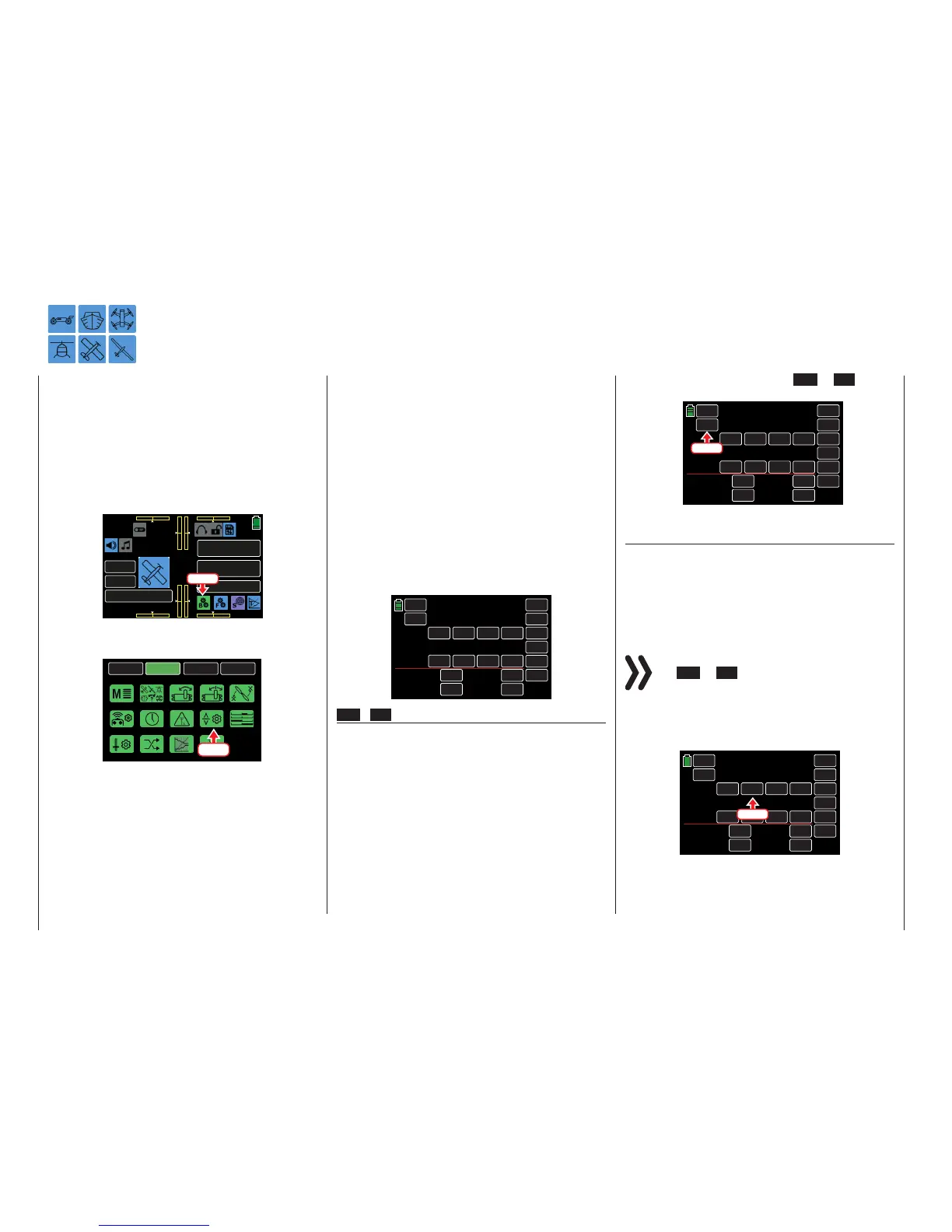Trimming allows models to fly straight and level with
the control sticks in their central positions, and with
no input from the pilot. Adjusting the trims during
each flying session is normal, as outside factors can
affect flight characteristics. Set trims can be left alone
until the natural flight path of the model changes and
re-adjustment is required.
To configure the trim settings, from the main display
press the BASE menu gear icon (green “B”) to bring
up the BASE submenu screen:
000
000
000
000
mz
000%
000%
BATT TIME 00: 01: 23
MODELLNAME 1
M - 1
PHASE 1
000:00.0
000:00.0
4.2V
0:01:23
Press
From the BASE submenu display, press the Trim Step
icon:
BACK
SYSTEM
BASE
FUNCTION
Model Sel
E.P.A
Model Type
REV/SUB
THR.CUT
Timer
TX ctl
Fail Safe
Trim Step
Servo
Out.Swap
CTL Set
Announce
Telemetry
Press
The two control sticks come with digital trimming.
Trim can be adjusted incrementally by moving the
control sticks in short bursts, or with increasing speed
by moving and holding the control stick in the desired
direction.
The current trimming positions are displayed in the
main display, and all adjustments are audible. It is
possible to find middle position during model use
without looking at the display; when passing over
middle position, a brief pause is inserted.
The current trimming values are automatically saved
when the model memories are changed.
The default factory original trim setting for the mz-24
Pro HoTT transmitter is automatically saved along
with each model memory but can be changed by as-
signing a different trim setting to each flight phase.
Phase Dependent Settings
The phase display allows storage of phase-specific
values. Phase name is visible in green in the upper
left side of the display, titled Phase #. Up to 6 phases
can be added and saved in the FUNCTION submenu
PHASE (page 120). Change between the different
phases by assigning switches.
BACK
PHASE 1
SERVO
T1
STEP
POS
SET
D.TRIM 1
T4
INC
RES
DEC
04
000%
000%
04
000%
NONE
NONE
04
04
T2 T3
000%
000%
000%
000%
000%
D.TRIM 2
SET
VIEW
INH
ON
AUTO TRIM
CO
CTL
Trim Step
CO / SE Common/Single Option
The Common (CO) or Single (SE) options allow users
to keep the same trim settings across all phases (com-
mon/phase dependent) or re-establish trim with each
phase (single/phase-specific). The throttle/brake or
throttle/pitch control stick trim (control function CH1),
is set as Common, while control functions CH 2 - 4 is
set as Single.
To change the setting, press the CO or SE button
the top left of the display:
BACK
PHASE 1
SERVO
T1
STEP
POS
SET
D.TRIM 1
T4
INC
RES
DEC
04
000%
000%
04
000%
NONE
NONE
04
04
T2 T3
000%
000%
000%
000%
000%
D.TRIM 2
SET
VIEW
INH
ON
AUTO TRIM
CO
CTL
Trim Step
Press
STEP Line (Trimming Step)
With each click, the four digital trimming controls shift
the neutral positionof the respective control stick by
an adjustable increment (between 00 and 10) in each
direction. The maximum trimming pathis alwaysap-
proximately ±30 % of the control path, independent of
the selected number of trimming steps.
Notice
This setting is always Common, independent of
the CO or SE setting.
To change the current step incrementation of a trim
control, press the corresponding value field in the
STEP line:
BACK
PHASE 1
SERVO
T1
STEP
POS
SET
D.TRIM 1
T4
INC
RES
DEC
04
000%
000%
04
000%
NONE
NONE
04
04
T2 T3
000%
000%
000%
000%
000%
D.TRIM 2
SET
VIEW
INH
ON
AUTO TRIM
SE
CTL
Trim Step
Press
Trim Settings
Trim Settings
82 Base menu - Trim setting
