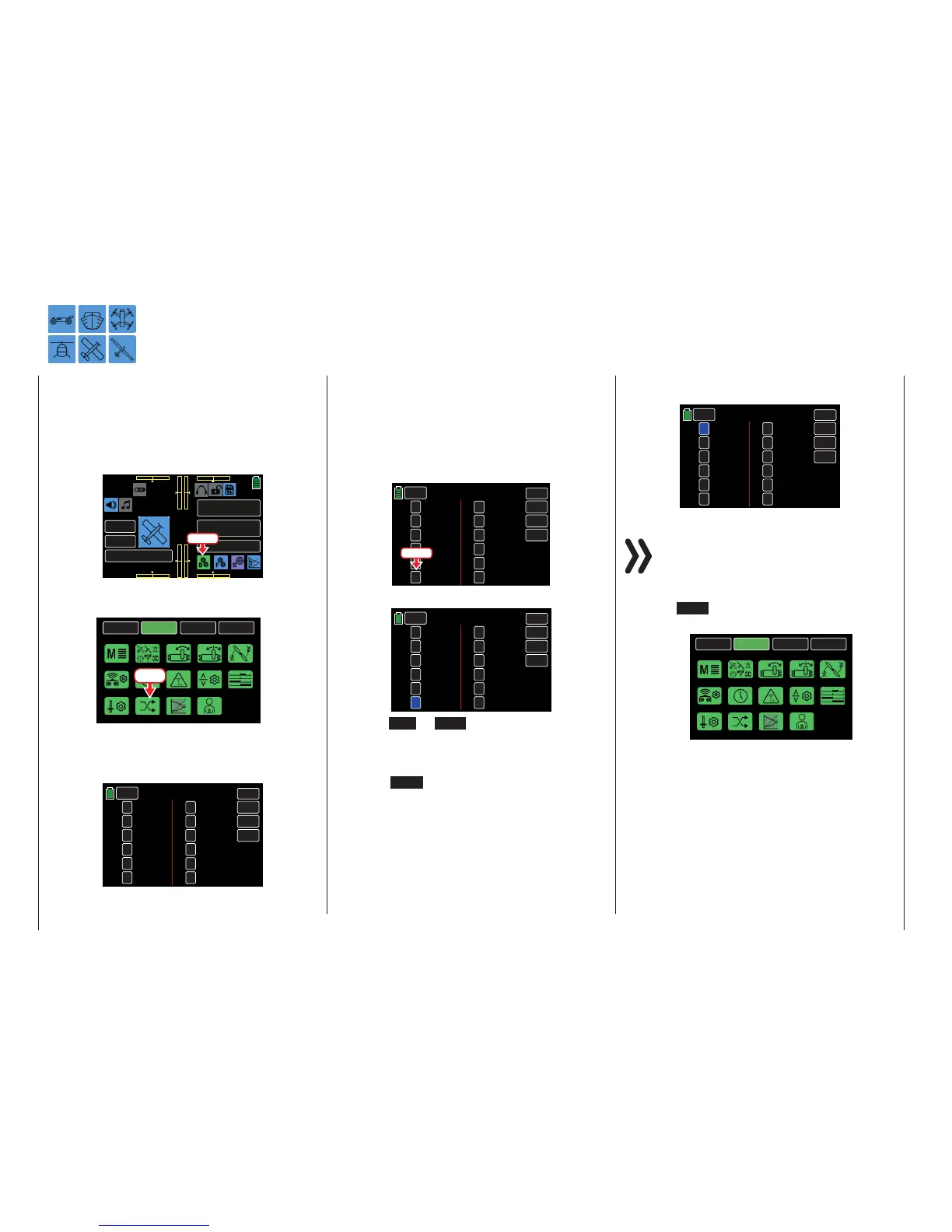Transmitter Output
Changing the Transmitter Outputs
The mz-24 Pro HoTT transmitter programming pro-
vides maximum flexibilityin control channel receiver
assignment allowing users to freely switchtransmitter
outputs 1 to 12 according to personal preference.
To change the transmitter output settings, from the
main display press the BASE menu gear icon (green
“B”) to bring up the BASE submenu screen:
000
000
000
000
mz
BATT TIME 00: 01: 23
MODELLNAME 1
M - 1
PHASE 1
000:00.0
000:00.0
4.2V
0:01:23
Press
From the BASE submenu display, press the Out.
Swap icon:
BACK
SYSTEM
BASE
FUNCTION
Model Sel
E.P.A
Model Type
REV/SUB
THR.CUT
Timer
TX ctl
Fail Safe
Trim Step
Servo
Out.Swap
CTL Set
Announce
Telemetry
Press
Use this display to assign the 12 transmitter control
channels to transmitter outputs 1 - 12 according to
personal preference:
BACK
TX
TX
TX
TX
1
TX
TX
2
3
4
5
6
>> OUT1
CH
CH
CH
CH
CH
CH
DEC
RES
INC
SERVO
>> OUT2
>> OUT3
>> OUT4
>> OUT5
>> OUT6
TX
TX
TX
TX
7
TX
TX
8
9
10
11
12
>> OUT7
CH
CH
CH
CH
CH
CH
>> OUT8
>> OUT9
>> OUT10
>> OUT11
>> OUT12
Out.Swap
Remember that the in the BASE submenu Servo
Monitor display, the control channels are set accord-
ing to the receiver assignment, and that the outputs
are NOT changed.
Programming
Press the value field in the line of the channel/output
combination to be changed:
BACK
TX
TX
TX
TX
1
TX
TX
2
3
4
5
6
>> OUT1
CH
CH
CH
CH
CH
CH
DEC
RES
INC
SERVO
>> OUT2
>> OUT3
>> OUT4
>> OUT5
>> OUT6
TX
TX
TX
TX
7
TX
TX
8
9
10
11
12
>> OUT7
CH
CH
CH
CH
CH
CH
>> OUT8
>> OUT9
>> OUT10
>> OUT11
>> OUT12
Out.Swap
Press
The field highlights blue:
BACK
TX
TX
TX
TX
1
TX
TX
2
3
4
5
6
>> OUT1
CH
CH
CH
CH
CH
CH
DEC
RES
INC
SERVO
>> OUT2
>> OUT3
>> OUT4
>> OUT5
>> OUT6
TX
TX
TX
TX
7
TX
TX
8
9
10
11
12
>> OUT7
CH
CH
CH
CH
CH
CH
>> OUT8
>> OUT9
>> OUT10
>> OUT11
>> OUT12
Out.Swap
Press the INC or DEC button at the right edge of
the display to increase/decrease the value. Alterna-
tively, press the arrow keys ( pq ) to the left of the
display screen to achieve the same result.
Press the RES button to reset the changed value
back to the default.
Use the same procedure for the other transmitter out-
puts, for example:
BACK
TX
TX
TX
TX
6
TX
TX
2
3
4
5
1
>> OUT1
CH
CH
CH
CH
CH
CH
DEC
RES
INC
SERVO
>> OUT2
>> OUT3
>> OUT4
>> OUT5
>> OUT6
TX
TX
TX
TX
7
TX
TX
8
9
10
11
12
>> OUT7
CH
CH
CH
CH
CH
CH
>> OUT8
>> OUT9
>> OUT10
>> OUT11
>> OUT12
Out.Swap
Notice
Any subsequentchanges to the settings, such as
servotravel settings, dual rate/expo, mixer, etc.,
must alwayscorrespond with the original receiver
assignment.
Touch the BACK button at the top left of the display to
return to the BASE submenu:
BACK
SYSTEM
BASE
FUNCTION
Model Sel
E.P.A
Model Type
REV/SUB
THR.CUT
Timer
TX ctl
Fail Safe
Trim Step
Servo
Out.Swap
CTL Set
Announce
Telemetry
Example
In the helicopter program for the mz-24 Pro HoTT
transmitter, the outputs for a pitch servo and the throt-
tle servo have been changed from previous Graupner
transmitters. The throttle servo is now assignedto trans-
mitter output 6, and the pitch servo is now assigned
to output 1. To keep the previous configuration, switch
channels 1 and 6 so that (control) channel 6 is at output
1 and vice versa.
96 Base menu - Transmitter output
