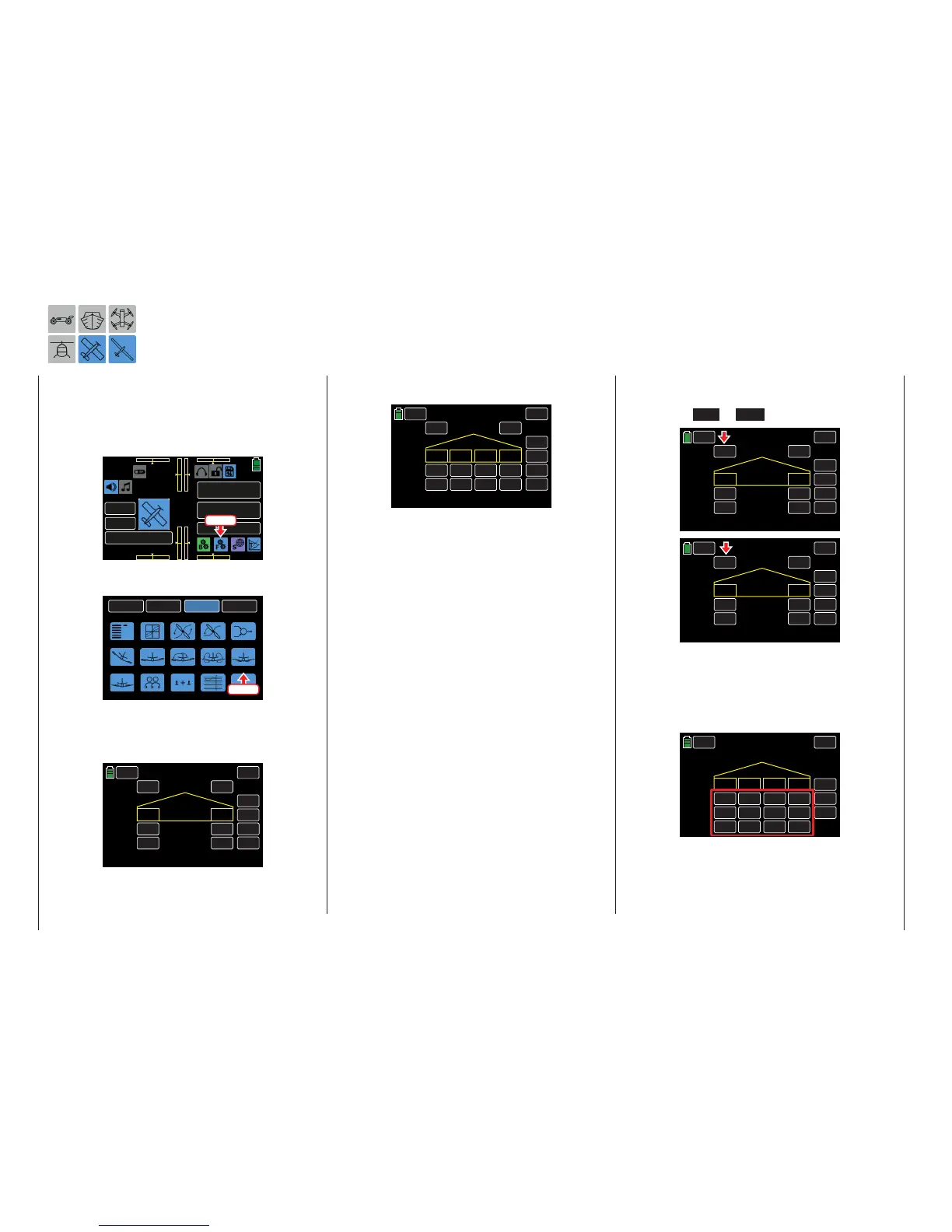Flap Set
Flap Servo Effect Adjustment
This submenu option is not available for models using
the 1AILE setting.
To adjust these settings, from the main display press
the FUNCTION menu gear icon (blue “F”) to bring up
the FUNCTION submenu screen:
000
000
000
000
mz
000
000
BATT TIME 00: 01: 23
Extra 360
M - 2
PHASE 1
000:00.0
000:00.0
4.2V
0:01:23
Press
From the FUNCTION submenu, press the Flap set
icon:
BACK
SYSTEM
BASE
FUNCTION
Phase
Wing MIX
D/R,EXPO
THR.CRV
Idle LOW
Snap roll
Prog.MIX
Aile diff
Flap MIX
Flap set
TTrainer
Airbrake
Sequence
Logical sw
V-Tail
Press
The display shows different views depending on the
selected number of ailerons and flaps. This exam-
ple shows the display for setting a minimum, such as
2AILE:
INC
RES
DEC
000%
000%
000%
000%
AILE1 AILE2
INH
ACT CTL
NEXT
ON
RATE A
RATE B
BACK
PHASE 1 Flap set
SERVO
This example shows the display for setting a maxi-
mun, such as 4AILE4FLAP:
INC
RES
DEC
000%
000%
000%
000%
INH
ACT CTL
NEXT
ON
RATE A
RATE B
BACK
PHASE 1 Flap set
SERVO
FLAP1 FLAP2
FLAP3
FLAP4
000%
000%
000%
000%
Phase-Dependent Settings
This submenu allows for different phase-specific val-
ues to be programmed. Phase names are displayed
in green in the upper left side of the screen next to
the BACK button. Standard default naming for the
phases are usually displayed as NORMAL/PHASE
1. (Additional phases will be named numerically, e.g.
Phase 2, Phase 3, etc.) To define multiple phases,
refer to the FUNCTION submenu Phase section (page
120). Each new phase will need to be assigned to a
different switch. To change the phases, activate the
corresponding switch(es).
Programming
• ACT Column (Active)
• ACT = INH or OFF
INC
RES
DEC
000%
000%
000%
000%
AILE1 AILE2
INH
ACT CTL
NEXT
ON
RATE A
RATE B
BACK
PHASE 1 Flap set
SERVO
INC
RES
DEC
000%
000%
000%
000%
AILE1 AILE2
OFF
ACT CTL
NEXT
SW 6
RATE A
RATE B
BACK
PHASE 1 Flap set
SERVO
When ACT is deactivated, the default (or pre-
viously set) values of the Flap MIX submenu
AILERON option are valid on the standard flap
servos CH6, CH7, CH9 and CH10, or in case of
a model with only one flap servo the setting is
valid only on servo CH6:
INC
RES
DEC
+100%
+100%
+100%
+100%
FLAP1 FLAP2
000%
000%
OFFSET
RATE A
RATE B
FLAP
BACK
PHASE 1 Flap MIX
SERVO
FLAP3
FLAP4
+100%
+100%
+100%
+100%
000% 000%
196 Function menu | Airplane models - Flaps settings
