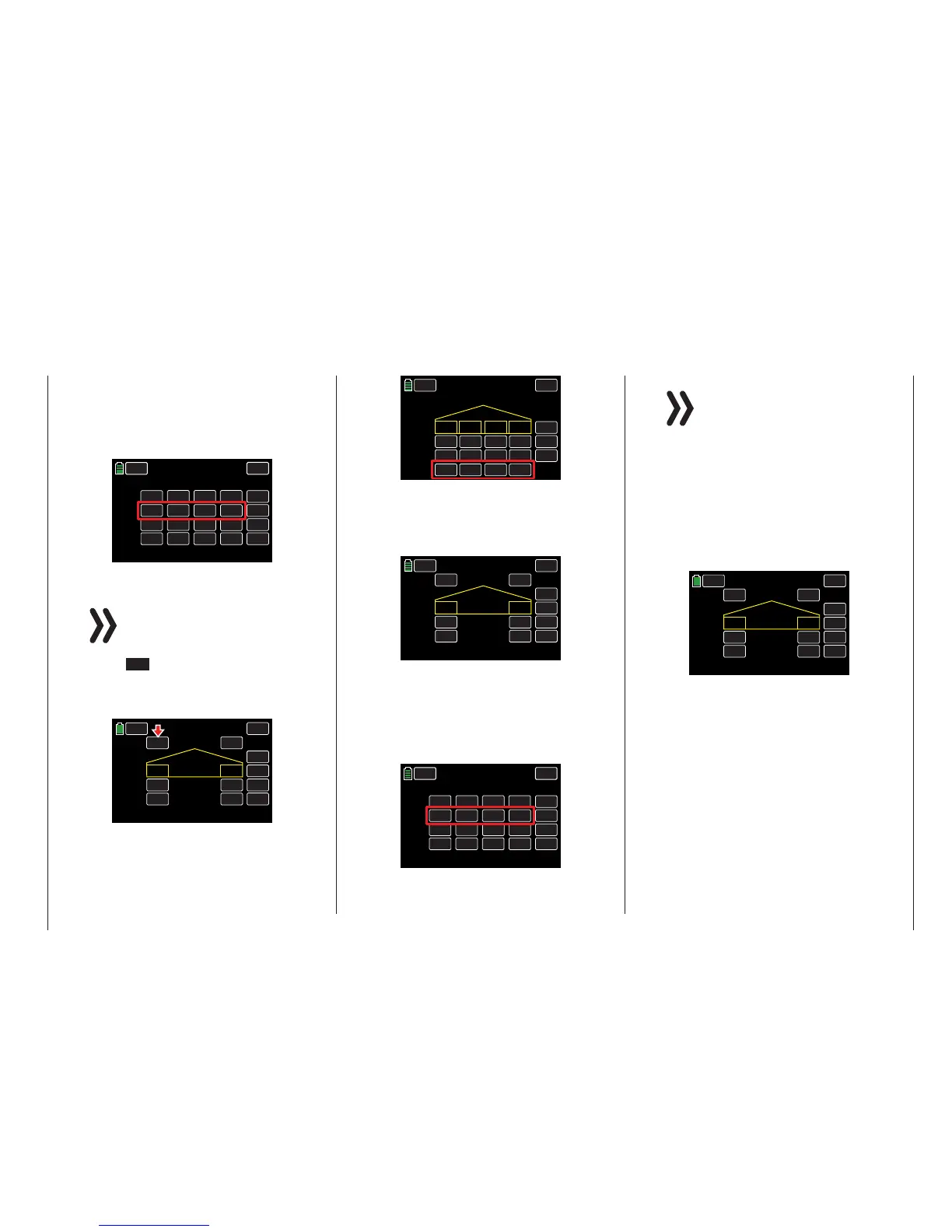If a switch or control assigned to CH6 in the
BASE submenu CTL Set, then all the provid-
ed flaps move in the respective positions cor-
responding with the settings saved in CTL Set
(control position), Flap MIX (offset value and
travel setting) and Flap set (RATE values):
CH 5.
CH 6.
CH 7.
CH 8.
NONE
SL 2
NONE
NONE
INC
RES
DEC
+100%
+100%
+100%
+100%
+100%
+100%
CTL
– Travel +
NEXT
BACK
SERVO
CTL Set
PHASE 1
OFFSET
000%
000%
000%
000%
+100%
+100%
Notice
Because of redundancy, only set one of
the aforementioned submenus with the
precise values.
• ACT = ON
When ACT is activated, only the default (or pre-
viously set) offset values of the Flap MIX sub-
menu AILERON option are valid:
INC
RES
DEC
000%
000%
000%
000%
AILE1 AILE2
ON
ACT CTL
NEXT
ON
RATE A
RATE B
BACK
PHASE 1 Flap Set
SERVO
INC
RES
DEC
+100%
+100%
+100%
+100%
FLAP1 FLAP2
000%
000%
OFFSET
RATE A
RATE B
FLAP
BACK
PHASE 1 FLAP MIX
SERVO
FLAP3
FLAP4
+100%
+100%
+100%
+100%
000% 000%
Likewise, with the RATE setting of the Flap set
submenu AILERON option, the standard flap
servos CH6, CH7, CH9 and CH10 are valid, or
in case of a model with only one flap servo the
setting is valid only on servo CH6:
INC
RES
DEC
000%
000%
000%
000%
FLAP1 FLAP2
ON
ACT CTL
NEXT
ON
RATE A
RATE B
BACK
PHASE 1 Flap set
SERVO
If a switch or control assigned to CH6 in the
BASE submenu CTL Set has an offset value,
then all the provided flaps move in the respec-
tive positions corresponding with the settings
saved in CTL Set (control position), Flap MIX
(offset value and travel setting) and Flap set
(RATE values):
CH 5.
CH 6.
CH 7.
CH 8.
NONE
SL 2
NONE
NONE
INC
RES
DEC
+100%
+100%
+100%
+100%
+100%
+100%
CTL
– TRAVEL+
NEXT
BACK
SERVO
CTL Set
PHASE 1
OFFSET
000%
+015%
000%
000%
+100%
+100%
Notice
Because of redundancy, only set one of
the aforementioned submenus with the
precise values.
Specify the effect of the control elements assigned
to CH6 in the BASE submenu CTL Set, by set-
ting the phase trim on the aileron, flap, and eleva-
tor positions.
• CTL Column (Control/Switch)
Press the field in the appropriate button to assign a
control to the respective mixer. Refer to the BASE
submenu CTL Set section (page 90) for informa-
tion on setting switches.
INC
RES
DEC
000%
000%
000%
000%
AILE1 AILE2
ON
ACT CTL
NEXT
SW 6
RATE A
RATE B
BACK
THERMAL Flap set
SERVO
197
Function menu | Airplane models - Flaps settings
