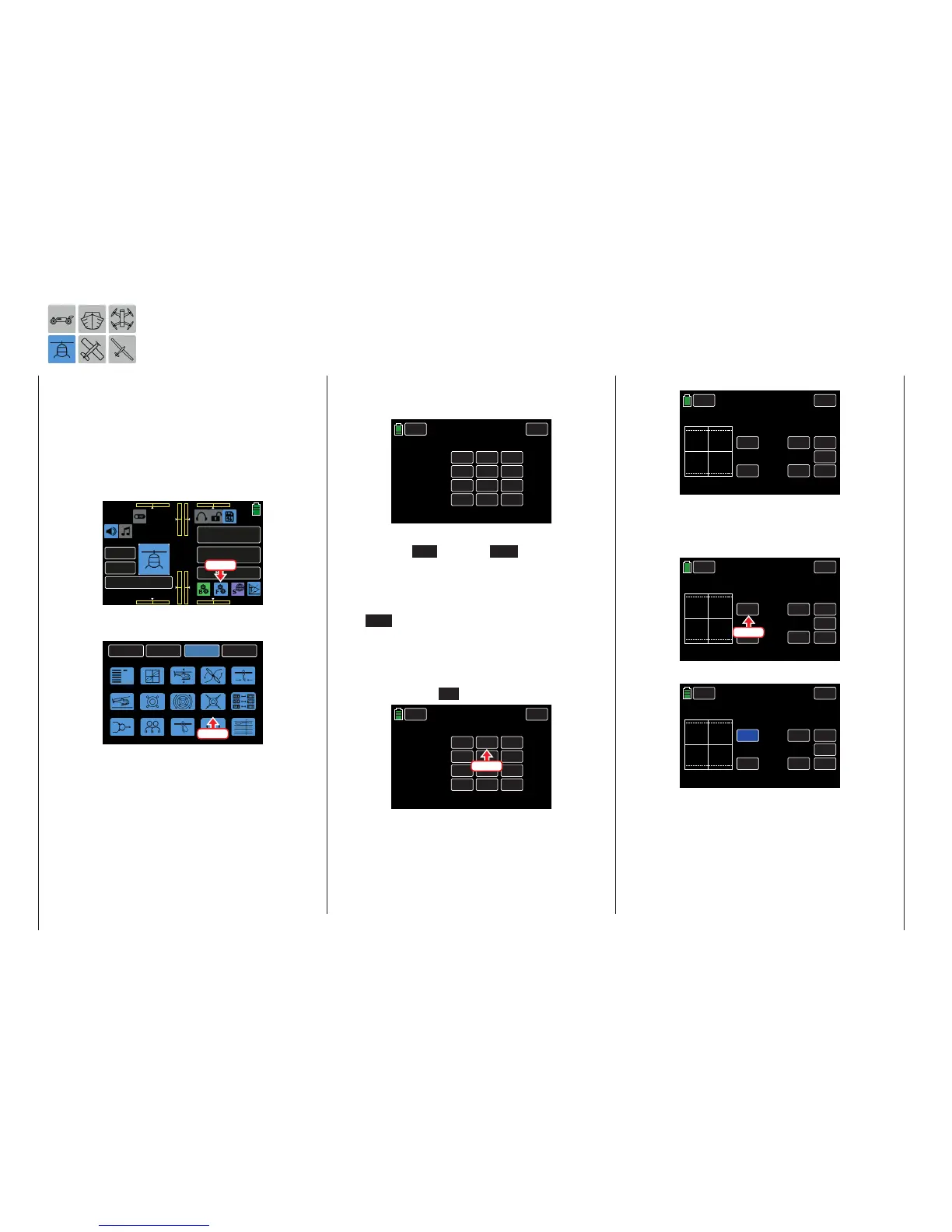S.MIX
Phase-Dependent Pitch, Roll and Nick Settings
The following trim options are used for compensat-
ing asymmetrical helicopter reactions to control com-
mands and to adjust helicopters with multi-blade
rotors. The following flight phase-dependent mixers
can be adjusted: ROLL >> NICK, NICK >> ROLL,
PITC >> ROLL, and PITC >> NICK.
To adjust these settings, from the main display press
the FUNCTION menu gear icon (blue “F”) to bring up
the FUNCTION submenu screen:
000
000
000
000
mz
000%
000%
BATT TIME 00: 01: 23
Starlet
M - 3
PHASE 1
000:00.0
000:00.0
4.2V
0:01:23
Press
From the FUNCTION submenu display, press the S.
MIX icon:
BACK
SYSTEM
BASE
FUNCTION
Phase
S.Limit
D/R,EXP
THR.CRV
Gyr/Gover
Swash
THR.HOLD
PIT.CRV
S.MIX
THR.MIX
Trainer
Prog.MIX
Logical sw
PIT>>TAIL
Sequence
Press
Phase-Dependent Settings
This submenu allows for different phase-specific val-
ues to be programmed. Phase names are displayed
in green in the upper left side of the screen next to
the BACK button. Standard default naming for the
phases are usually displayed as NORMAL/PHASE
1. (Additional phases will be named numerically, e.g.
Phase 2, Phase 3, etc.) To define multiple phases,
refer to the FUNCTION submenu Phase section (page
120). Each new phase will need to be assigned to a
different switch. To change the phases, activate the
corresponding switch(es).
PHASE 1
SERVO
S.MIX
BACK
ACT
NICK >> ROLL
PITC >> ROLL
PITC >> NICK
ROLL >> NICK
INH
INH
INH
INH
>>
>>
>>
>>
ON
ON
ON
ON
SET CTL
MIX.TYPE
• ACT Column (Active)
To activate ON or inhibit INH a specific phase
combination, press to change the value fields in
the appropriate row.
This turns on and off the effect of the control ele-
ment on the selected mixer when the value field
is ON and a switch is assigned to the specific
phase (refer to the CTL Column section on page
175).
• SET Column (Setting)
To bring up the phase settings screen, press the
bracket buttons >> in the appropriate row:
PHASE 1
SERVO
S.MIX
BACK
ACT
NICK >> ROLL
PITC >> ROLL
PITC >> NICK
ROLL >> NICK
INH
INH
INH
INH
>>
>>
>>
>>
ON
ON
ON
ON
SET CTL
MIX.TYPE
Press
The settings display screen opens:
BACK
EXP
RATE
ROLL >> NICK
000%
INC
RES
DEC
A
000%
000%
000%
B
PHASE 1
SERVO
S.MIX
Based on the defaults shown here, adapt the cur-
rent settings as needed by pressing the value field
to be changed. In the example below, RATE A
needs to be changed to -012%:
BACK
EXP
RATE
ROLL >> NICK
000%
INC
RES
DEC
A
000%
000%
000%
B
PHASE 1
SERVO
S.MIX
Press
The value field highlights blue:
BACK
EXP
RATE
ROLL >> NICK
000%
INC
RES
DEC
A
000%
000%
000%
B
PHASE 1
SERVO
S.MIX
174 Function menu | Helicopter model - Helicopter mixer
