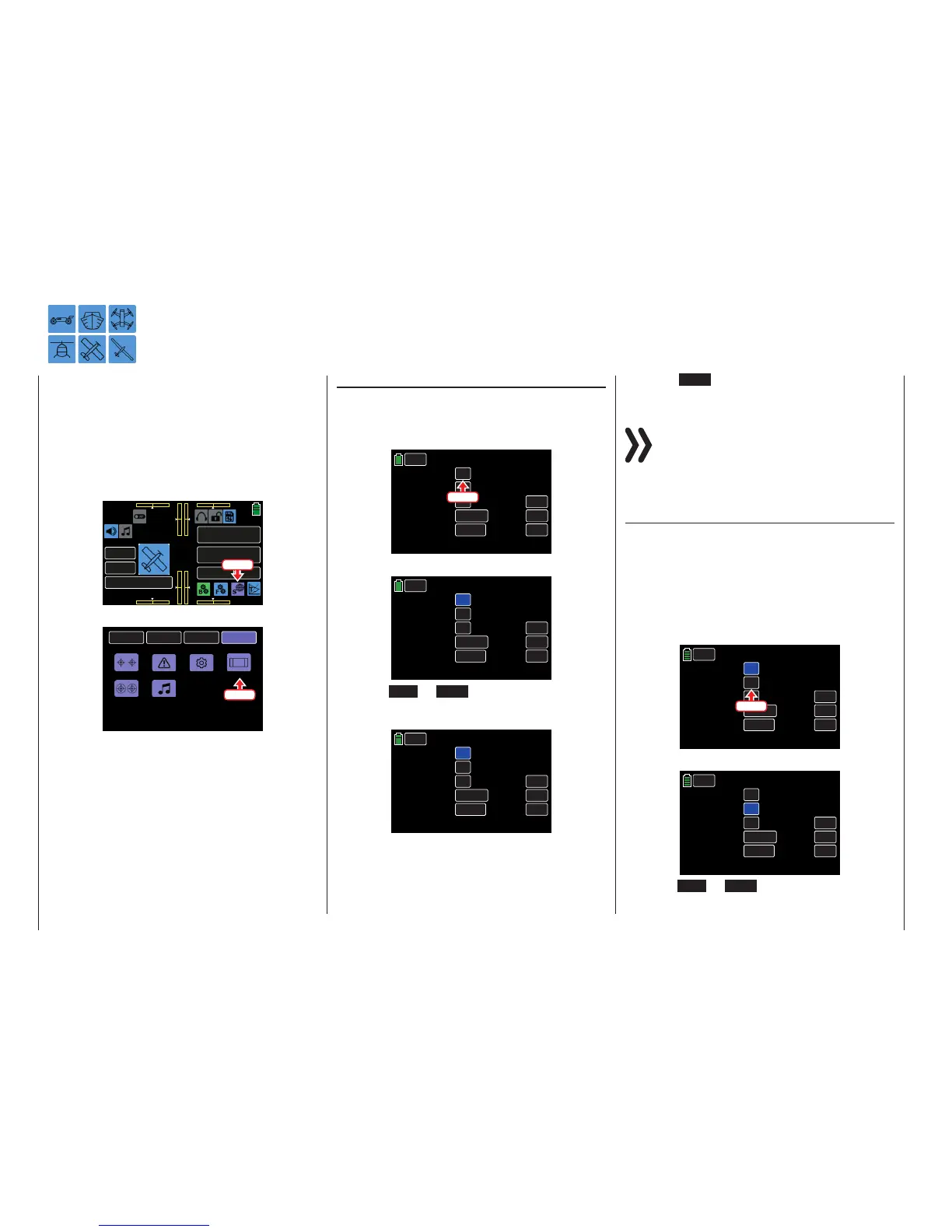Use this menu to enter display settings such as screen
brightness, turning on/off the back-lighting, adjusting
the touchscreen sensitivity and turning on/off the out-
door display function. Personalize the radio face by
changing the color of the Graupner logo. This menu
also shows the transmitter’s RFID number.
To adjust these settings, from the main display press
the SYSTEM menu gear icon (purple “S”) to bring up
the SYSTEM submenu screen:
000
000
000
000
mz
000%
000%
BATT TIME 00: 01: 23
MODELLNAME 1
M - 1
PHASE 1
000:00.0
000:00.0
4.2V
0:01:23
Press
From the SYSTEM submenu, press the Display icon:
BACK
SYSTEM
BASE
FUNCTION
ST mode
Etc. Set
Warning
Display
MP3
Stick Cali
Press
Display
Transmitter Display Settings
Brightness Line
Use this option to make the transmitter displays easi-
er to read in all weather conditions and temperatures.
To make any necessary changes to the setting, press
the value field of the Brightness line:
Display
BACK
Backlight o
Touch sense
Logo color
Outdoor disp
RFID
OFF
1
DEFAULT
OFF
Brightness
15
AAAAA876
INC
RES
DEC
Press
The field highlights blue:
Display
BACK
Backlight o
Touch sense
Logo color
Outdoor disp
RFID
OFF
1
DEFAULT
OFF
Brightness
15
AAAAA876
INC
RES
DEC
Press the INC or DEC buttons or the arrow keys
( pq ) to select the appropriate value. The brightness
can be adjusted in increments of 1 from 01 - 20:
Display
BACK
Backlight o
Touch sense
Logo color
Outdoor disp
RFID
OFF
1
DEFAULT
OFF
Brightness
20
AAAAA876
INC
RES
DEC
Press the RES button to reset the changed value
back to the default value (15).
Notice
If the transmitter's supply voltage has reached
the warning threshold set in the SYSTEM sub-
menu Etc. Set, the display brightness will be re-
duced to 05 to save energy. After charging the battery,
reset the desired value in the Brightness field again.
Backlight Off Line
Use this option to specify how long the background
lighting remains on when the transmitter is idle. This is
an important battery saving feature.
Choose from the following settings (in seconds and
minutes): OFF (backlight always on), 10s, 30s, 1m
and 3m.
To make any necessary changes to the setting, press
the value field of the Backlight off line:
Display
BACK
Backlight o
Touch sense
Logo color
Outdoor disp
RFID
OFF
1
DEFAULT
OFF
Brightness
20
AAAAA876
INC
RES
DEC
Press
The field highlights blue:
Display
BACK
Backlight o
Touch sense
Logo color
Outdoor disp
RFID
OFF
1
DEFAULT
OFF
Brightness
20
AAAAA876
INC
RES
DEC
Press the INC or DEC buttons or the arrow keys
( pq ) to select the appropriate value:
216 System menu - Display
