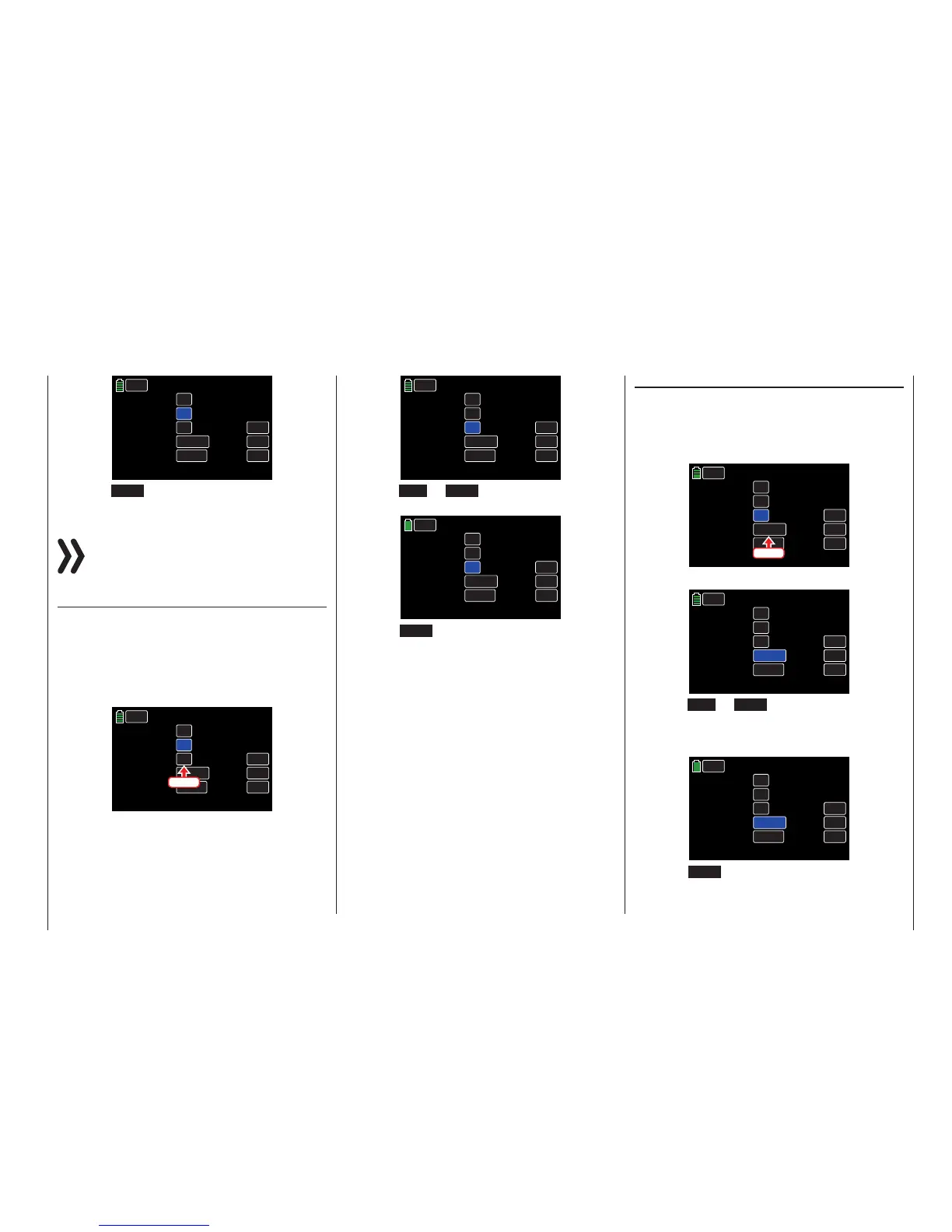Display
BACK
Backlight o
Touch sense
Logo color
Outdoor disp
RFID
30s
1
DEFAULT
OFF
Brightness
20
AAAAA876
INC
RES
DEC
Press the RES button to reset the changed value
back to the default value (OFF).
Notice
A display that has gone completely dark can be
illuminated again by pressing one of the arrow
keys ( pq ) to the right of the display.
Touch Sense Line
Use this option to adjust the reactivity of the transmit-
ter’s touch screen. The lower the number in this field,
the more sensitive the touch-response will be. Raise
the field value if the touch screen is too sensitive and
over-reactionary.
To make any necessary changes to the setting, press
the value field of the Touch sense line:
Display
BACK
Backlight o
Touch sense
Logo color
Outdoor disp
RFID
30s
1
DEFAULT
OFF
Brightness
20
AAAAA876
INC
RES
DEC
Press
The field highlights blue:
Display
BACK
Backlight off
Touch sense
Logo color
Outdoor disp
RFID
30s
1
DEFAULT
OFF
Brightness
20
AAAAA876
INC
RES
DEC
Press the INC or DEC buttons or the arrow keys
( pq ) to select the appropriate value:
Display
BACK
Backlight off
Touch sense
Logo color
Outdoor disp
RFID
30s
3
DEFAULT
OFF
Brightness
20
AAAAA876
INC
RES
DEC
Press the RES button to reset the changed value
back to the default value (1).
Logo color Line
Use this option to personalize the transmitter face by
changing the color of the Graupner logo. Six fun col-
ors are available to suit personal preference.
To make any necessary changes to the setting, press
the value field of the Logo color line:
Display
BACK
Backlight off
Touch sense
Logo color
Outdoor disp
RFID
30s
3
DEFAULT
OFF
Brightness
20
AAAAA876
INC
RES
DEC
Press
The field highlights blue:
Display
BACK
Backlight o
Touch sense
Logo color
Outdoor disp
RFID
30s
3
DEFAULT
OFF
Brightness
20
AAAAA876
INC
RES
DEC
Press the INC or DEC buttons or the arrow keys
( pq ) to select the appropriate value. Choose from
the following colors: DEFAULT, RED, GREEN, BLUE,
PINK, YELLOW and SKYBLUE:
Display
BACK
Backlight off
Touch sense
Logo color
Outdoor disp
RFID
30s
3
PINK
OFF
Brightness
20
AAAAA876
INC
RES
DEC
Press the RES button to reset the changed value
back to the default value (DEFAULT = blue).
217
System menu - Display
