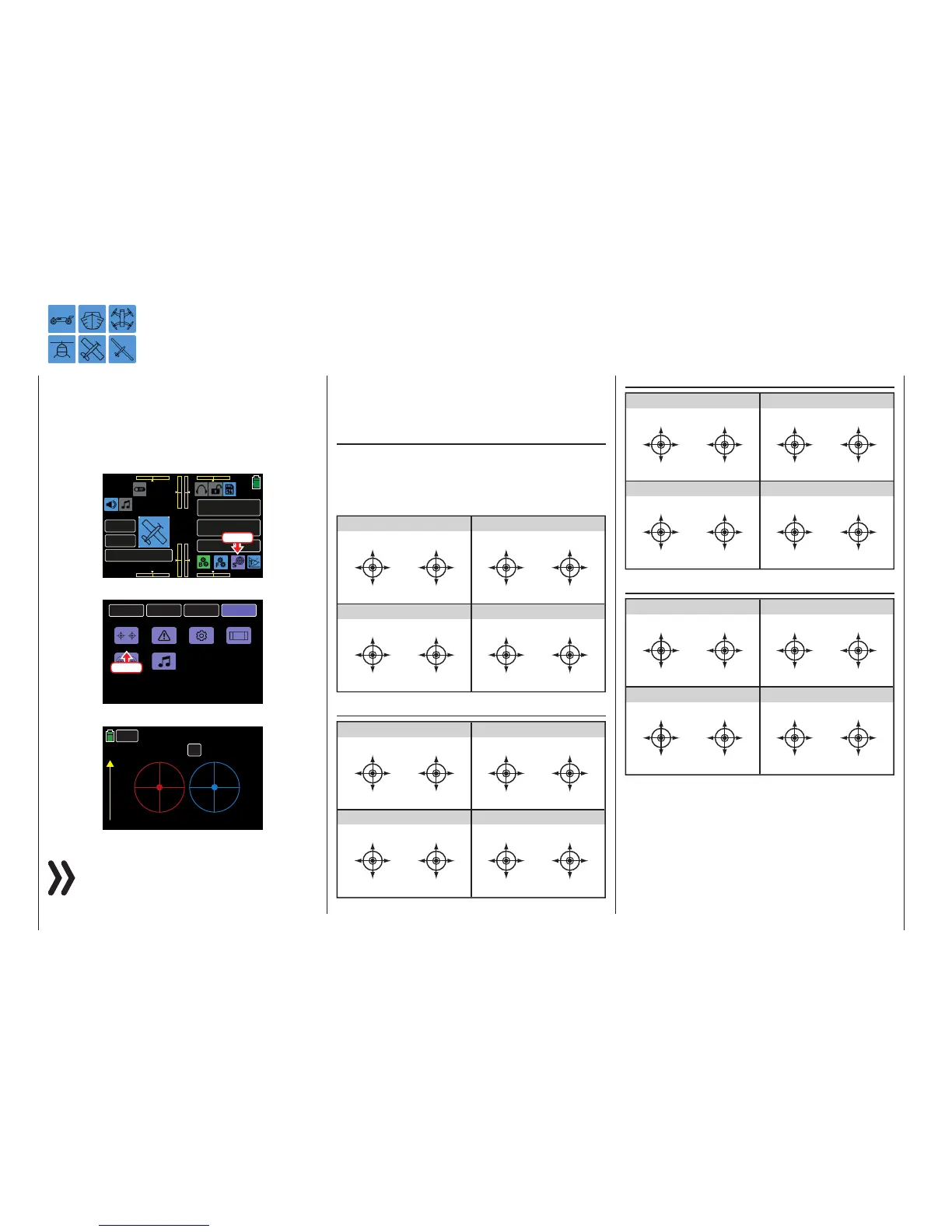Helicopter Model
MODE 2 (throttle left)
Nick
Nick
tail rotor
tail rotor
Motor / Pitch
Motor / Pitch
Roll
Roll
Motor / Pitch
Motor / Pitch
tail rotor
tail rotor
Nick
Nick
Roll
Roll
Nick
Nick
Roll
Roll
Motor / Pitch
Motor / Pitch
tail rotor
tail rotor
Motor / Pitch
Motor / Pitch
Roll
Roll
Nick
Nick
tail rotor
tail rotor
MODE 1 (throttle right)
MODE 3 (throttle right)
MODE 4 (throttle left)
Fixed-Wing Model
MODE 2 (throttle left)
elevator
elevator
rudder
rudder
full throttle
idle
aileron
aileron
full throttle
idle
rudder
rudder
elevator
elevator
aileron
aileron
elevator
elevator
aileron
aileron
full throttle
idle
rudder
rudder
full throttle
idle
aileron
aileron
elevator
elevator
rudder
rudder
MODE 1 (throttle right)
MODE 3 (throttle right)
MODE 4 (throttle left)
Programming
To switch to a control mode different from default,
press the value field in the ST MODE line until the
number of the appropriate control mode appears. In
the example below, the mode has been changed to
ST Mode 3:
There are four different control function possibilities
to assign to the control sticks. Individual options are
chosen based on country settings, pilot preferences,
or the model type.
To adjust these settings, from the main display press
the SYSTEM menu gear icon (purple “S”) to bring up
the SYSTEM submenu screen:
000
000
000
000
mz
000%
000%
BATT TIME 00: 01: 23
MODELLNAME 1
M - 1
PHASE 1
000:00.0
000:00.0
4.2V
0:01:23
Press
From the SYSTEM submenu, press the ST mode icon:
BACK
SYSTEM
BASE
FUNCTION
ST mode
Etc. Set
Warning
Display
MP3
Stick Cali
Press
Mode 1 is the default:
BACK
1
ST MODE
Front
RUDD
AILE
ELEV THRO
ST mode
Notice
The mode setting selected in this menu does not
depend on the model memory and is valid across
all of the model memories and model types
stored in the transmitter. Pay attention to the Car and
boat control assignments on the control codes of air-
craft fractions in order to avoid conflicts after a model
(type) change.
Land and Water Models
To maintain compatibility, it is recommended to uti-
lize the same control mode for land and water models
as with an aircraft model. Connect control function 1
with the forward/backward function and the control
function 4 with the direction function:
MODE 2 (throttle at left stick)
left
right
forward
back
forward
back
left
right
forward
back
left
right
forward
back
left
right
MODE 1 (throttle at right stick)
MODE 3 (throttle at right stick)
MODE 4 (throttle at left stick)
Drone Model
MODE 2 (throttle/pitch left)
Nick
Nick
Yaw
Yaw
Motor / Pitch
Motor / Pitch
Roll
Roll
Motor / Pitch
Motor / Pitch
Yaw
Yaw
Nick
Nick
Roll
Roll
Nick
Nick
Roll
Roll
Motor / Pitch
Motor / Pitch
Yaw
Yaw
Motor / Pitch
Motor / Pitch
Roll
Roll
Nick
Nick
Yaw
Yaw
MODE 1 (throttle/pitch right)
MODE 3 (throttle/pitch right)
MODE 4 (throttle/pitch left)
ST mode
Model-Specific Basic Control Settings
208 System menu - ST mode
