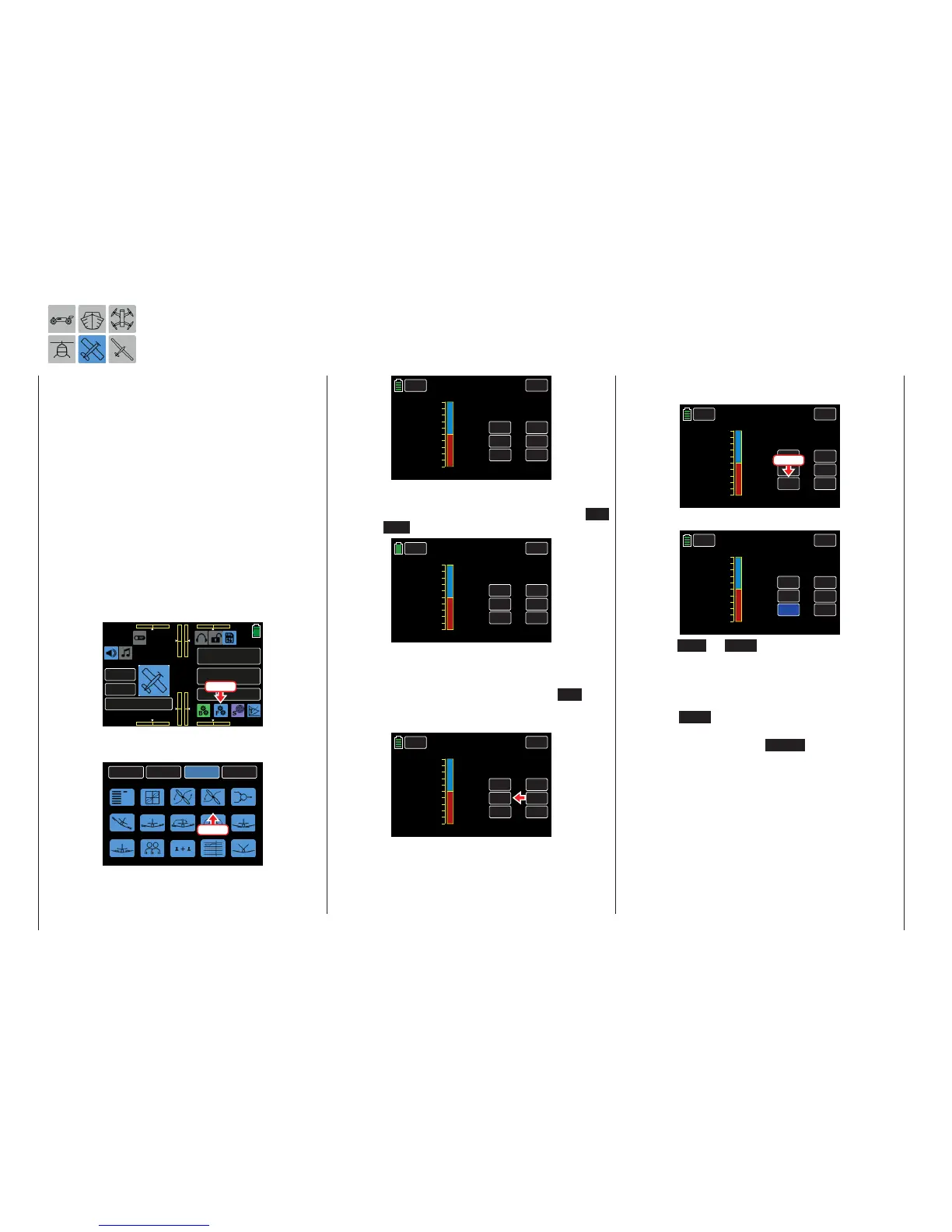Idle LOW
Idle Stabilization Setting
This submenu option is not available for models using
an electric motor.
Use this function to set a gas motor’s idle. Engines
without a stable idle are not running up to proper
specifications and can affect the performance of a
model. For example, models can be damaged during
the landing process because the engine may sudden-
ly die.
Normally, the idle of a gas motor is set using the throt-
tle digital trim control. The idle position of the throttle
servo (which depends on the position of the trim con-
trol) can be adjusted as needed to a higher or lower
idle with a switch. A value can be programmed to the
switch within a range of ± 20%.
To adjust these settings, from the main display press
the FUNCTION menu gear icon (blue “F”) to bring up
the FUNCTION submenu screen:
000
000
000
000
mz
000%
000%
BATT TIME 00: 01: 23
Extra 360
M - 2
PHASE 1
000:00.0
000:00.0
4.2V
0:01:23
Press
From the FUNCTION submenu, press the Idle LOW
icon:
BACK
SYSTEM
BASE
FUNCTION
Phase
Wing MIX
D/R,EXPO
THR.CRV
Idle LOW
Snap roll
Prog.MIX
Aile diff
Flap MIX
Flap set
TTrainer
Airbrake
Sequence
Logical sw
V-Tail
Press
PHASE 1 Idle LOW
BACK
ACT
CTL
SET
DEC
RES
INC
SERVO
000%
ON
INH
Programming
Press the value button in the ACT line to activate ON
or inhibit INH:
PHASE 1 Idle LOW
BACK
ACT
CTL
SET
DEC
RES
INC
SERVO
000%
ON
ON
Press the value button in the CTL line to assign a con-
trol switch. Refer to the BASE submenu CTL Set
section (page 90) for information on setting switches.
When the phase is activated by turning the ON but-
ton in the ACT line, the assigned switch will perform
the adjustments made in the SET line:
PHASE 1 Idle LOW
BACK
ACT
CTL
SET
DEC
RES
INC
SERVO
000%
SW 3
ON
In the SET line, set the desired corrective value by
pressing the value field:
PHASE 1 Idle LOW
BACK
ACT
CTL
SET
DEC
RES
INC
SERVO
000%
SW 3
ON
Press
The field highlights blue:
PHASE 1 Idle LOW
BACK
ACT
CTL
SET
DEC
RES
INC
SERVO
000%
SW 3
ON
Press the INC or DEC buttons or the arrow keys
( pq ) to increase/decrease the value.
The adjustment range is ±100%. A value of +100%
moves the idle position of the throttle servo set with
the throttle trim 20% toward Idle LOW, and vice versa.
Press the RES button to reset the changed value
back to the default.
To save and exit, press the BACK button at the top
left of the display to return to the previous menu.
180 Function menu | Airplane models - Idle
