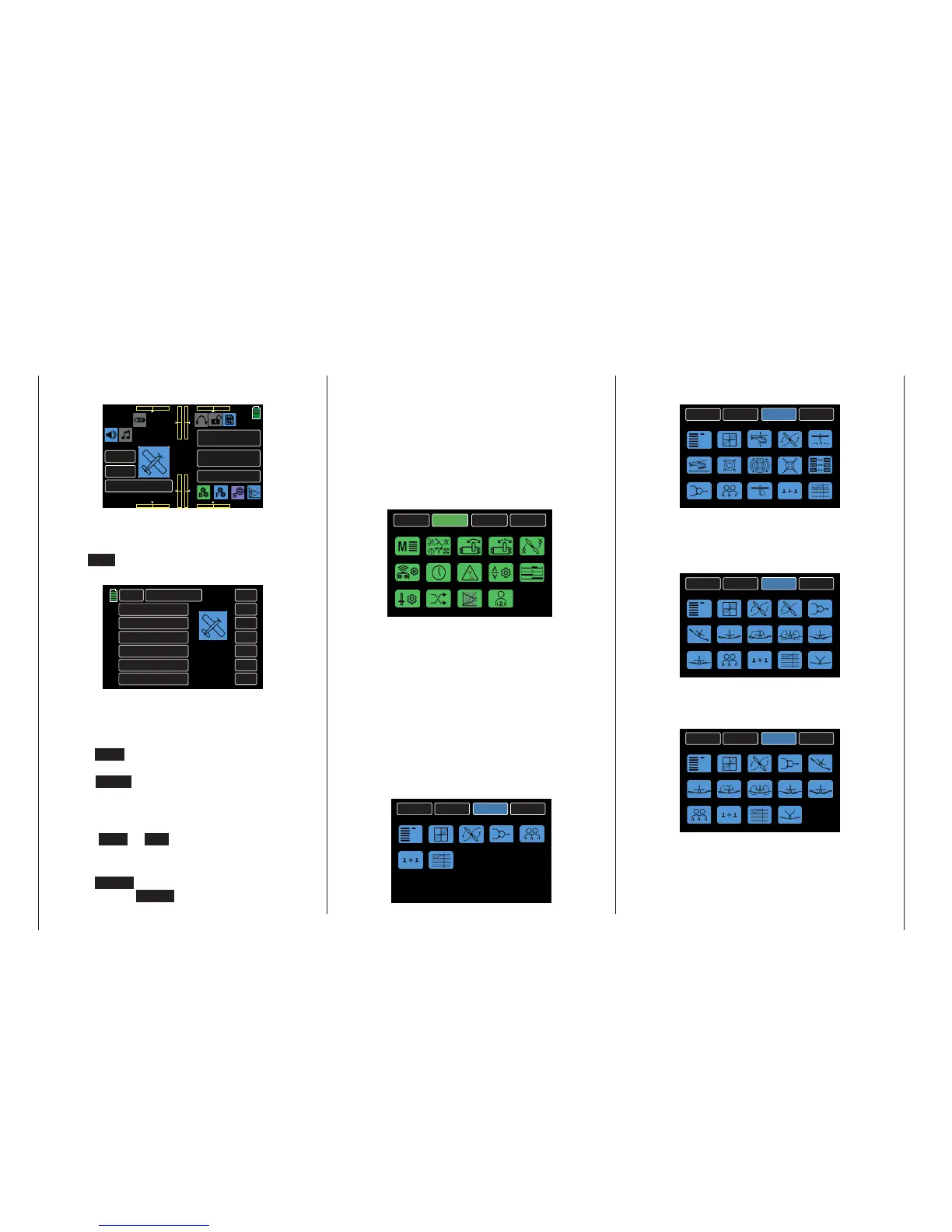BATT TIME 00: 01: 23
MODELLNAME 1
M - 1
PHASE 1
000:00.0
000:00.0
4.2V
0:01:23
The main menu display has shortcuts and icons that
easily take users to desired menus or information dis-
plays. For example, pressing the model memory field
labeled M-1 in the above display is a shortcut to the
BASE submenu Model Sel:
BACK
NEXT
01
MODEL NAME 1
02
03
04
05
06
SEL
NEW
IMP.M
EXP.M
RES
CPY
MODEL NAME 1
MODEL NAME 2
MODEL NAME 3
MODEL NAME 4
MODEL NAME 5
MODEL NAME 6
Many menus and submenus have additional display
screens or pop-up menus that can be accessed by
pressing the buttons. For example, in the above
screen, highlighting a model name line number and
pressing SEL brings up a pop-up menu for chang-
ing the model saved in that memory line. Conversely,
pressing NEW brings up a pop-up menu allowing
the user to manually setup model names or use the
setup Wizard.
Pressing YES or NO will accept or cancel pop-up
selections.
Pressing BACK returns users to the previous menu
screen. Pressing NEXT advances users to the next
option screen.
Display Operation
To access the BASE, FUNCTION, SYSTEM and TE-
LEMETRY menu screens, press one of the four gear
icons along the bottom of the basic display: the green
"B", the blue "F", the purple "S" or the blue "T". Se-
lection menus open from which you can choose relat-
ed submenus.
The BASE submenu selection display(page 38) ap-
pears as follows:
BACK
SYSTEM
BASE
FUNCTION
Model Sel
E.P.A
Model Type
REV/SUB
THR.CUT
Timer
TX ctl
Fail Safe
Trim Step
Servo
Out.Swap
CTL Set
Announce
Telemetry
The FUNCTION submenu selection display (page
120) is model-type-specific, and the icons shown will
change depending on which model is being used.
The submenus are divided into three types: Vehicles/
Drones/Boats, Helicopters, Fixed-Wing. Refer to
the Table of Contents for information on type-specif-
ic functionalities, as the manual divides the Function
menu into thirds according to model differences.
The FUNCTION Vehicle/Drone/Boat menu selection
display appears as follows:
BACK
SYSTEM
BASE
FUNCTION
Phase
D/R,EXP
THR.CRV
Prog.MIX
Trainer
Sequence
Logical sw
The FUNCTION Helicopter menu selection display
appears as follows:
BACK
SYSTEM
BASE
FUNCTION
Phase
S.Limit
D/R,EXP
THR.CRV
Gyr/Gover
Swash
THR.HOLD
PIT.CRV
S.MIX
THR.MIX
Trainer
Prog.MIX
Logical sw
PIT>>TAIL
Sequence
The Fixed-Wing models are further divided into two
additional screens. The FUNCTION Motor-Powered
menu selection display appears as follows:
BACK
SYSTEM
BASE
FUNCTION
Phase
Wing MIX
D/R,EXPO
THR.CRV
Idle LOW
Snap roll
Prog.MIX
Aile diff
Flap MIX
Flap set
TTrainer
Airbrake
Sequence
Logical sw
V-Tail
And the FUNCTION Glider menu selection display
appears as follows:
BACK
SYSTEM
BASE
FUNCTION
Phase
Wing MIX
D/R,EXP
Snap roll
Prog.MIX
Aile diff
Flap MIX
Flap set
Trainer
Butterfly
Sequence
Logical sw
V-Tail
THR.CRV
6 Operating the displays
