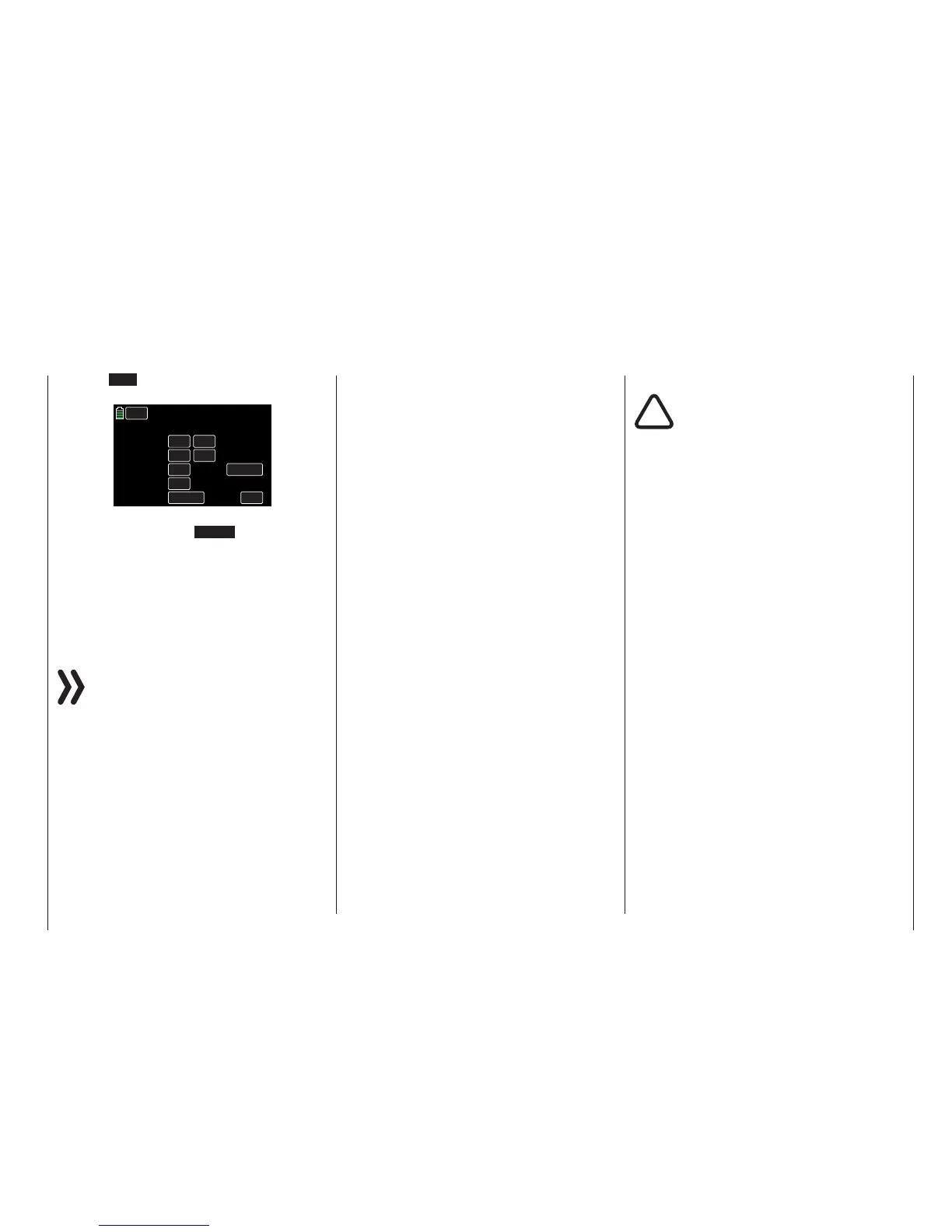Press the SET button to pull up the BASE submenu
TX ctl:
BACK
TX OUT SET
RF ON/OFF
RANGE TEST
BIND ON/OFF
SET
OFF
OFF
OFF
RX1
RX2
DSC OUTPUT
SET
OFF
PPM10
NORMAL
RF TYPE
99sec
OFF
AUTOLOG
TX ctl
Bind the receiver by pressing the buttons in the BIND
ON/OFF line, or press the BACK button at the top
left of the display to exit and return to the basic dis-
play menu.
Tip
Refer to the Model Name section (page 42) for addi-
tional instructions on how to bind the receiver using the
Setup Wizard and program a new model memory.
Notices
• With the mz-24 HoTT Pro transmitter it is
possible to control up to 12 functions. Any
servos which are connected to connections
13 and higher remain in their default center
position and cannot be actuated by the trans-
mitter.
• For maximum flexibility, and to prevent unin-
tentional misuse, control channels 5-12 are
not initially assigned to any control elements,
and the servos linked to these channels re-
main in their center positions until an operat-
ing element has been assigned. For the same
reason, nearly all mixers are inactive. Refer to
Control/Switch Setting (page 90) for infor-
mation on how to change these settings.
• When training, linking or adjusting the remote
control, make sure that the transmitter an-
tenna is always far enough from the receiv-
er antennas. If the transmitter antenna is too
close to the receiver antennas, the receiver
will overdrive, and the red LED on the receiv-
er will shine to indicate that no signal is be-
ing received. At the same time, the feedback
channel will stop working, the field strength
bar in the transmitter display will disappear,
and the current receiver battery voltage will be
displayed as 0.0 V. In this moment the trans-
mitter is in Fail Safe Mode (page 80). When
in Fail Safe Mode, during reception loss, the
servos remain in the last known positions or
will move to preset Fail-Safe positions and
remain until signal re-established. When this
happens, move the two antennas apart until
the displays return to normal.
CAUTION
Never turn off the transmitter while oper-
ating the model! If this happens, wait three
seconds for the display to go dark, then
turn the transmitter on again. The transmitter may
freeze if turned on before the screen goes dark. If
a transmitter is turned off during flight, wait three
seconds until the display screen goes dark, then
turn on the transmitter. Transmitter may freeze if
turned on before the display screen goes dark,
and models may become uncontrollable.
5
Starting up the transmitter
