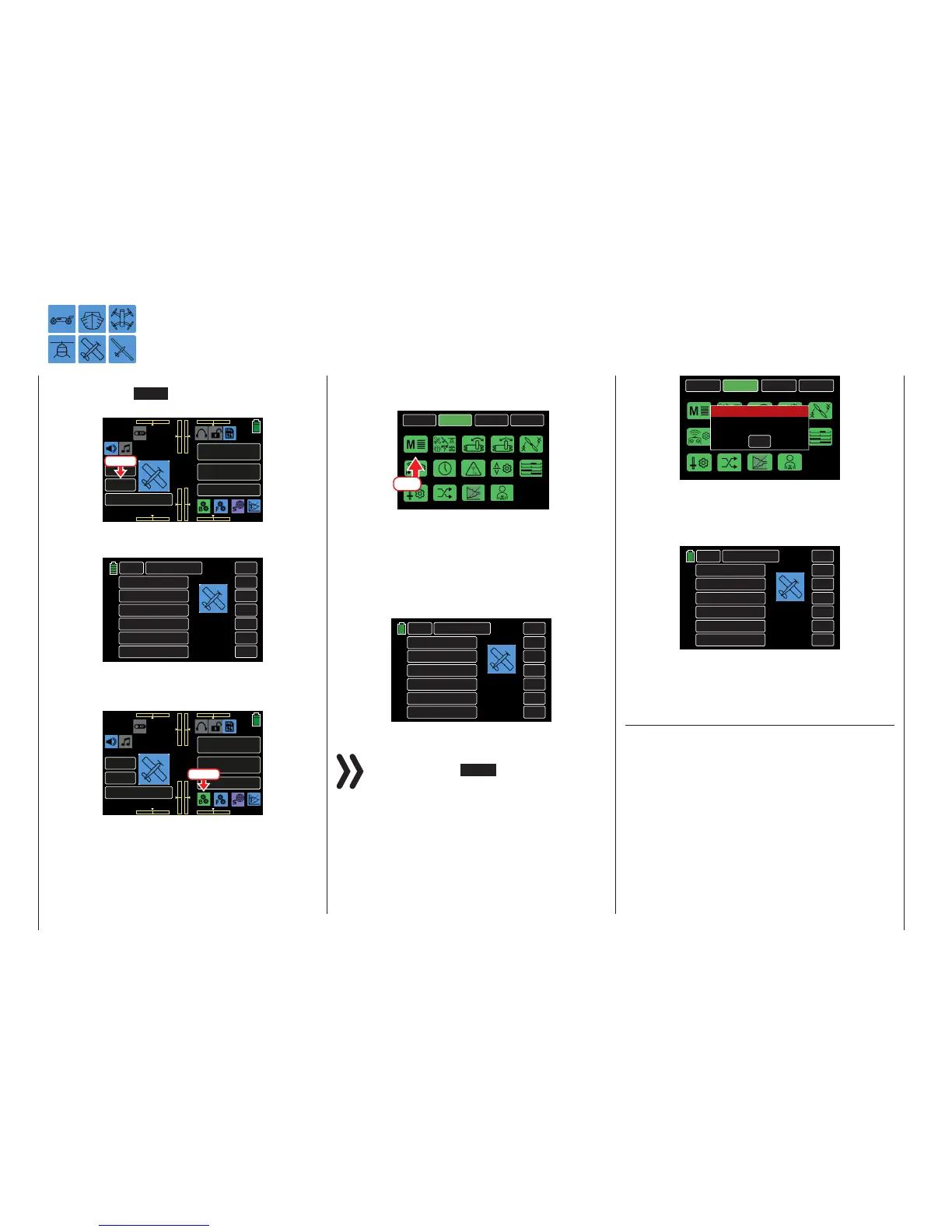Model selection
Edit Model Memories 1 to 30
Turn off the receiver and the RF module of the trans-
mitter. Press the M - # value field line in the left side
of the main display with a finger or stylus:
000
000
000
000
mz
000%
000%
BATT TIME 00: 01: 23
MODELLNAME 1
M - 1
PHASE 1
000:00.0
000:00.0
4.2V
0:01:23
Press
This is a direct shortcut to the BASE submenu Model
select (Model Sel):
BACK
NEXT
01
MODEL NAME 1
02
03
04
05
06
SEL
NEW
IMP.M
EXP.M
RES
CPY
MODEL NAME 1
MODEL NAME 2
MODEL NAME 3
MODEL NAME 4
MODEL NAME 5
MODEL NAME 6
To access the same menu without using the shortcut,
press the green BASE “B” gear icon to open the BASE
menu display:
000
000
000
000
mz
000%
000%
BATT TIME 00: 01: 23
MODELLNAME 1
M - 1
PHASE 1
000:00.0
000:00.0
4.2V
0:01:23
Press
BACK
SYSTEM
BASE
FUNCTION
Model Sel
WEG/LIM
MODELLTYP
UMK/MITTE
Motor
UHREN
TX ctl
FAIL-SAFE
TR.ST.
Servo
Out.Swap
CTL Set
Announce
Telemetry
YES
First switch receiver off
Warning
This means there is still a connection be-
tween transmitter and receiver. Turn off the
receiver and try again until the Model Select
function screen appears:
BACK
NEXT
01
MODEL NAME 1
02
03
04
05
06
SEL
NEW
IMP.M
EXP.M
RES
CPY
MODEL NAME 1
MODEL NAME 2
MODEL NAME 3
MODEL NAME 4
MODEL NAME 5
MODEL NAME 6
• Access to the Model Select submenu is gen-
erally blocked if the transmitter is in Wireless
Trainer Mode.
Model Select Display
The currently active model is always shown in the
name bar at the top of the Model Type Display in ad-
dition to the blue model-type icon shown to the left
of center.
Then press the Model Sel submenu icon:
BACK
SYSTEM
BASE
FUNCTION
Model Sel
E.P.A
Model Type
REV/SUB
THR.CUT
Timer
TX ctl
Fail Safe
Trim Step
Servo
Out.Swap
CTL Set
Announce
Telemetry
Press
The Model Select function screen now appears:
BACK
NEXT
01
MODEL NAME 1
02
03
04
05
06
SEL
NEW
IMP.M
EXP.M
RES
CPY
MODEL NAME 1
MODEL NAME 2
MODEL NAME 3
MODEL NAME 4
MODEL NAME 5
MODEL NAME 6
Notices
• If there is no reaction either by pressing the
main display’s M - # button or by pressing
the BASE menu’s Model Sel submenu icon,
the following Active Warning message may
appear:
38 Base menu - Model selection
