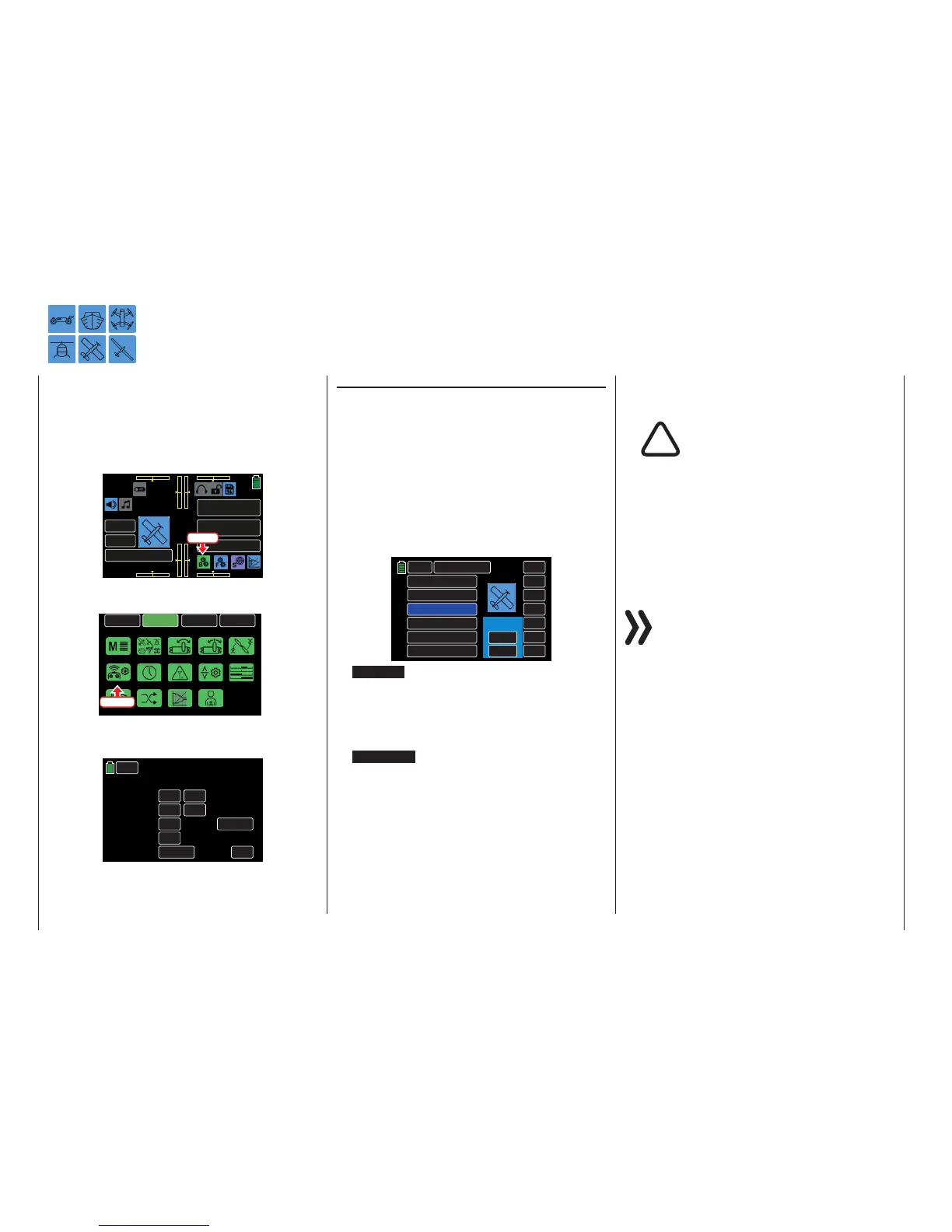Use this sub-menu to configure transmitter-specific
functions: bind settings, receiver output, transmit-
ter settings, country settings, range test, transmitter
modulation and auto-save option.
To configure the transmitter settings, from the main
display press the BASE menu gear icon (green "B") to
bring up the BASE submenu screen:
000
000
000
000
mz
000%
000%
BATT TIME 00: 01: 23
MODELLNAME 1
M - 1
PHASE 1
000:00.0
000:00.0
4.2V
0:01:23
Press
From the BASE submenu display, press the TX ctl
icon:
BACK
SYSTEM
BASE
FUNCTION
Model Sel
E.P.A
Model Type
REV/SUB
THR.CUT
Timer
TX ctl
Fail Safe
Trim Step
Servo
Out.Swap
CTL Set
Announce
Telemetry
Press
The transmitter control display appears:
BACK
TX OUT SET
RF ON/OFF
RANGE TEST
BIND ON/OFF
SET
OFF
OFF
OFF
RX1
RX2
DSC OUTPUT
SET
OFF
PPM10
NORMAL
RF TYPE
99sec
OFF
AUTOLOG
TX ctl
Transmitter Setting
Transmitter Settings
BIND ON/OFF
To establish a connection with the transmitter, the
Graupner HoTT receiver must first be bound to at least
one model memory in the assigned Graupner HoTT
transmitter. This process is called binding and can
be repeated as needed. Receivers are usually bound
in the MODEL mode (model memory specific), but it
can be changed at any time to GLOBAL (transmitter
specific); any model memory saved in the transmitter
can be changed via the BASE submenu Model Sel.
A detailed description of this process is available in
the HoTT Synchronization Methods Setting section
(page 39):
BACK
NEXT
01
MODEL NAME 1
02
03
04
05
06
SEL
NEW
IMP.M
EXP.M
RES
CPY
MODEL NAME 1
MODEL NAME 2
MODEL NAME 3
MODEL NAME 4
MODEL NAME 5
MODEL NAME 6
G
G
G
Select
global
NO
• MODEL Memory specific synchronized receiv-
ers react exclusively to the signal coming from
the specifically assigned model memory. It is not
possible to use another non-specifically assigned
model memory. A receiver not bound to the model
memory will pass into Fail-safe mode.
• GLOBAL Transmitter specific, synchronized
receivers react to the signals of all of the global
bound model memories of the assigned transmit-
ter. For safety reasons, making a model memory
change is only possible after switching off the re-
ceiver system!
WARNING
In Global Mode a receiver system
turned on after a model memory
change will immediately react to all
control movements of the model memories
bound in Global Mode as soon as a valid signal
is emitted from the assigned transmitter.
• The HoTT synchronization process of a copied or
imported model memory depends on many differ-
ent factors. For more information, refer to sections
Import to SD Card (page 54) and Copy Model
Memory (page 58).
Notices
• Re-bind all involved receivers after changing
model memory modes.
• When binding, make sure the transmitter
antenna is far enough away from the receiv-
er antenna. Maintain a distance of 3 feet (1
meter). Otherwise, there is a risk endangering
the connection with the feedback channel and
causing malfunctions.
• Make sure that the receiver power supply is
adequate. If the power supply is too low, the
receiver LEDs will react as though binding, but
the HoTT synchronization connection may not
be performed.
• When binding to a new receiver, note that
any receiver that is turned on and previously
bound to the transmitter (and not directly af-
fected by the new binding process) will enter
Fail Safe Mode while the transmitter is per-
forming the new bind.
68 Base menu - Transmitter setting
