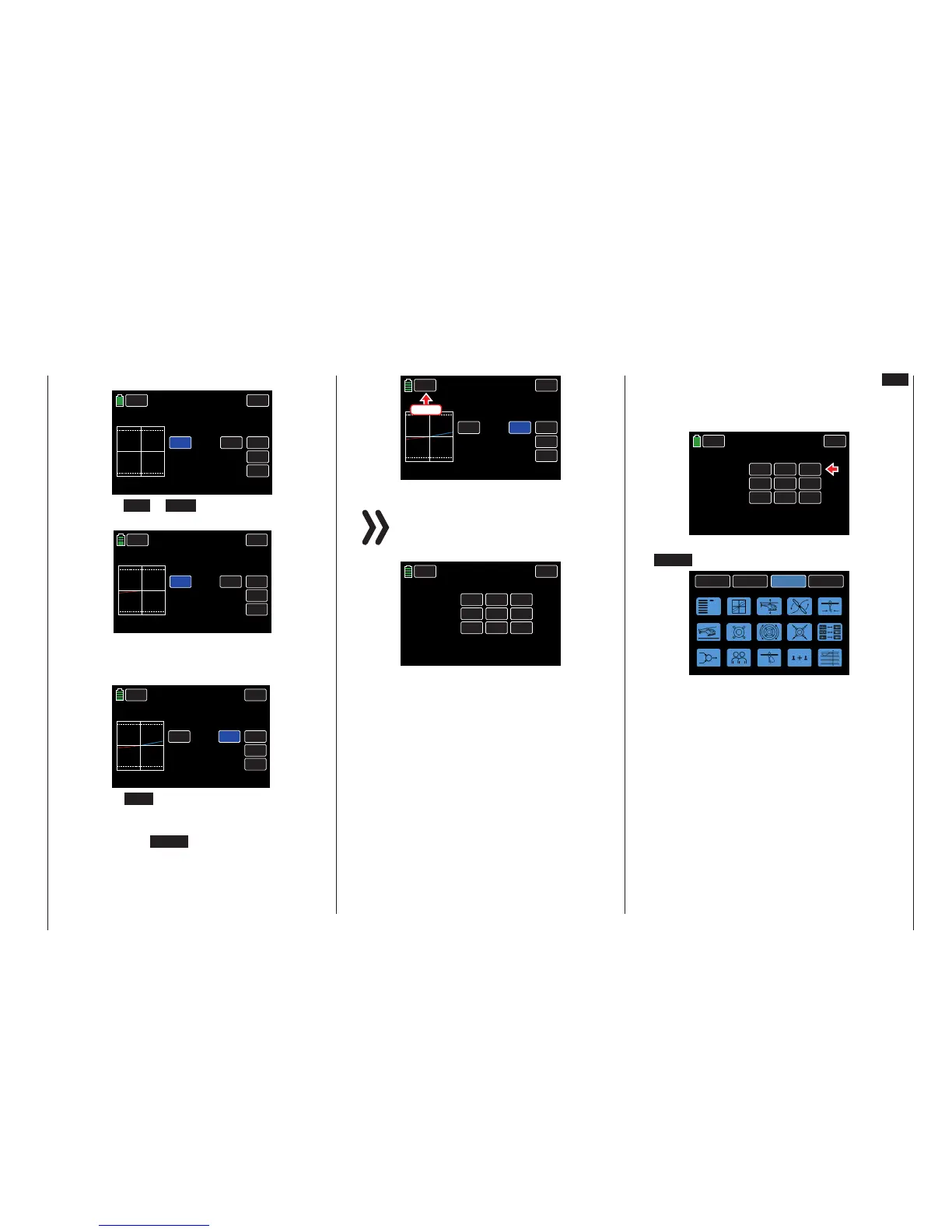The value field highlights blue:
BACK
RATE
ROLL >> THR
000%
INC
RES
DEC
A
000%
B
PHASE 1
SERVO
THR.MIX
Press the INC or DEC buttons or the arrow keys
( pq ) to increase/decrease the value:
BACK
RATE
ROLL >> THRO
INC
RES
DEC
A
000%
B
PHASE 1
SERVO
THR.MIX
–012%
Use the same procedure for the value on the op-
posite side of the control travel. In the example
below, RATE B needs to be changed to -012%:
BACK
RATE
ROLL >> THRO
INC
RES
DEC
A
B
PHASE 1
SERVO
THR.MIX
–012% –021%
Press the RES button to reset the changed value
back to the default.
To save and exit back to the THR.MIX main dis-
play, press the BACK button at the top left of the
screen:
BACK
RATE
ROLL >> THRO
INC
RES
DEC
A
B
PHASE 1
SERVO
THR.MIX
–012% –021%
Press
Notice
The mixed values portrayed in the above
graphics are for demonstration purposes only
and do not represent real values.
PHASE 1
SERVO
THR MIX
BACK
ACT
NICK >> THRO
TAIL >> THRO
ROLL >> THRO
INH
INH
ON
>>
>>
>>
ON
ON
ON
SET CTL
MIX.TYPE
Select and adjust all mixers as previously de-
scribed.
• CTL Column (Control/Switch)
Press the field in the appropriate button to assign a
control to the respective mixer. Refer to the BASE
submenu CTL Set section (page 90) for informa-
tion on setting switches.
When the phase is activated by turning the ON
button in the ACT Column, the assigned switch
will perform the adjustments made in the SET dis-
play screen:
PHASE 1
SERVO
THR MIX
BACK
ACT
NICK >> THRO
TAIL >> THRO
ROLL >> THRO
INH
INH
ON
>>
>>
>>
ON
ON
SW 7
SET CTL
MIX.TYPE
To save and exit to the FUNCTION menu, press
the BACK button at the top left of the screen.
BACK
SYSTEM
BASE
FUNCTION
Phase
S.Limit
D/R,EXP
THR.CRV
Gyr/Gover
Swash
THR.HOLD
PIT.CRV
S.MIX
THR.MIX
Trainer
Prog.MIX
Logical sw
PIT>>TAIL
Sequence
177
Function menu | Helicopter model - Throttle mixer
