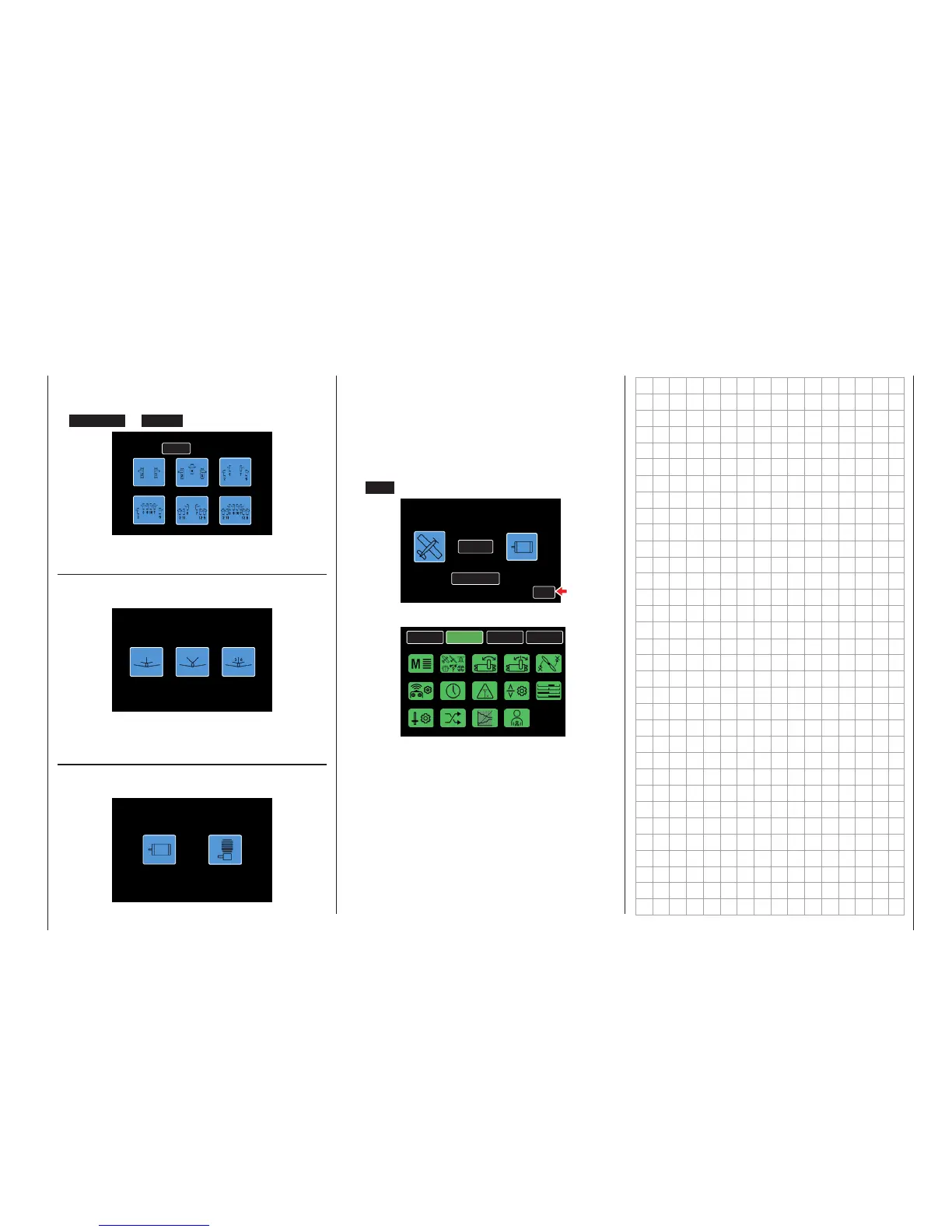Press the button to the right of the Wing Type line
to switch between delta/flying fixed-wing models. A
different submenu appears depending on if the model
is NORMAL or DELTA:
2AILE 4FLAP
4AILE 2FLAP
4AILE 4FLAP
2AILE
2AILE 1FLAP
2AILE 2FLAP
Wing Type
DELTA
Pressing the wing icon will bring up the tail type menu:
Tail Type
Press the blue icon that corresponds to the model's
tail type:
NORMAL
V-TAIL
2ELEVATOR
Pressing the tail icon will bring up the propulsion type
menu:
Propulsion Type
Press the blue icon that corresponds to the model's
motor type:
ELECTRIC POWER
GAS POWER
Tip
The default for "Motor Off" or "Idle" is Rear Thro Posi-
tion. This canbe changedtoFront ThroPositionfor
fixed-wing models by inverting the controlcurve in the
BASE submenu Throttle Curve (page 128).
Pressing the propulsion icon brings up an Overview
Display showing all settings selected. To save, press
the ENT button at the right bottom:
2A
AIRPLANE
T/TYPE
ELE.POWER
M/TYPE W/TYPE P/TYPE
NORMAL
NORMAL
ENT
Pressing ENT brings up the BASE submenu display:
BACK
SYSTEM
BASE
FUNCTION
Model Sel
E.P.A
Model Type
REV/SUB
THR.CUT
Timer
TX ctl
Fail Safe
Trim Step
Servo
Out.Swap
CTL Set
Announce
Telemetry
43
Base menu - Model selection
