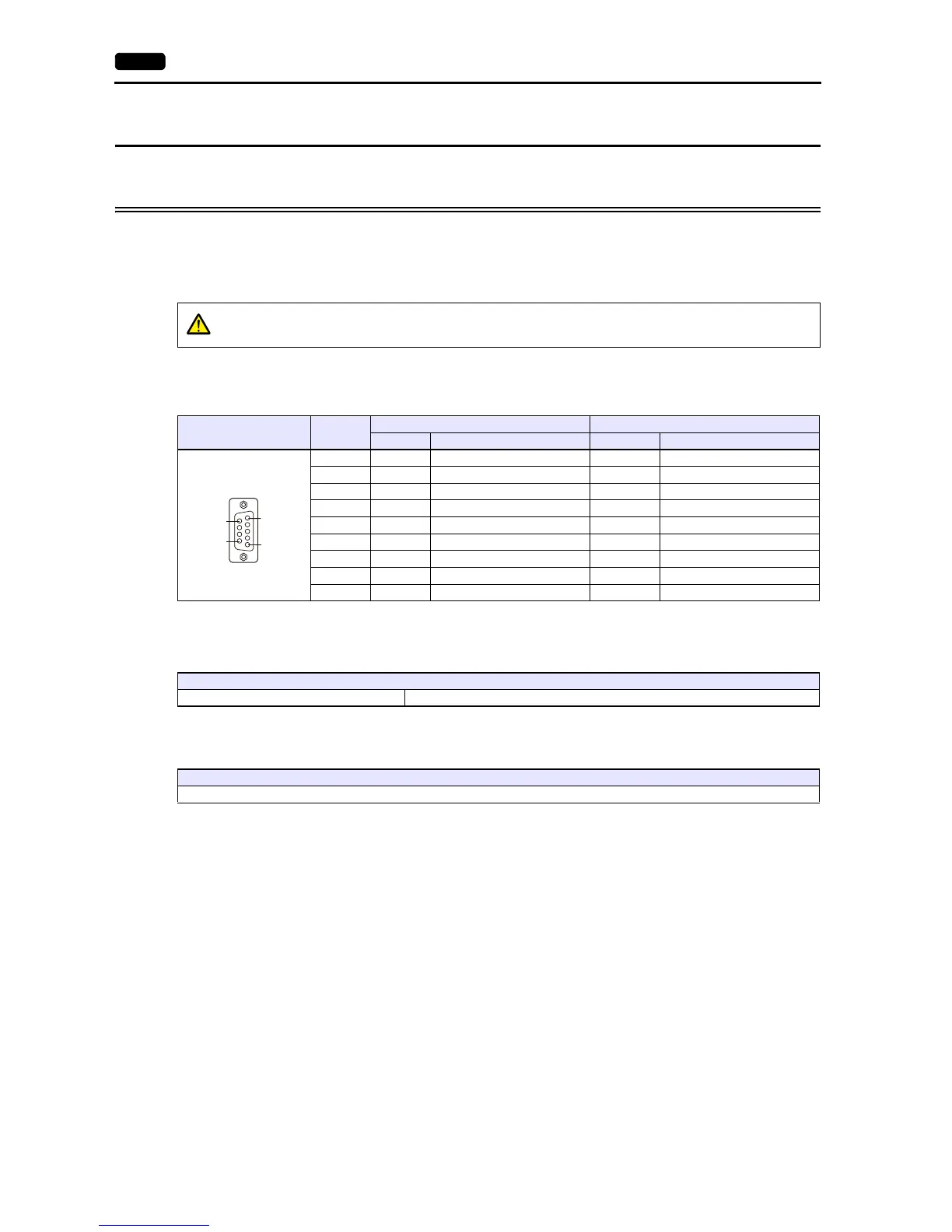1-4 1. Overview
1.2 Physical Ports
1.2.1 CN1
The CN1 port supports communication via RS-232C, RS-422 (4-wire system), and RS-485 (2-wire system).
The signal level can be changed between RS-232C and RS-422/485 under [Communication Setting] of the editor.
* The signal level can be changed between RS-232C and RS-422/485 in the Local mode on the V9 unit as well. For details,
refer to the separate V9 Series Hardware Specifications manual.
Pin Arrangement
Recommended Connector for Communication Cable
Applicable Devices
When executing communication via RS-232C, set the DIP switches 5 and 7 to OFF. For more
information on the DIP switch, refer to “1.2.6 DIP Switch (DIPSW) Settings” (page 1-7).
CN1
Dsub 9pin, Female
No.
RS-232C RS-422/RS-485
Name Contents Name Contents
1 NC Not used +RD Receive data (+)
2 RD Receive data RD Receive data ()
3SD Send data SD Send data ()
4 NC Not used +SD Send data (+)
5 0V Signal ground 0V Signal ground
6NC Not used +RS RS send data (+)
7RS RS request to send RS RS send data ()
8 CS CS clear to send NC Not used
9 NC Not used +5V Terminating resistance
Recommended Connector
DDK’s 17JE-23090-02(D8C)-CG D-sub 9-pin, male, inch screw thread, with hood, RoHS compliant
Applicable Devices
PLC, temperature controller, inverter, servo, barcode reader