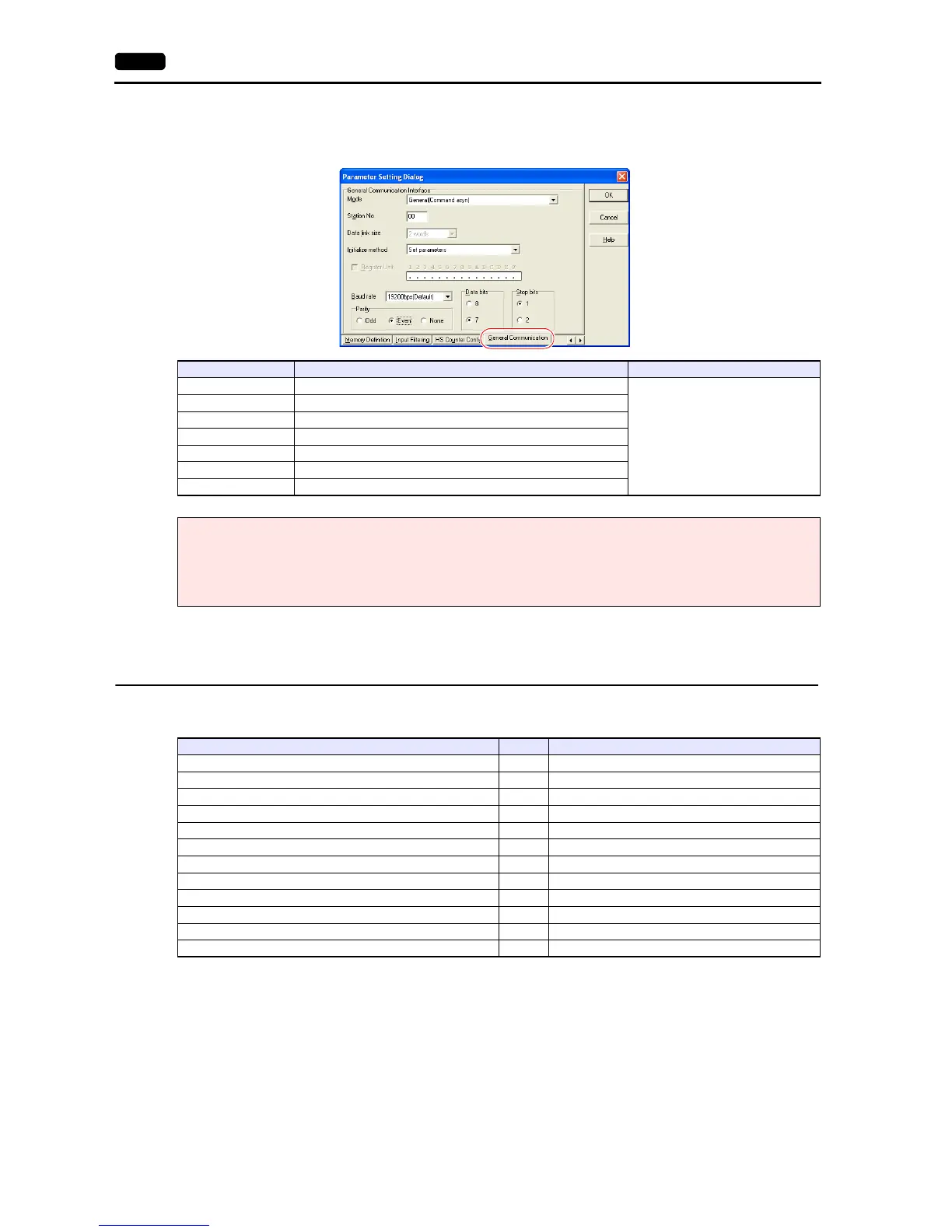16-8 16. Fuji Electric
NW0LA-RS2, NW0LA-RS4 (parameter setting)
On the PLC loader, set parameters for general communications.
Be sure to match the settings to those made under [Communication Setting] of the editor.
Available Device Memory
The available setting range of device memory varies depending on the PLC model. Be sure to set within the range available for
the PLC to be used. Use [TYPE] when assigning indirect device memory for macro programs.
Item Setting Remarks
Mode General (Command asyn)
These settings can also be specified for
the parameter area.
For more information, refer to the
MICREX-SX SPB Series User’s Manual
<Communication Adapter> (FEH405).
Station No. RS-232C: 0, RS-485: 0 to 31
Initialize method Set parameters
Baud rate 4800 / 9600 / 19200 / 38400
Parity Odd / Even / None
Data bits 8 / 7
Stop bits 1 / 2
Notes on use of 2-wire connection with NW0LA-RS4
The settings show above are not enough to establish a 2-wire connection with NW0LA-RS4.
To establish a connection, select [Initial file transfer] for [Initial Setting Mode] on the PLC loader, and select 2-wire
connection for [485 mode] in the initial setting file.
For more information, refer to the MICREX-SX SPB Series User’s Manual <Communication Adapter> (FEH405).
Standard Device Memory TYPE Remarks
D(data register) 00H
W (link register) 01H
M (internal relay) 02H WM as word device
L (latch relay) 03H WL as word device
X (input relay) 04H WX as word device
Y (output relay) 05H WY as word device
R (file register) 06H
TN (timer/current value) 07H
CN (counter/current value) 08H
T(timer/contact) 09H
C (counter/contact) 0AH
WS (step relay) 0BH