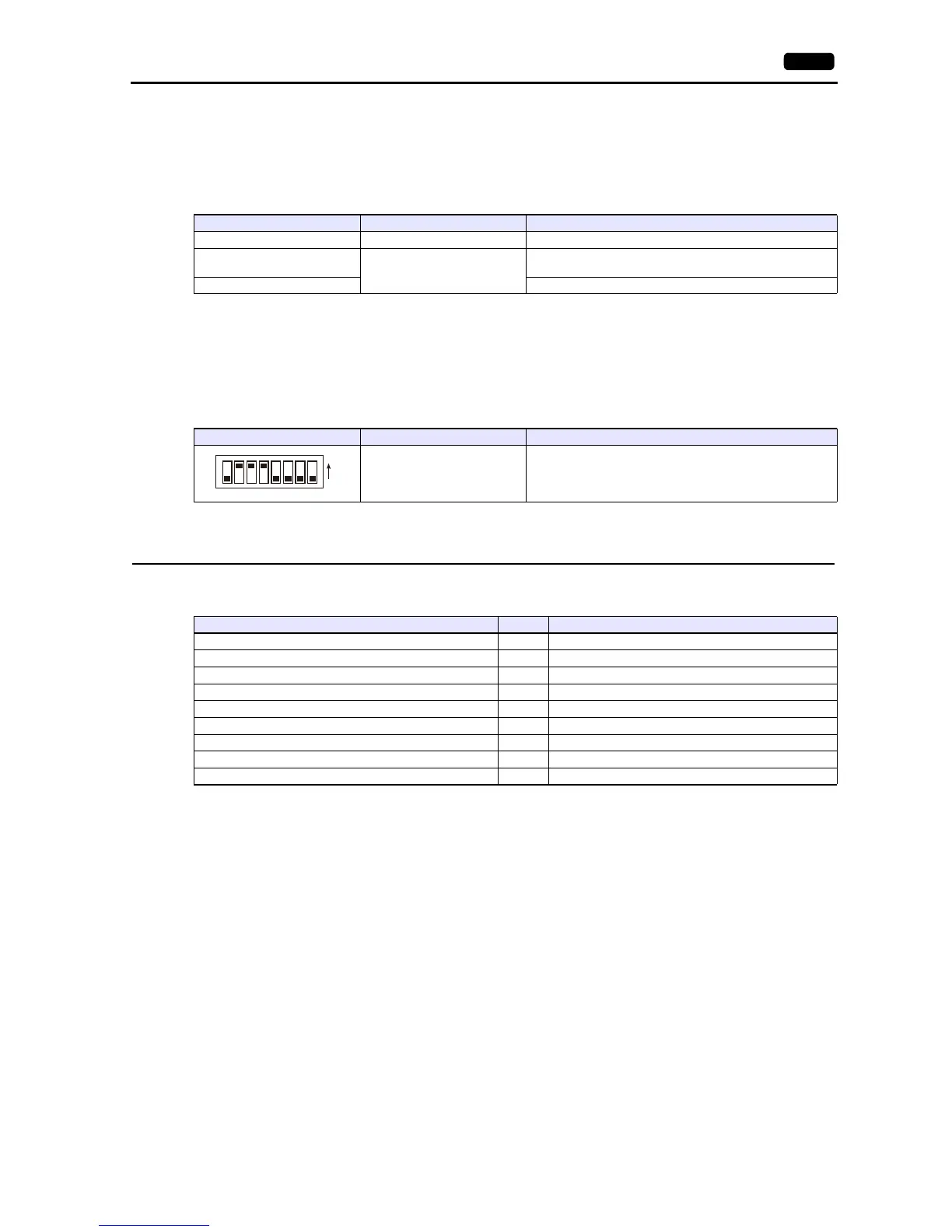3.1 PLC Connection 3-5
DirectLOGIC/SU Series
Make PLC settings by using the software “DirectSOFT”. For more information, refer to the PLC manual issued by the
manufacturer.
Link wizard
* The port number is fixed to “28784”.
* The module ID or IP address can also be set by using the Hx-ECOM configuration software “NetEdit3” or HTML of the module (only for
Hx-ECOM100). For more information, refer to the PLC manual issued by the manufacturer.
DIP switch
The module ID can be set by the DIP switch.
When any of the DIP switches is set in the ON position upon power-on, the module ID set by the DIP switch will take effect.
Available Device Memory
The available setting range of device memory varies depending on the PLC model. Be sure to set within the range available for
the PLC to be used. Use [TYPE] when assigning indirect device memory for macro programs.
Contents Setting Remarks
Transport Protocol UDP/IP
Module ID
Make settings in accordance with
the network environment.
“0” cannot be set.
Set all DIP switches on Hx-ECOM to the OFF positions.
IP Address
DIP Switch Setting Example Remarks
14 (= 2
1
+ 2
2
+ 2
3
)
Setting range: 1 to 63
Set the value in binary notation by referring to the figures printed
on the PCB.
Note that the DIP switches 6 and 7 are not used.
Device Memory TYPE Remarks
V(data register) 00H
X(input) 01H
Y(output) 02H
C (internal relay) 03H
S(stage) 04H
GX (transmission relay for all stations) 05H
GY (transmission relay for specified station) 06H
T(timer/contact) 07H
CT (counter/contact) 08H