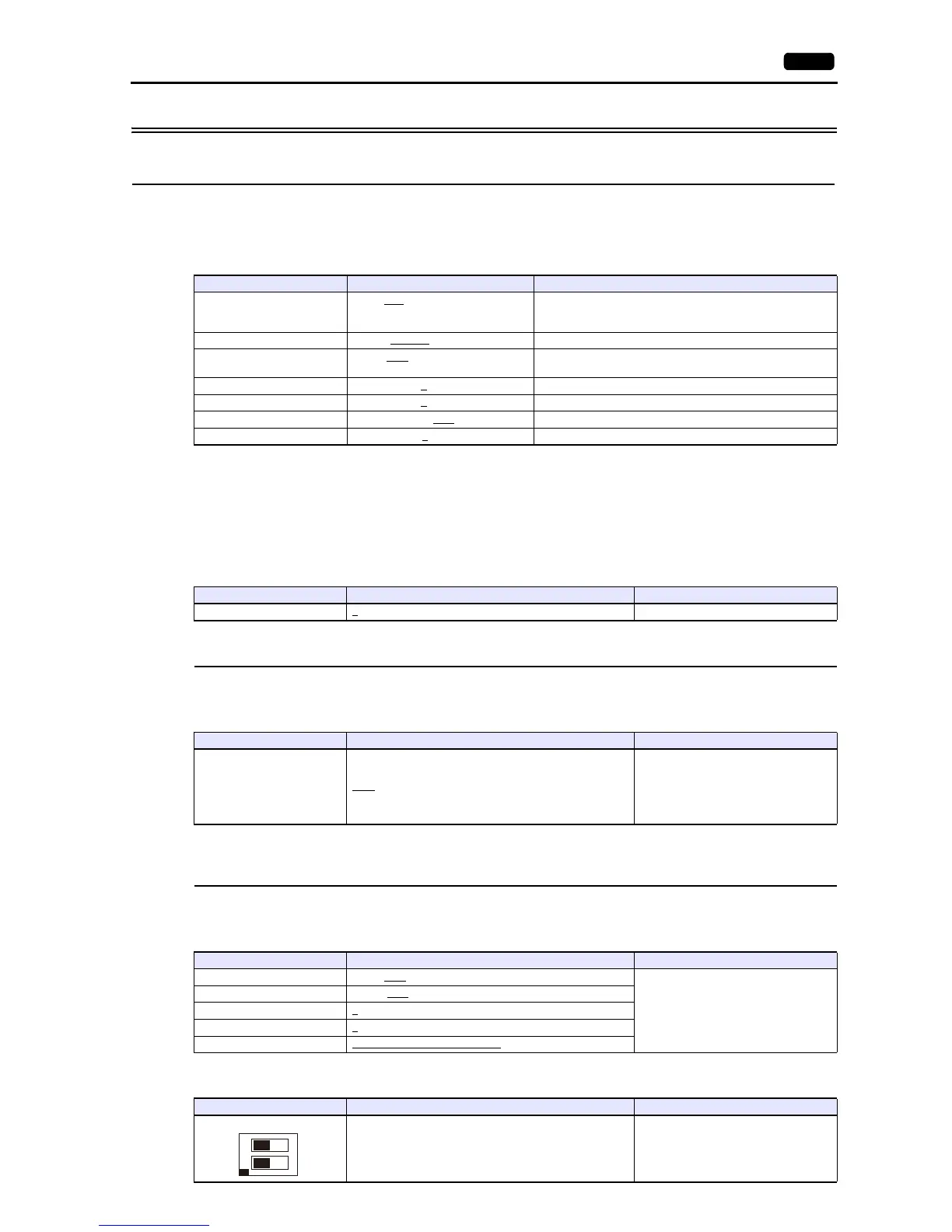16.2 Temperature Controller/Servo/Inverter Connection 16-91
16.2.33WSZ Series
Communication Setting
Editor
Communication setting
(Underlined setting: default)
WSZ Series
Make settings for the controller by using the software “WinProladder”. For more information, refer to the instruction manual
of the controller issued by the manufacturer.
Station Number
(Underlined setting: default)
PORT 0
Comm. Parameters Setting - Port 0
(Underlined setting: default)
* The following settings are fixed; data length: 7, stop bit: 1, parity: even, and protocol: Fatek Communication protocol.
WSZ-CB25 (PORT 1 / PORT 2)
Comm. Parameters Setting - Port 1 / Port 2
(Underlined setting: default)
DIPSW
Item Setting Remarks
Connection Mode
1 : 1
/ 1 : n / Multi-link2 /
Multi-link2 (Ethernet) /
1 : n Multi-link2 (Ethernet)
Signal Level RS-232C
/ RS-422/485
Baud Rate
4800 / 9600
/ 19200 / 38400 / 57600 /
76800 / 115k bps
Data Length 7
/ 8 bits
Stop Bit 1
/ 2 bits
Parity None / Even
/ Odd
Targe t Por t N o. 1
to 254
Setting Items Setting Remarks
Station Number 1
to 254
Setting Items Setting Remarks
Baud Rate 9600
/ 19200 / 38400 / 57600 / 115200
The baud rate can also be set by
specifying a value for the designated
address.
For more information, refer to the
instruction manual of the controller issued
by the manufacturer.
Setting Items Setting Remarks
Baud Rate 4800 / 9600
/ 19200 / 38400 / 57600 / 76800 / 115200
The baud rate can also be set by
specifying a value for the designated
address.
For more information, refer to the
instruction manual of the controller issued
by the manufacturer.
Parity None / Even
/ Odd
Data Bit 7
/ 8
Stop Bit 1
/ 2
Protocol Fatek Communication protocol
Setting Items Setting Remarks
Terminating resistance
ON: With terminating resistance
OFF: Without terminating resistance
This setting must be the same for both
switches.
ON
TN