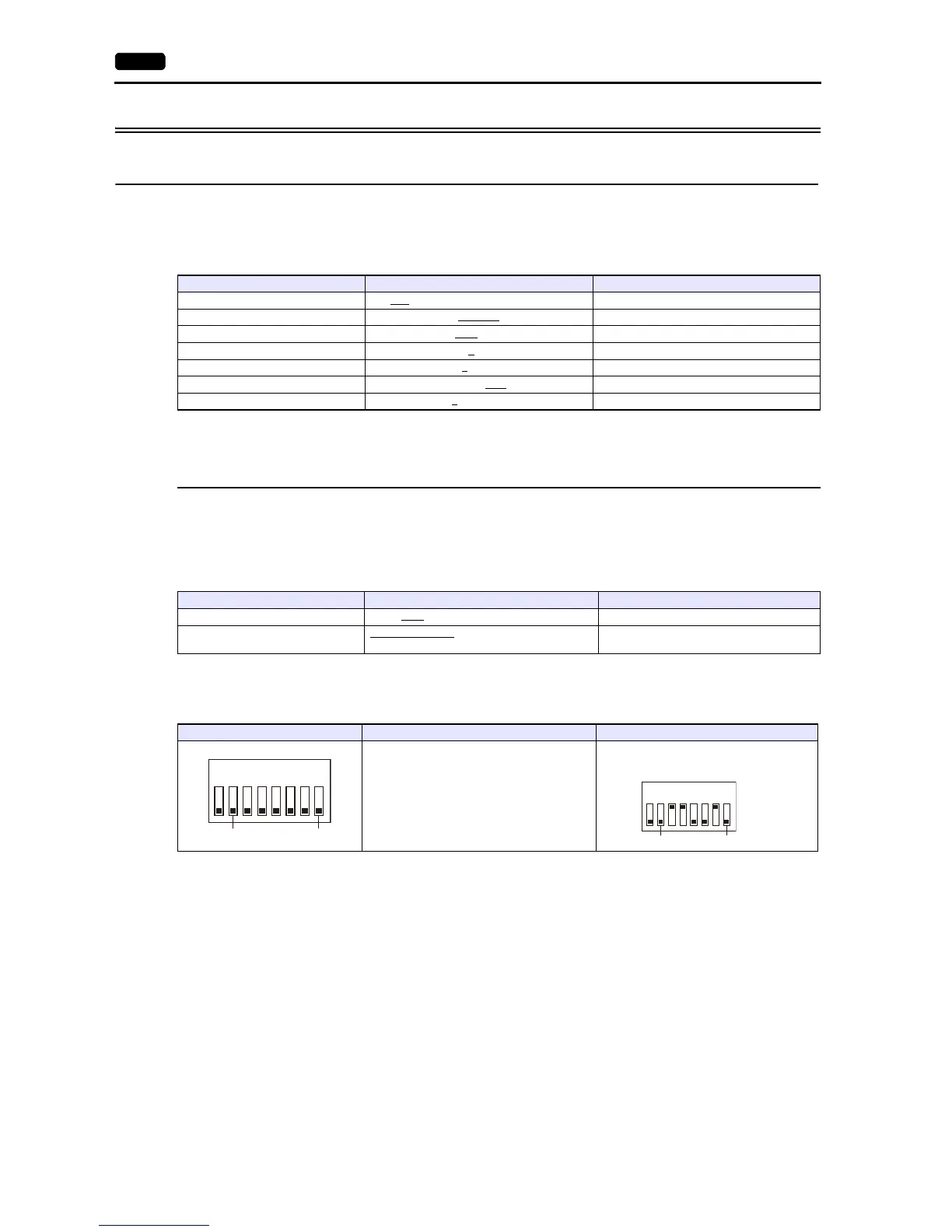4-2 4. Azbil
4.1.1 MX Series
Communication Setting
Editor
Communication setting
(Underlined setting: default)
PLC
MX50
Communication setting
Make the following settings using the application software. For more information, refer to the PLC manual issued by the
manufacturer.
(Underlined setting: default)
Station number
Set a station number using the DIP switches.
* Set SW No. 1 to OFF at all times.
Calendar
This model is equipped with a calendar function; however, the calendar data cannot be written from the V series. Thus, time
correction must be performed on the PLC side.
Item Setting Remarks
Connection Mode 1 : 1
/ Multi-link2 / Multi-link2 (Ethernet)
Signal Level RS-232C
Baud Rate 4800 / 9600 / 19200 bps
Data Length 8
bits
Stop Bit 1
/ 2 bits
Parity None / Even
Targe t Por t N o. 1 to 63, 127
Item Setting Remarks
Baud rate 4800 / 9600
/ 19200 bps
Data type
Even parity 1 STOP
No parity 2 STOP
DipSW Setting Remarks
1 to 63, 127
(Set a binary number using bits 0 to 6.)
Example: Station No. 50
50(DEC) = 0110010(BIN)