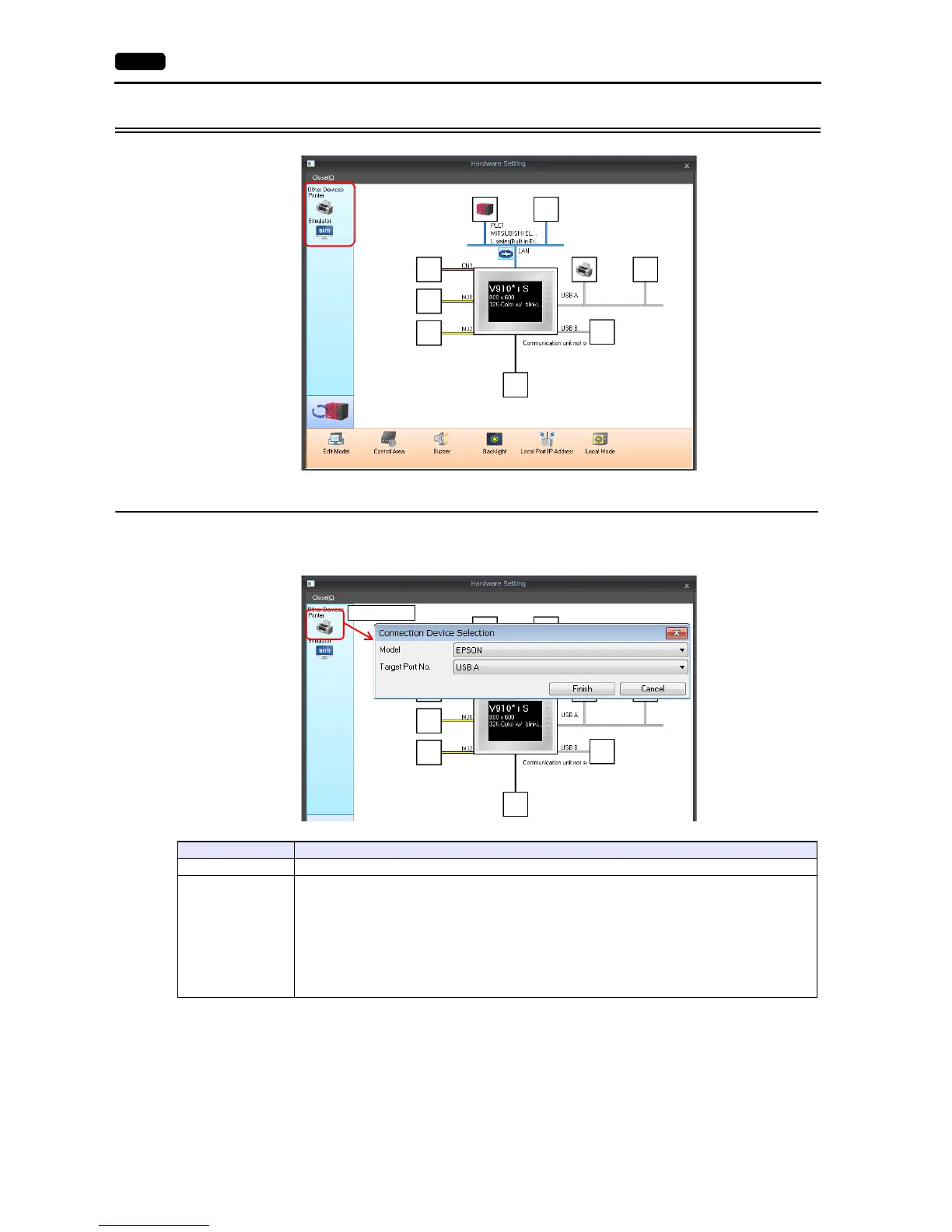1-52 1. Overview
1.4.3 Other Equipment
Printer
Configure these settings when connecting a printer.
Selecting the printer model
Item Contents
Model Select the model of the printer to connect.
Target Po r t N o.
Select the port to connect the printer cable to.
USB A:
Select when connecting an EPSON, ESC/P-R compatible printer.
Also use this setting when connecting a parallel printer using a commercially available parallel-to-USB cable.
USB B:
Select when connecting a PictBridge-compatible printer.
MJ1/MJ2:
Select when connecting with the serial interface of a printer.
Also select whether to use MJ1 or MJ2 of the V9 series.