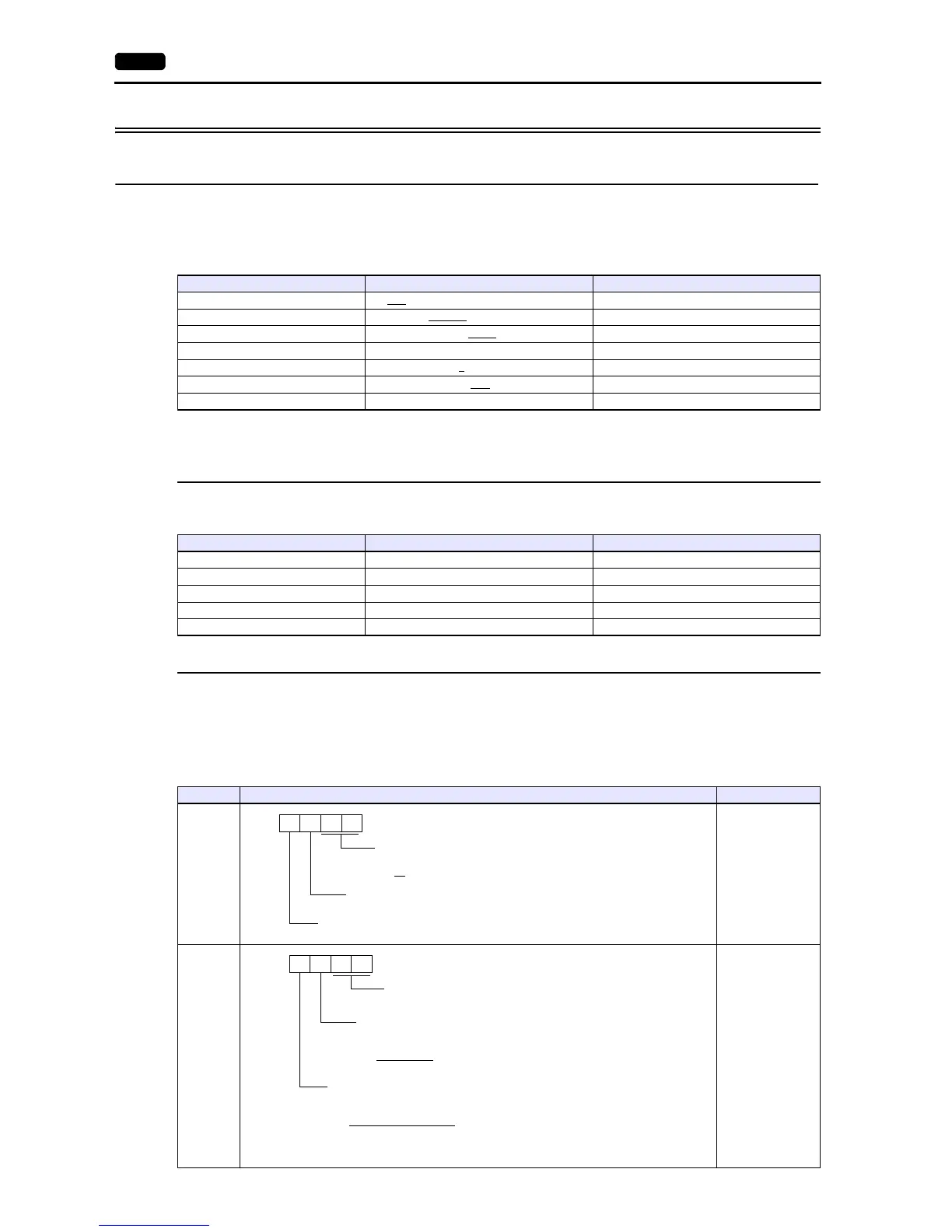3-2 3. Automationdirect
3.1.1 Direct LOGIC (K-Sequence)
Communication Setting
Editor
Communication setting
(Underlined setting: default)
D4-450
PORT0
No particular setting is necessary on the PLC. The PLC always performs communication functions using the following
parameters. Set the following parameters under [Communication Setting] of the editor.
PORT1
Set parameters into the special register “R772, 773”, then set “AA5A” (HEX) into the setting complete register “R767”. When
the set value at R767 is changed to “AAAA” (HEX), it is regarded as normal; if it is changed to “AAEA” (HEX), it is regarded as
erroneous.
Parameter setting register
(Underlined setting: default)
Item Setting Remarks
Connection Mode 1 : 1
/ Multi-link2 / Multi-link2 (Ethernet)
Signal Level RS-232C
/ RS-422/485
Baud Rate 4800 / 9600 / 19200
/ 38400 bps
Data Length 8 bits
Stop Bit 1
/ 2 bits
Parity None / Odd
/ Even
Target Port No. 0 to 31
Item Setting
Baud Rate 9600 bps
Parity Odd
Data Length 8
Stop Bit 1
Data Type HEX
Register Setting Setting Example
R772
00E0H
K-Sequence
R773
8701H
38400 bps
Odd parity
Stop bit 1
Station number 01
8701
Station number
01 to 1F (HEX)
Baud rate
4: 4800 bps
5: 9600 bps
6: 19200 bps
7: 38400 bps
Parity stop bit
0: Without parity, stop bit 1
2: Without parity, stop bit 2
8: Odd parity, stop bit 1
A: Odd parity, stop bit 2
C: Even parity, stop bit 1
E: Even parity, stop bit 2