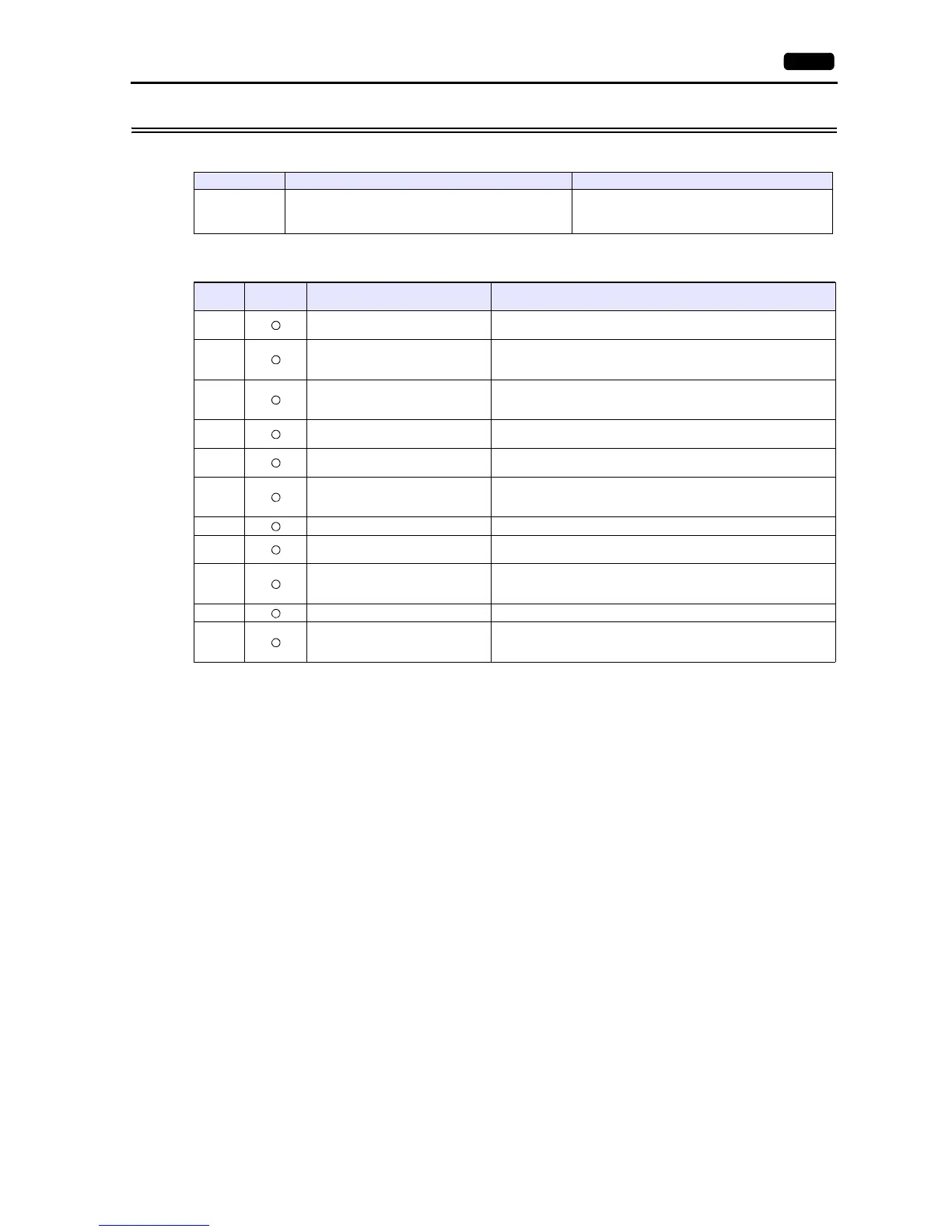1.5 System Device Memory for Communication Confirmation 1-63
1.5.2 $s518 (Ethernet Status Confirmation)
Stores the current status of the Ethernet.
Error details
Address Contents Stored Value
$s518 Ethernet status (for built-in LAN port)
[0]: Normal
[Other than 0]: Error
* For details on errors, refer to the next section.
No.
Built-in
LAN
Contents Solution
201 Send error
Check that the setting on the target station is consistent with the network
table setting.
203 TCP socket creation error
The TCP socket cannot be created. Turn the power off and back on again,
or check the communication line status, e.g., if the port number is
duplicated.
204 TCP connection over
The number of connections reaches the maximum (256), and no more
connection is possible.
Check the communication lines.
205 TCP connection error
Connection cannot be established.
Check the communication lines, or turn the power off and back on again.
207 TCP send error
TCP communication has failed.
Check the communication lines.
208
TCP connection interruption
notification from the connected
device
Check the connected device and communication lines.
261 Send processing full error Sending process is disabled. Check the communication lines.
350 Send buffer full
The line is busy. Consult the network administrator of your company.
The communication unit is of an old version or is faulty.
801 Link down error
Check the HUB or the link confirmation LED on the communication unit. If
the LED is not on, check cable connection and the port setting on the
network table.
1202 MAC address error The MAC address is not registered. Repair is necessary.
2001 Undefined error
Turn the power off and back on again.
If the problem persists, the unit may be faulty. Contact your local
distributor.
