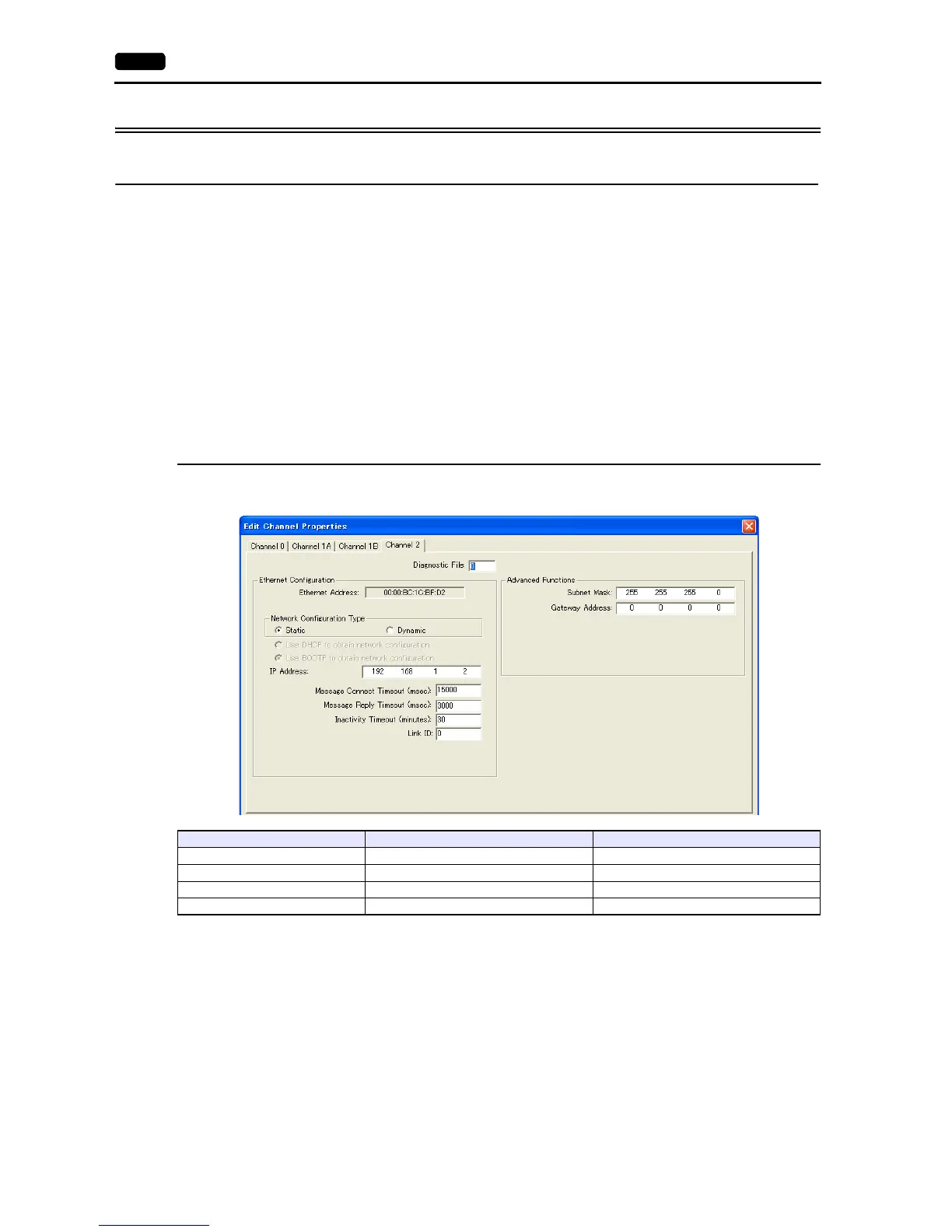2-8 2. ALLEN BRADLEY
2.1.2 PLC-5 (Ethernet)
Communication Setting
Editor
Make the following settings on the editor. For more information, see “1.3.2 Ethernet Communication”.
IP address for the V9 unit
- When specified on the screen program:
[System Setting] [Hardware Setting] [Local Port IP Address]
- When specified on the V9 unit:
Local mode [LAN Setting]
Port number for the V9 unit (for communication with PLC)
[System Setting] [Hardware Setting] [PLC Properties] [Communication Setting]
IP address and port number (No. 44818) of the PLC
Register on the [PLC Table] in [System Setting] [Hardware Setting] [PLC Properties] [Target Settings].
PLC
Channel 2
Channel configuration (channel 2)
Item Setting Remarks
Network Configuration Type Static
IP Address Set the IP address of the PLC.
Subnet Mask Set the subnet mask of the PLC.
Gateway Address Specify according to the environment.