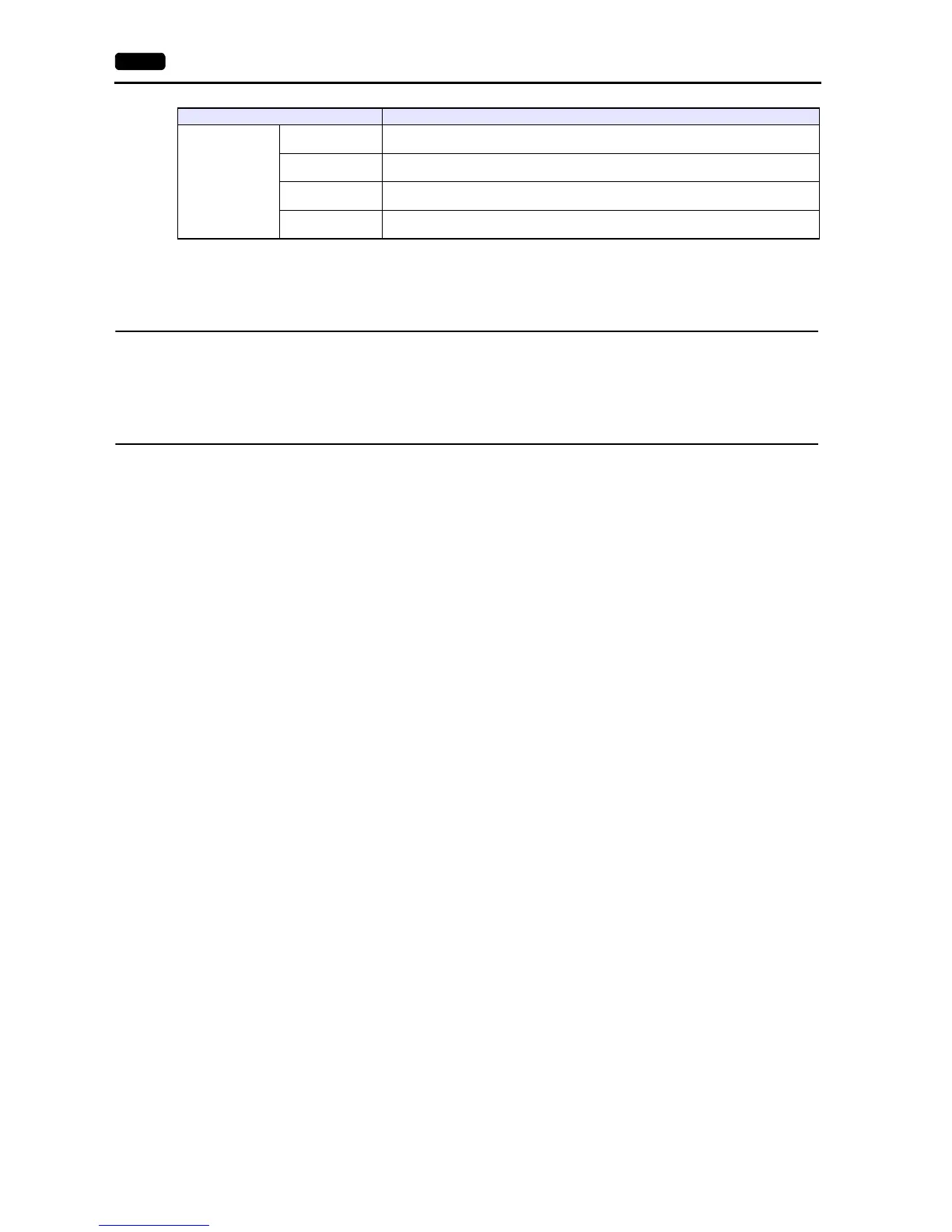1-54 1. Overview
* For details on printing, refer to the V9 Series Reference Manual.
Touch Switch (CH5)
Configure this setting when emulating touch switches on the RGB input screen.
The optional unit “GUR-01/GUR-10/GUR-11” (under development) is required for RGB input display.
For details on touch switch emulation, refer to the V9 Series Reference Manual.
Simulator
Configure this setting when saving a simulator communication program to a storage device (SD card or USB flash drive) in
addition to screen program data using the storage manager.
Serial Port
Baud Rate
Set the communication baud rate.
4800/9600/19200/38400/57600/76800/115K BPS
Parity
Select an option for parity bit.
None / Odd / Even
Data Length
Select a data length.
7 bits / 8 bits
Stop Bit
Select a stop bit.
1 bit / 2 bits
Item Contents