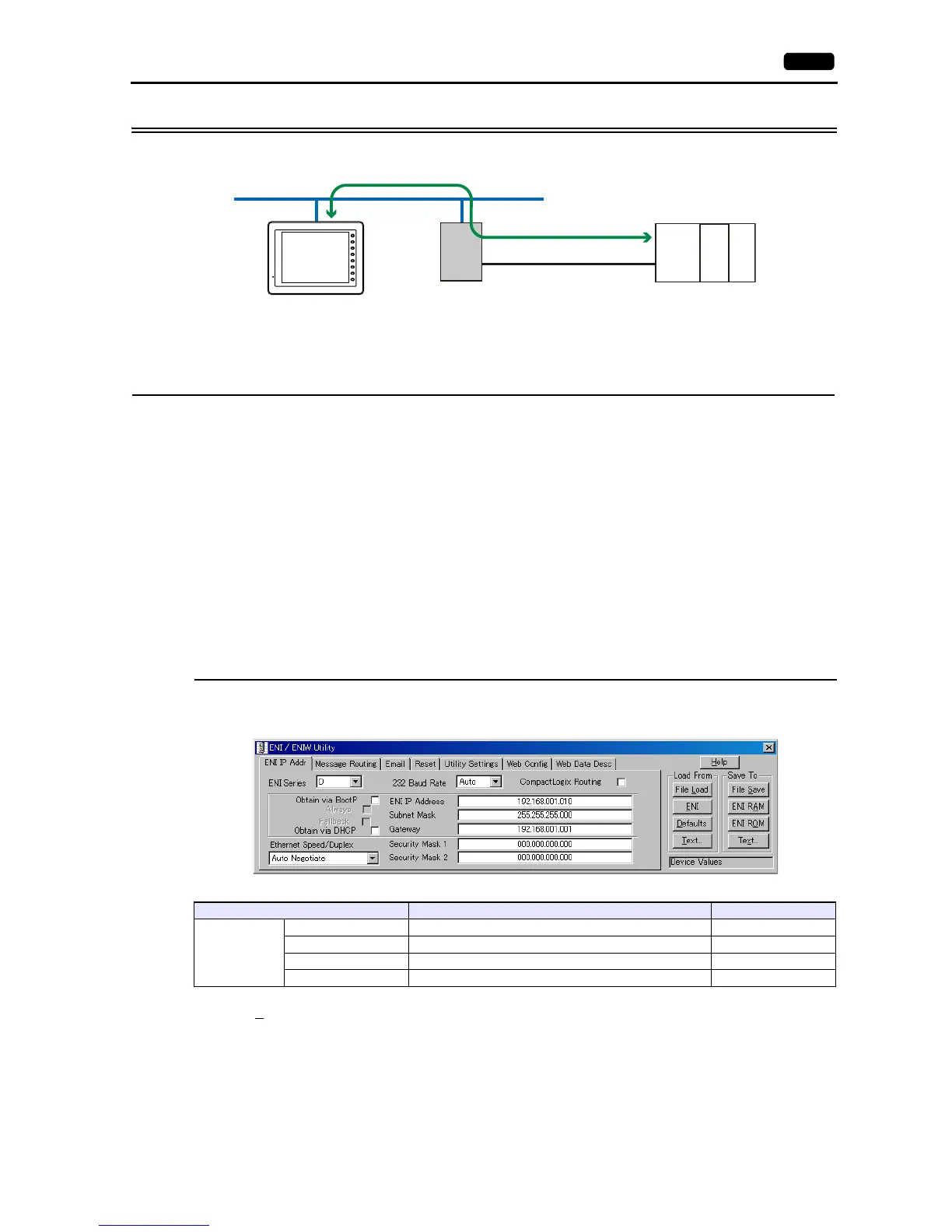2.1 PLC Connection 2-29
2.1.9 NET-ENI (SLC500 Ethernet TCP/IP)
The V9 series establishes communication with SLC500 via NET-ENI.
Communication Setting
Editor
Make the following settings on the editor. For more information, see “1.3.2 Ethernet Communication”.
IP address for the V9 unit
- When specified on the screen program:
[System Setting] [Hardware Setting] [Local Port IP Address]
- When specified on the V9 unit:
Local mode [LAN Setting]
Port number for the V9 unit (for communication with PLC)
[System Setting] [Hardware Setting] [PLC Properties] [Communication Setting]
IP address and port number (No. 44818) of the PLC
Register on the [PLC Table] in [System Setting] [Hardware Setting] [PLC Properties] [Target Settings].
PLC
NET-ENI / NET-ENIW
ENI / ENIW utility
Press [ENI ROM] to save the settings.
Item Setting Remarks
ENI IP Addr
232 Baud Rate Auto
ENI IP Address Set the IP address of NET-ENI.
Subnet Mask Set the subnet mask of NET-ENI.
Gateway Make settings in accordance with the network environment.