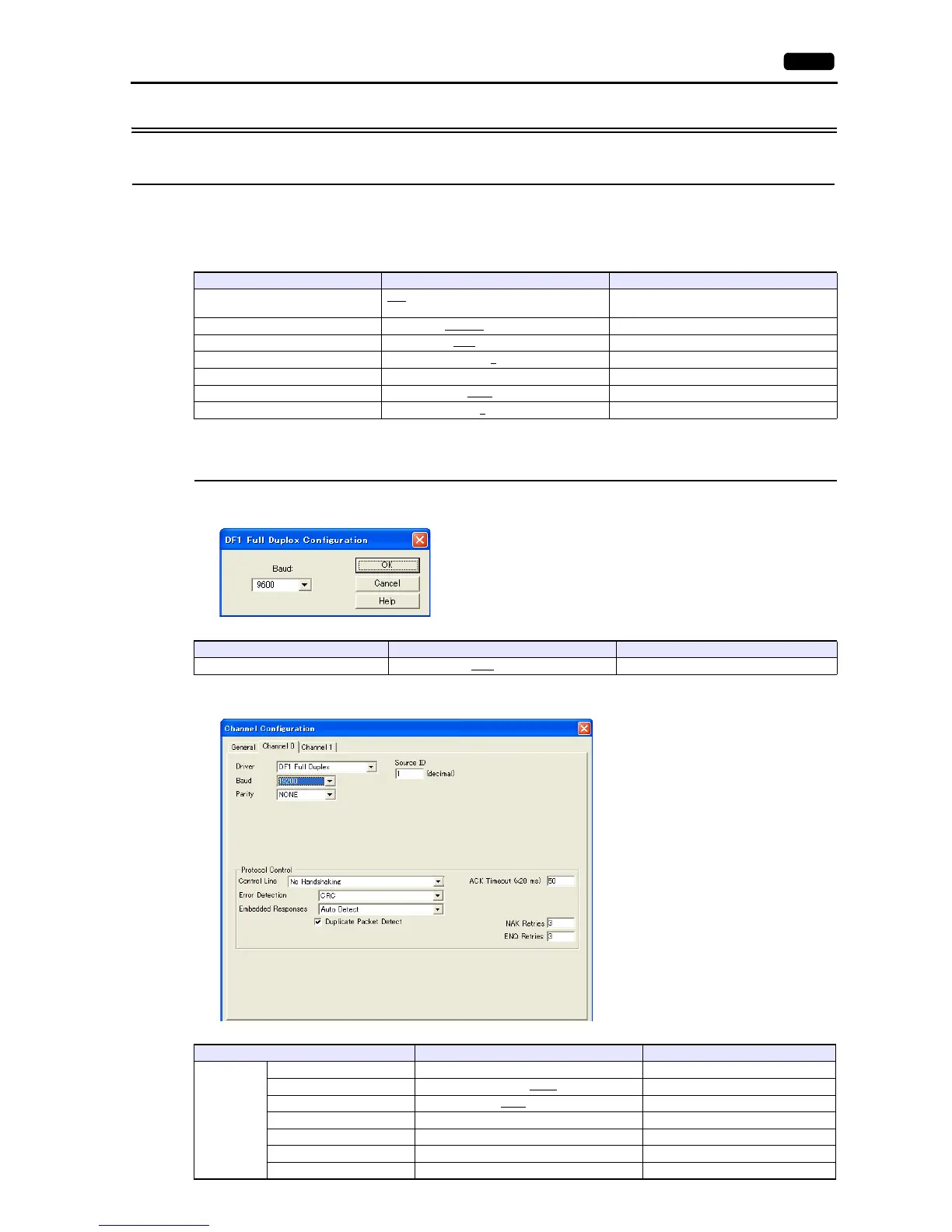2.1 PLC Connection 2-23
2.1.7 Micro Logix
Communication Setting
Editor
Communication setting
(Underlined setting: default)
PLC
Channel Configuration
Micro Logix 1000
(Underlined setting: default)
Micro Logix 1100, 1500
(Underlined setting: default)
Item Setting Remarks
Connection Mode
1:1
/ 1:n / Multi-link2 / Multi-link2 (Ethernet) /
1:n Multi-link2 (Ethernet)
Signal Level RS-232C
/ RS-422/485
Baud Rate 4800 / 9600
/ 19200 / 38400 bps
Data Length 7 / 8
bits
Stop Bit 1 bit
Parity None
/ Even
Targe t Por t N o. 0
to 31
Item Setting Remarks
Baud 4800 / 9600
/ 19200 / 38.4K
Item Setting Remarks
Channel 0
Driver DF1 Full Duplex
Baud 4800 / 9600 / 19200
/ 38.4K
Parity None
/ Even
Control Line No Handshaking
Error Detection BCC
Embedded Responses Auto Detect
Duplicate Packet Detect Checked