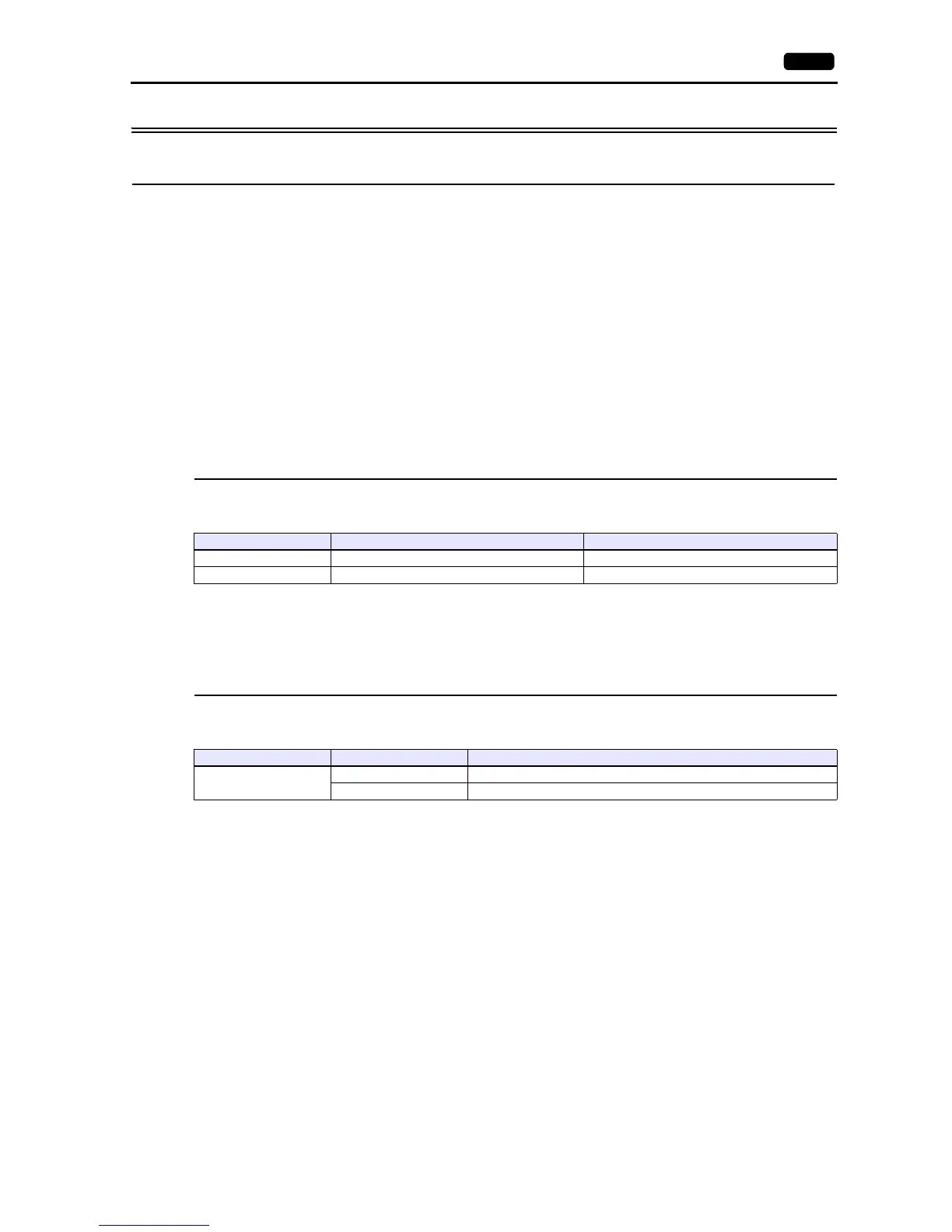19.1 PLC Connection 19-9
19.1.5 HIDIC-S10V (Ethernet)
Communication Setting
Editor
Make the following settings on the editor. For more information, see “1.3.2 Ethernet Communication”.
IP address for the V9 unit
- When specified on the screen program:
[System Setting] [Hardware Setting] [Local Port IP Address]
- When specified on the V9 unit:
Local mode [LAN Setting]
Port number for the V9 unit (for communication with PLC)
[System Setting] [Hardware Setting] [PLC Properties] [Communication Setting]
IP address and port number of the PLC
Register on the [PLC Table] in [System Setting] [Hardware Setting] [PLC Properties] [Target Settings].
PLC
LQE520
Module No. setting switch
S10V ET.NET
Specify the IP address and the subnet mask.
LQP520
Station No. setting switch
Standard system tool
Specify the IP address and the subnet mask.
MODU NO Contents Remarks
0 Communication via 10BASE-5
2 Communication via 10BASE-T
S/T NO Setting Contents
U L
0 0 Set IP address is valid.
F F 192.192.192.1 is valid.