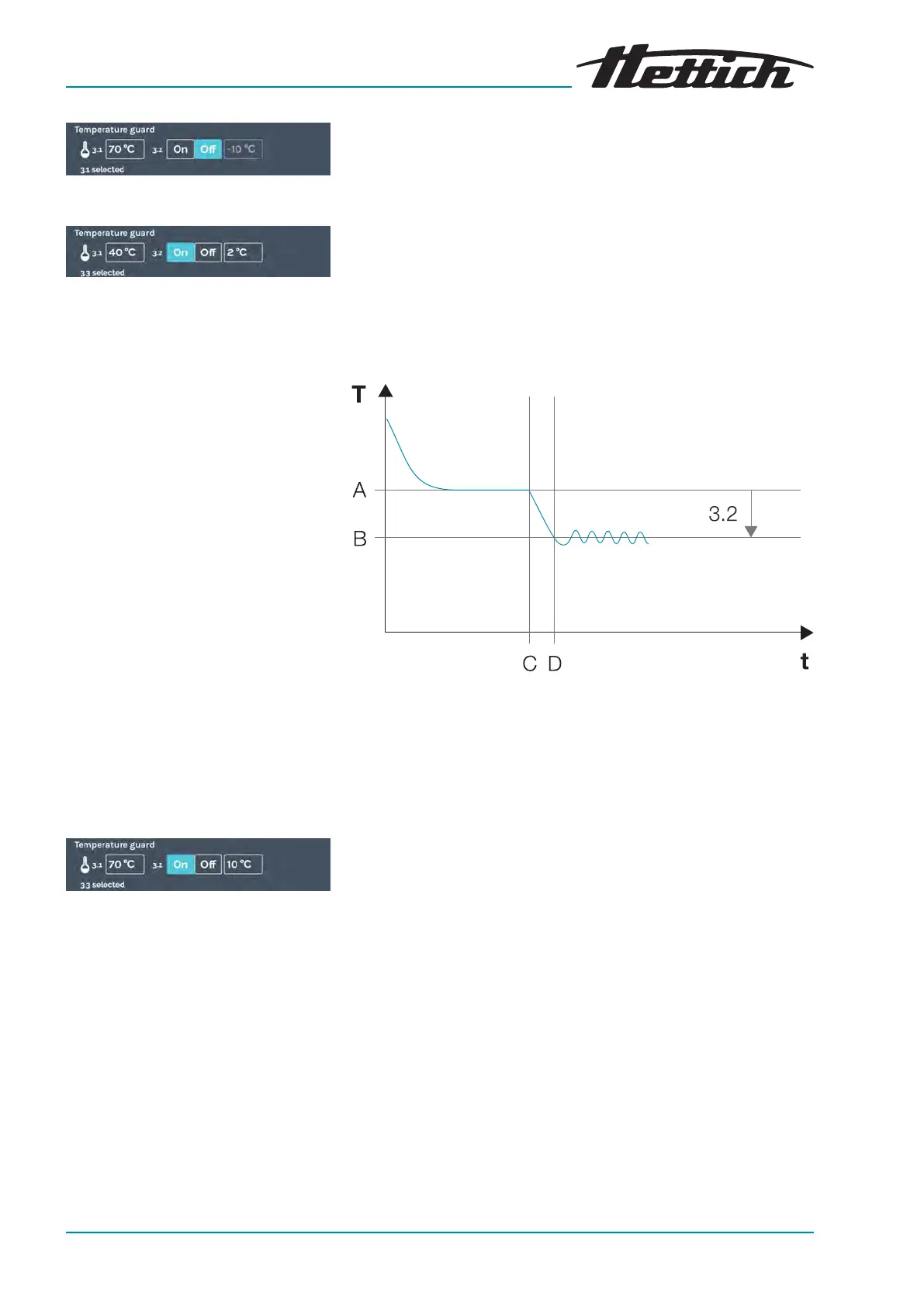Fig. 154: ‘Temperature guard’ menu,
class 3.2
Fig. 155: ‘Temperature guard’ menu,
[On], class 3.3
Triggering example, class 3.2
Class 3.3
Triggering example, class 3.3
The setting ex works is: OFF and -10 °C. This temperature lies out-
side of the temperatur
e range of the incubator. The temperature
specication value can be changed by tapping it.
If the
[On]
button is activated for 3.2, class 3.3 (class 3.1 and class
3.2) is activated automatically. Class 3.2 is indicated as being active
on the main screen.
■ Target temperature +18 °C, class 3.2 at +10 °C
Fig. 156: Diagram of ‘Temperature guard’, class 3.2
A Set temperature
B Temperature specication, class 3.2
C Deviation from the target temperature starting from time C
D Class 3.2 active starting from time D
Fig. 157: ‘Temperature guard’ menu,
[On], class 3.3
The incubator is operated with a temperature drop during the
weekend.
■ Target temperature 1 +37 °C
■ Target temperature 2 +4 °C
■ Class 3.1 at +40 °C
■ Class 3.2 at +2 °C