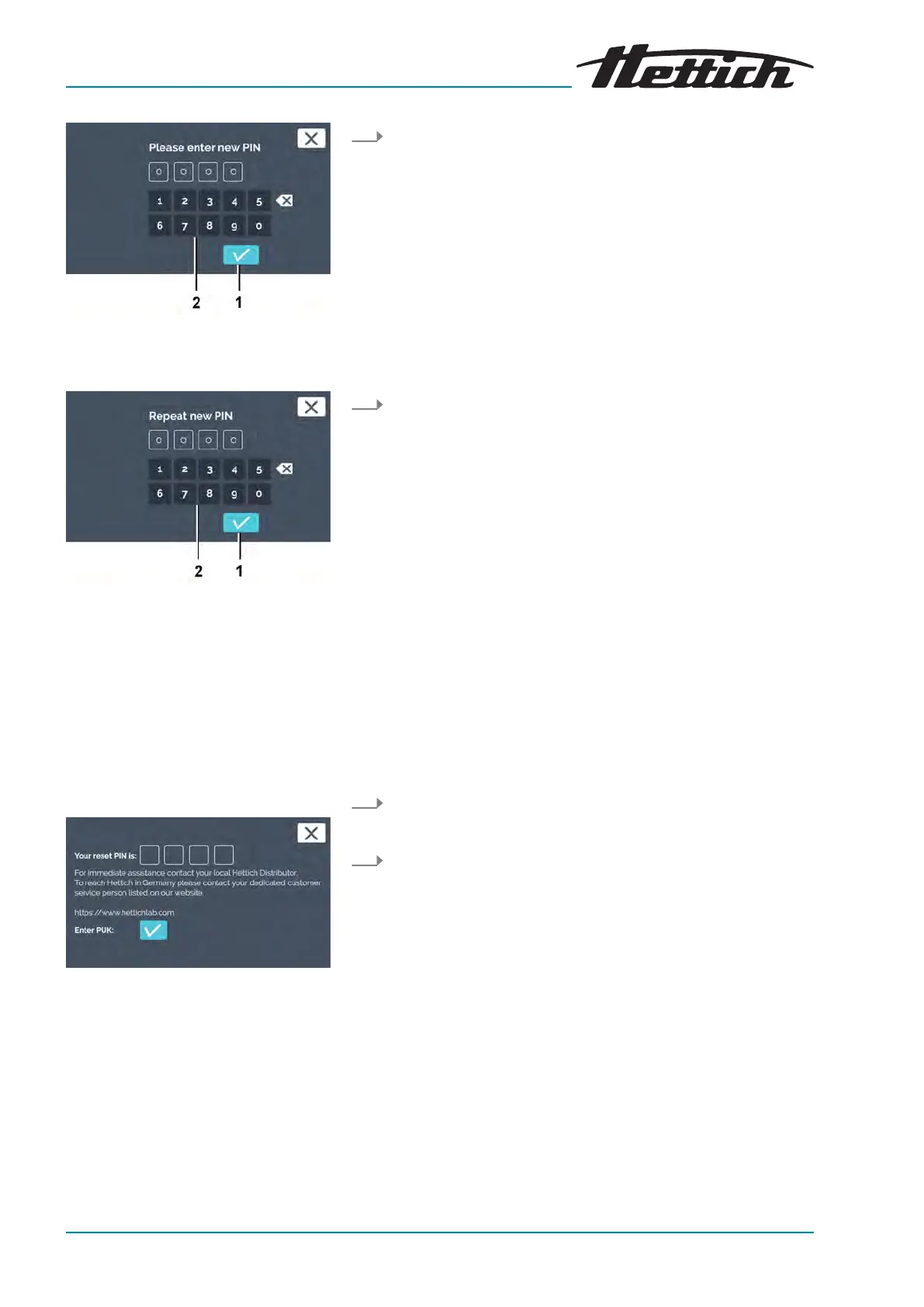Fig. 197: Entering a new PIN
1
[Conrmation]
button
2 Keypad
Fig. 198: Enter the PIN again
1
[Conrmation]
button
2 Keypad
Reset admin PIN
Fig. 199: Reset PIN
3. Enter the new admin PIN via the keypad and conrm the input
with the
[Conrmation]
button.
4. Enter the new admin PIN again via the keypad and conrm the
input with the
[Conrmation]
button.
The admin PIN has been changed.
The admin PIN can be reset with the help of Customer Service. For
this, Customer Service will give you a 4-digit PUK.
To reset the admin PIN, proceed as follows:
1. Tap the
[Reset admin PIN]
symbol in the device settings.
A reset PIN is displayed to you.
2. Call your Customer Service.
Customer Service will give you a 4-digit PUK. Write this
down.