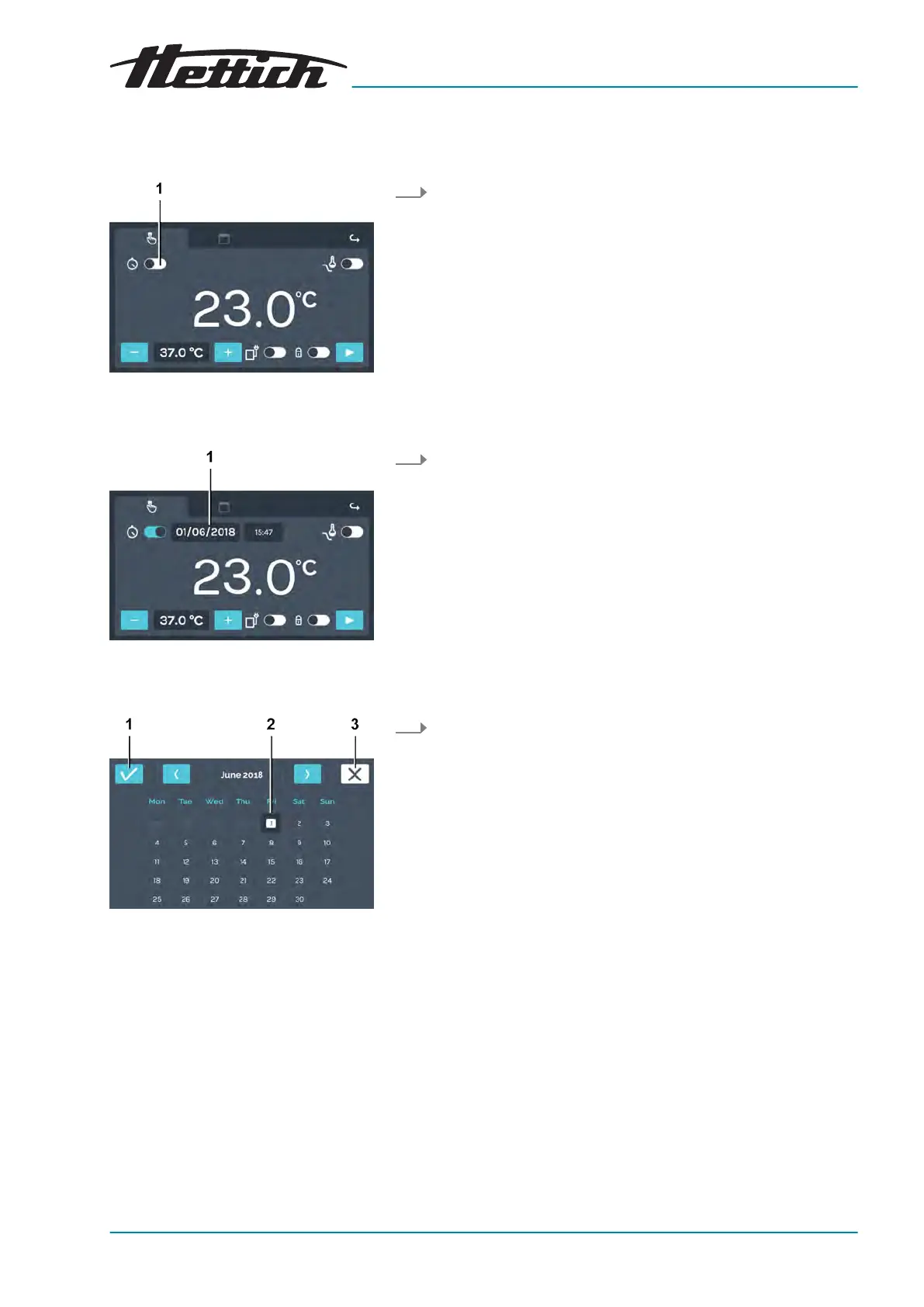Start delay
Fig. 65: ‘Manual mode
Start delay’
1
[Activate/deactivate start delay]
switch
Fig. 66: ‘Manual mode
Start delay
Start date’
1 Start date
Fig. 67: ‘Manual mode
Start delay
Start date
Date’
1
[Conrmation]
button
2 Date selection
3
[Cancel]
button
To set the start delay, proceed as follows:
1. Activate the start delay with the
[Activate/deactivate start delay]
switch.
2. By tapping on the start date, you will get to the date selection.
3. Tap on the desired start date. Conrm the selection of the start
date with the
[Conrmation]
button.