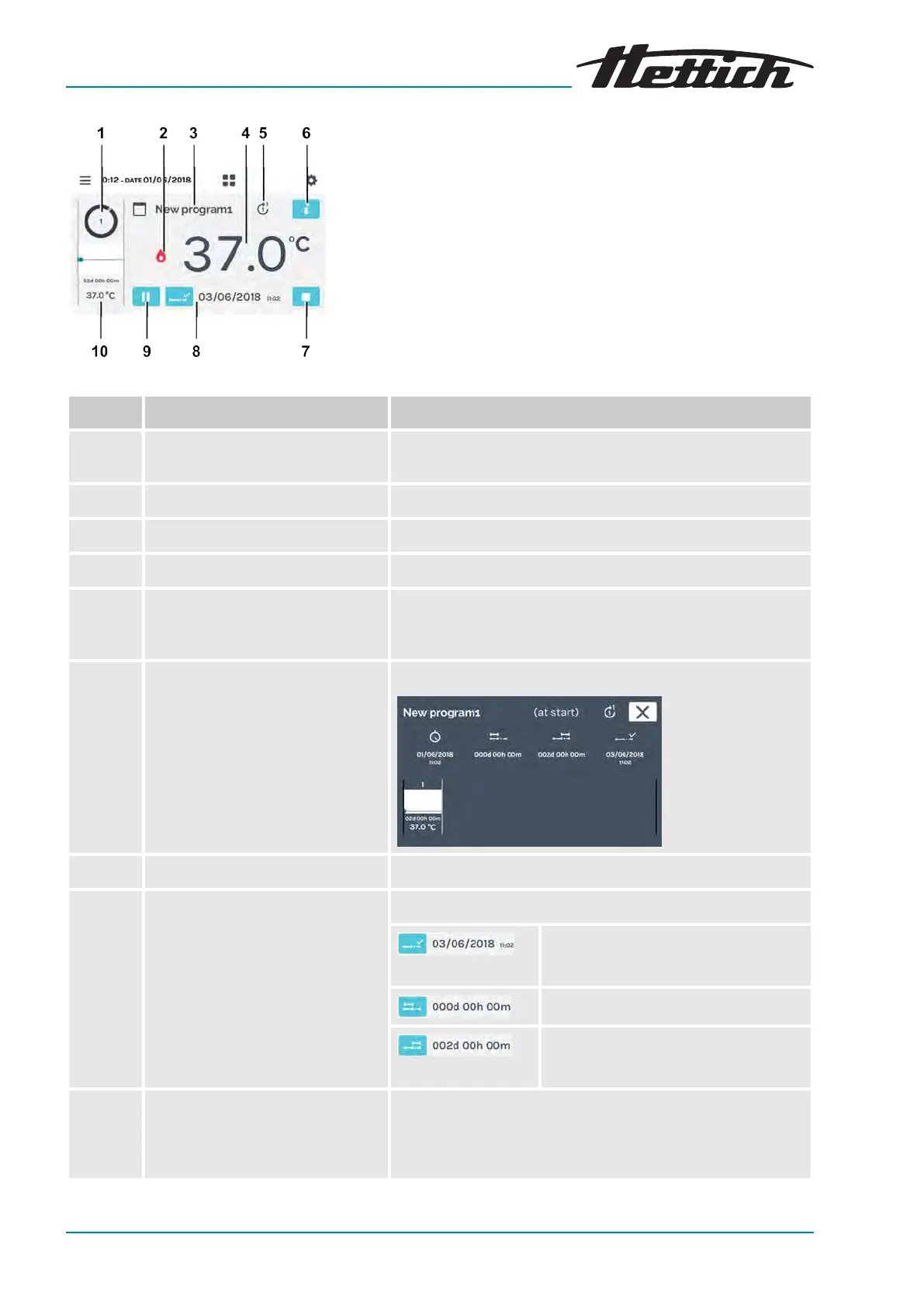Fig. 141: Detailed program screen
Item Designation Description/function
1 Currently run program segment The number in the circle is the currently running program
segment number of the pr
ogram.
2 Controller status Indicates the current controller status (heating or cooling).
3 Program Currently running program.
4 Actual temperature Indicates the current interior temperature of the incubator.
5 Number of program runs The number inside the circle indicates the current program
run. The number at the tip of the arr
ow indicates the number
of program runs.
6
[Program details]
button Shows all details of the program.
7
[Abort program]
button The current program is stopped if this button is tapped.
8 Program progress The following are displayed when this symbol is tapped:
Planned program end.
(Only in
‘at start’
mode)
Program time elapsed so far.
Duration of program still to be run.
(Only in
‘at start’
mode)
9
[Pause]
button The temporal run of the current segment is stopped. The
run-time of the program is prolonged by the pause time.
During the program pause, the incubator continues to regu-
late to the temperature setpoint.